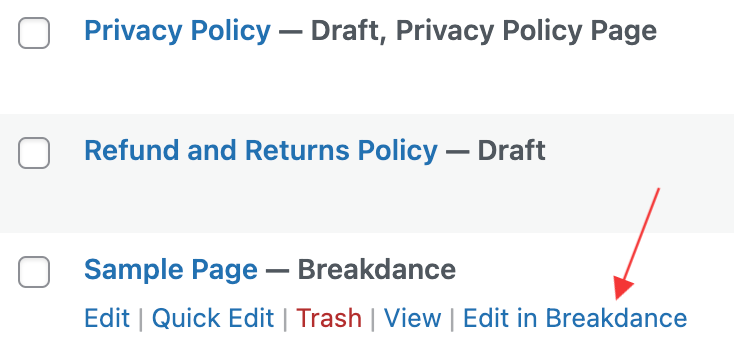Breakdance can be accessed from the post edit screen for any applicable post type in WordPress.
To edit a post in Breakdance, first navigate to the post edit screen for that post, then click Edit in Breakdance.
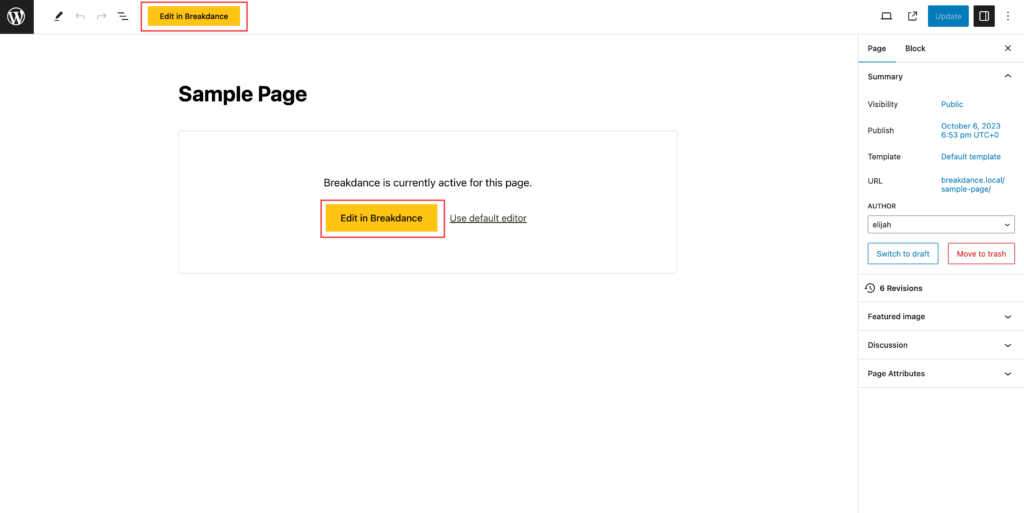
When you open a post that is rendered by a template without a Template Content element, you’ll see a notice indicating that you need to edit the template instead of the post itself. This is common for blog posts and other post types that need to have the same exact design but different post content.
Once you’ve edited a post in Breakdance, you can edit it in Breakdance by clicking the “Edit in Breakdance” link for that post in the appropriate post lost. This link will appear when you hover over the post name in the post list.