The vast majority of Breakdance users choose to go without a theme.
By default, Breakdance will disable the WordPress theme system entirely. This gives you maximum design flexibility. It also eliminates all theme bloat and gives you optimal performance.
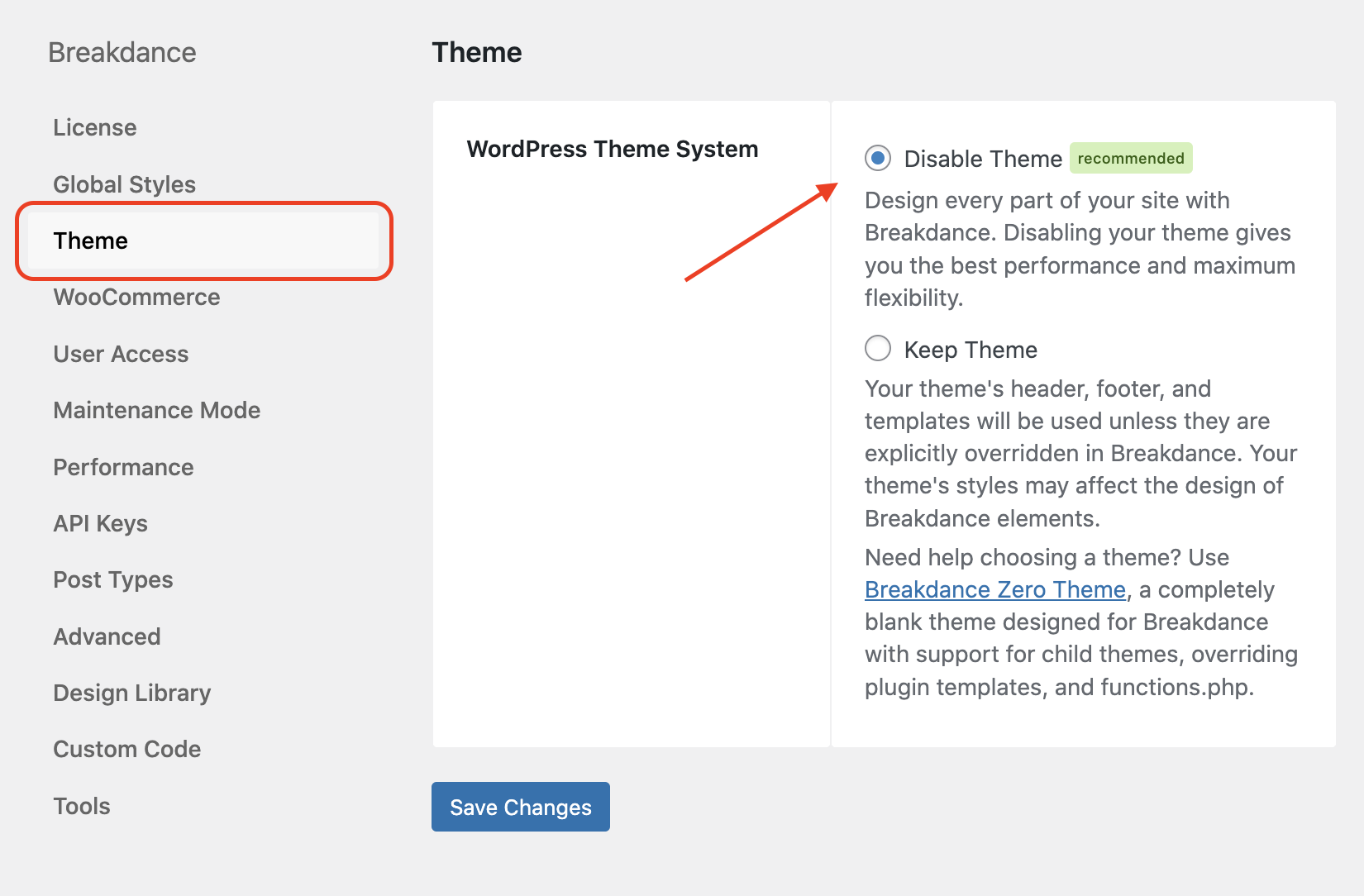
To use Breakdance without a theme, either:
While themes have historically been a staple in WordPress design, we strongly believe the themeless approach is a far superior choice for modern web development, offering a simpler, more efficient, more flexible, and more performance-oriented solution.
Without the added weight of a traditional theme, your website can load faster and run more smoothly, which is essential in today’s fast-paced digital landscape where speed is critical for user experience.
Moreover, going themeless with Breakdance provides unparalleled flexibility in design. It allows you to have complete creative control over every aspect of your site’s appearance, without being limited by the predefined structures and styles of conventional themes. This means you can tailor your website precisely to your needs and vision, creating a unique and personalized online presence.
When Disable Theme is chosen, the active theme will never be loaded and has no impact on your site’s performance or appearance. When you visit the Appearance > Themes page in the WP admin, your themes will be greyed out and you’ll see a message saying your theme is successfully disabled.
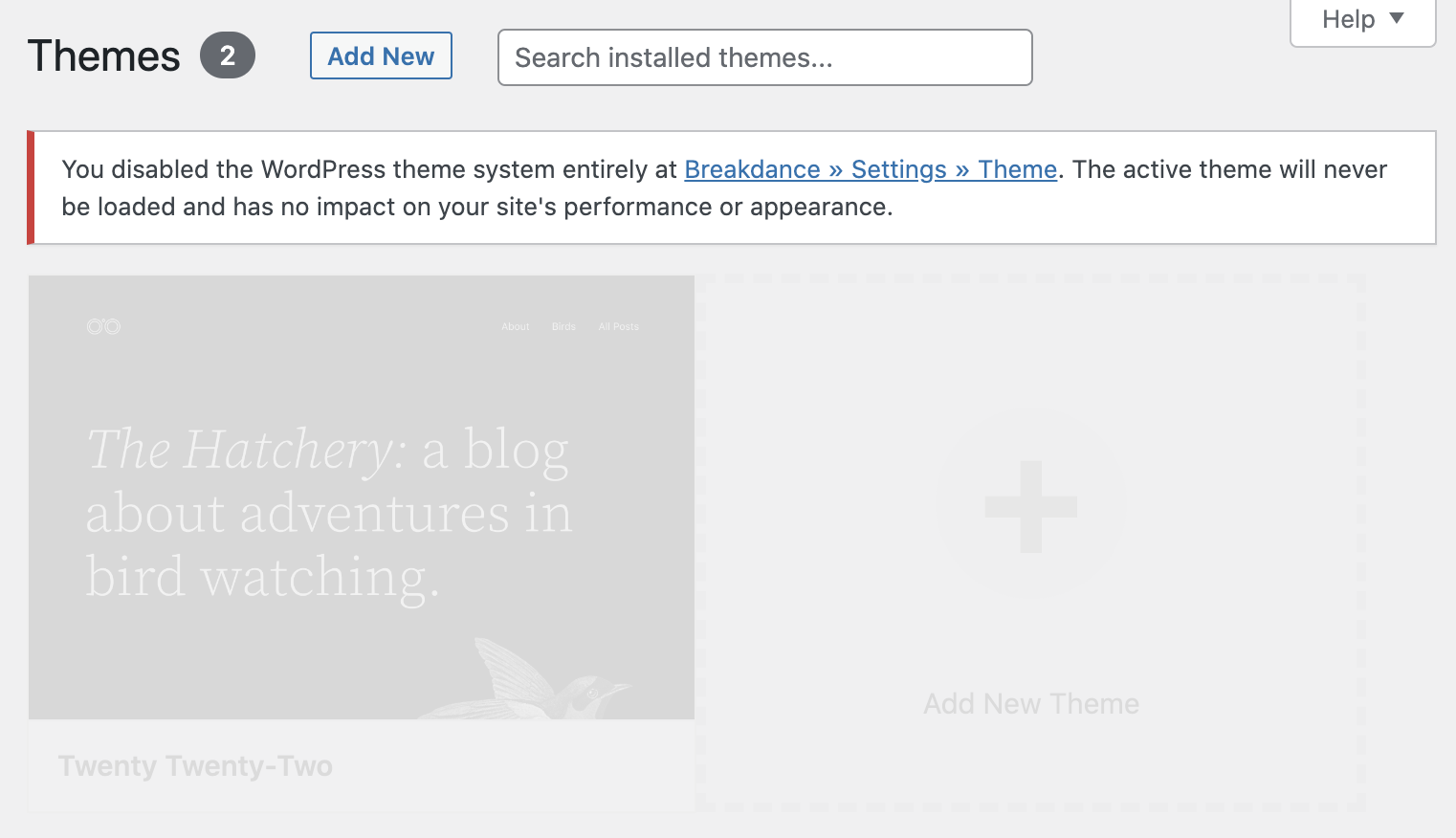
While Breakdance can be used with an existing theme, to fully leverage Breakdance’s capabilities, it’s recommended to use it without a traditional WordPress theme.
Choosing the themeless option with Breakdance offers significant advantages for flexibility and performance.
If you wish to use Breakdance with a theme, choose the Keep Theme option in the WP admin at Breakdance > Settings > Theme.
This will allow you to retain your theme styles and only use Breakdance as needed.
If you are a developer and want the benefits of using the Disable Theme option but still need to override plugin PHP templates using a child theme, you can choose the Keep Theme option and use Breakdance Zero Theme.
If you prefer using a theme for storing code snippets, using functions.php, you could also use Breakdance Zero Theme. However, if possible, we recommend using a code snippets plugin for this purpose instead.