Before engaging in any troubleshooting, please clear all your caches at the host level.
Sometimes this occurs when your URLs are not setup correctly in the WordPress admin. If your site is on https, make sure your URLs start with https, not http.
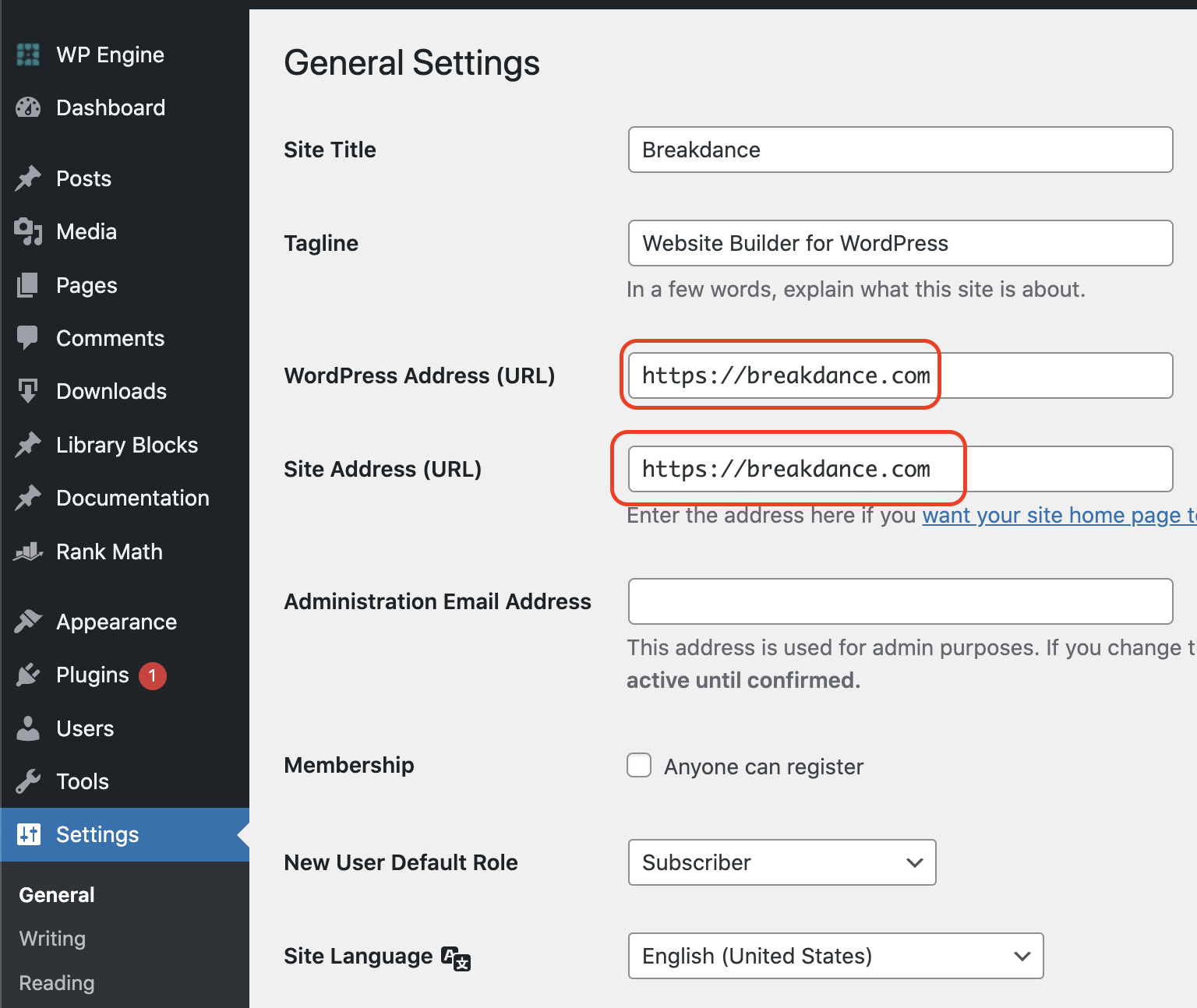
This can also occur due to caching. If correcting your WordPress & site URLs doesn’t correct the issue, please make sure to clear any server-side, plugin-based, and browser caches.
Finally, assuming the issue still occurs after following the above steps, please check for any custom CSS on specific elements, selectors, or in Code Blocks that is formatted incorrectly. This can cause a cascading issue, breaking all styles that come after the erroneous code in the stylesheet.
You can find detailed information on troubleshooting caching & custom CSS here.
We’ve seen this error on certain hosts with misconfigured security settings. Click the button to get the error details, and then contact your host and/or our support team.
If you are using WordFence or a similar security plugin, put it into learning mode and do the action again. Once the action has succeeded while in learning mode, you can turn learning mode back off. The Breakdance request should now be whitelisted in the plugin’s firewall settings.
If you use the Rank Math SEO plugin, you can fix this by enabling date archives in Rank Math via Settings > Titles and Meta > Misc Pages.
Please go to Breakdance > Settings > Tools in WP-Admin and run the “Create Directories” tool. If that doesn’t resolve the issue, please try adding the following code to your WP-Config file.
define('WP_TEMP_DIR', dirname(__FILE__) . '/wp-content/temp/');
A 500/50x error is indicative of a server-side issue. You’ll need to check your server’s error logs to figure out what the problem is. You can find more details on how to troubleshoot this type of error here.
This error typically occurs when uploading a plugin or theme file that exceeds your server’s limits for file size or script execution time. It’s usually caused by low values set for the following PHP settings:
To resolve this, please contact your hosting provider and ask them to increase these settings.