When editing a design in Breakdance, it’s easy to undo or redo your changes.
If you make a change you don’t want to keep, you can click the leftward circle-arrow Undo icon at the top of the builder interface.
Once one or more change has be undone, you can click the rightward circle-arrow Redo icon at the top of the builder interface.
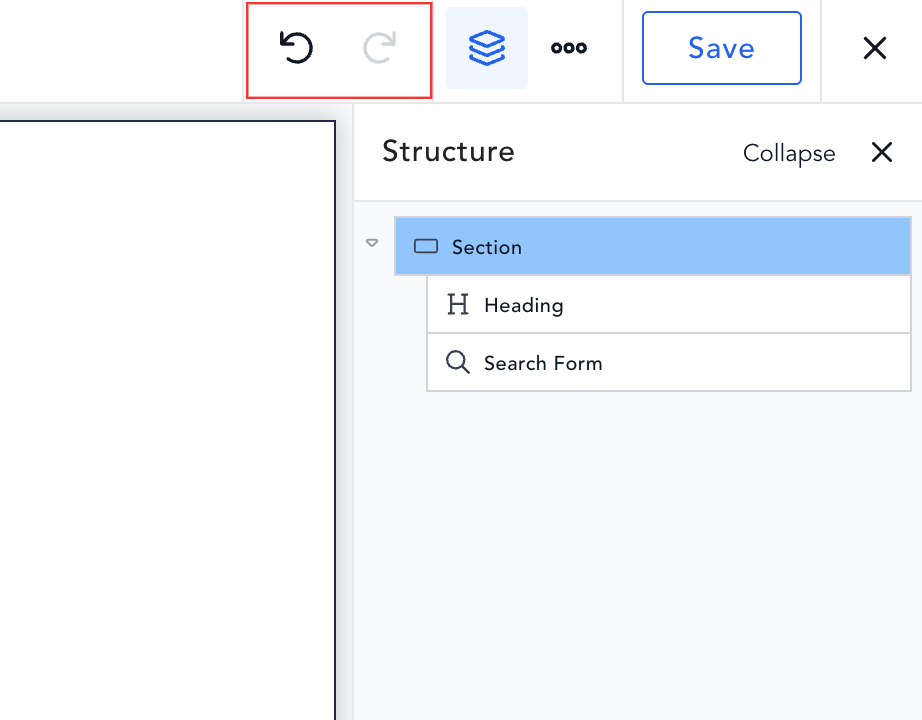
If you need to go beyond simple undo & redo, you can access a deeper history of changes under Settings (…) > History.
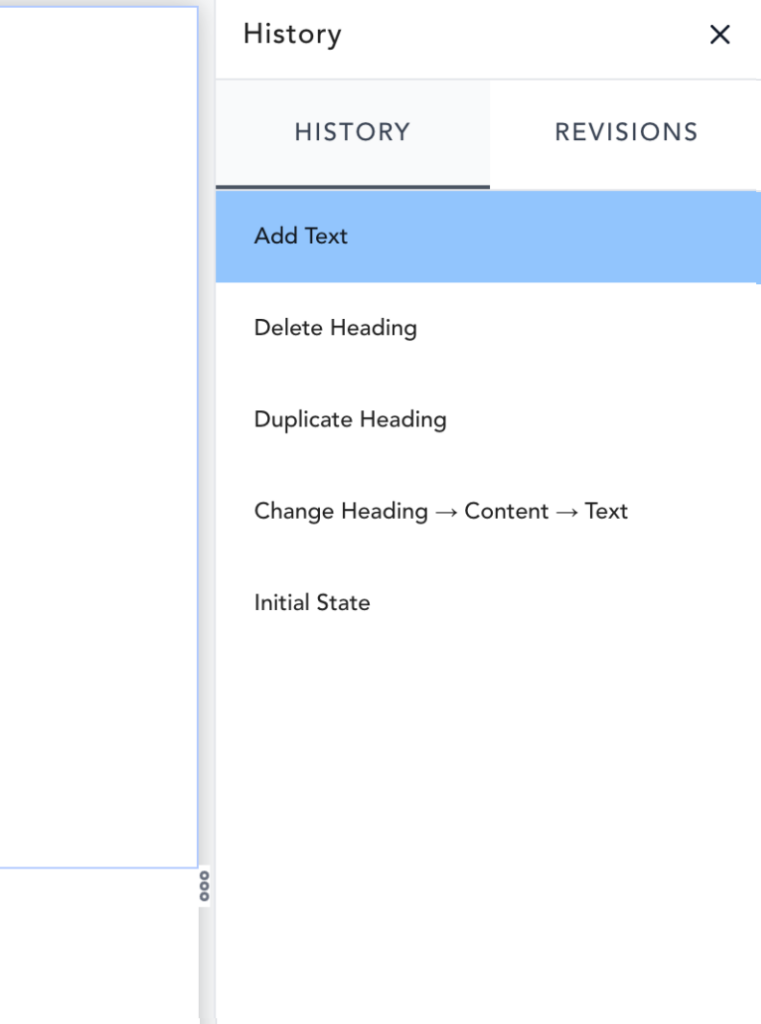
There, you’ll find two tabs: