January 10, 2025
Squarespace, founded by Anthony Casalena in 2003, distinguished itself from other website builders because of its beautifully designed templates, intuitive user interface, built-in security, and hosting. It provides an excellent utility for users who could be more tech-savvy. However, those looking for affordable website builders with more advanced customizations will be disappointed. Its high price point and platform rigidity can also be a significant drawback.
In this article, we will explore the best Squarespace alternatives that are both better in functionality and more affordable. We will analyze various affordable website builders and find a suitable option for small businesses, freelancers, or budget-conscious users.
When considering alternatives to Squarespace, we will analyze them by asking the questions below.
Here are some of the affordable website builders that provide better value for money and enhanced features:
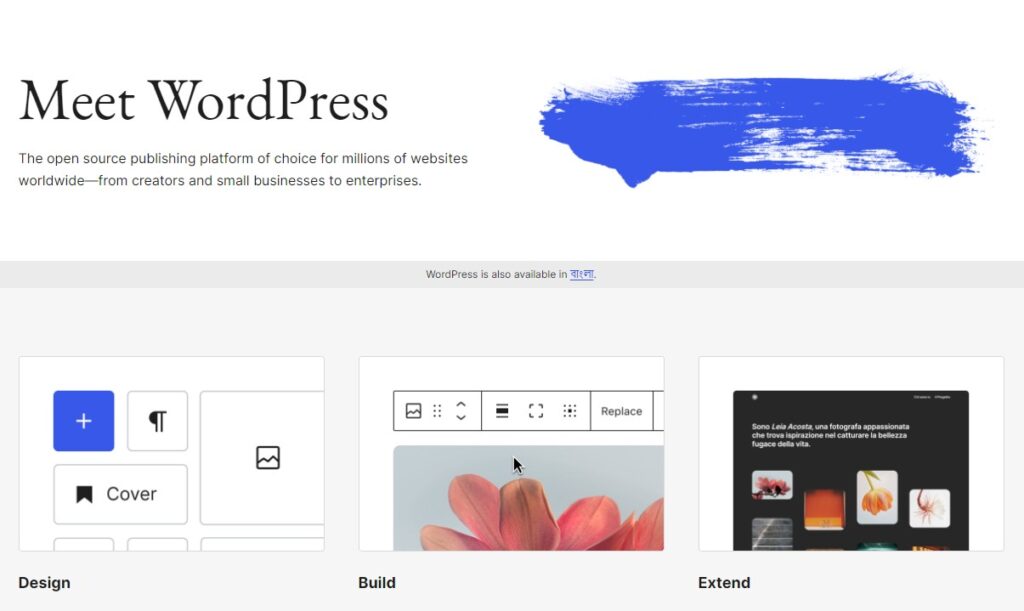
WordPress is an open-source content management system (CMS) founded by Matt Mullenweg and Mike Little on May 27, 2003. As of December 2024, 43.7% of websites use WordPress. It’s known for its extensibility, allowing users complete control over their site’s design, functionality, and ownership. With WordPress, you manage your hosting, so you can choose from various hosting providers to fit your budget and needs. WordPress’s tight-knit community was one characteristic that made it reach the top of the CMS leaderboard. It is constantly evolving, keeping up with the latest trends and technologies. Because it is an open-source project, many developers continuously contribute to make it better and more secure. To improve the content editing experience, WordPress introduced Gutenberg, a full site editing feature that lets users publish and design content more intuitively.
Self-hosted Platform: WordPress allows users to select their hosting provider, influencing costs and performance. Hosting can start as low as $5/month with providers like SiteGround or Bluehost. You can later customize and upgrade the plan based on your site’s growth and requirements.
Themes and Plugins: The WordPress repository has a huge library of free themes and plugins. These significantly reduce the upfront cost of designing a website and adding extra functionality. Among the most popular plugins are page builders like Elementor and Divi, which allow users to design pages visually without writing code. This accessibility allows users to create beautiful, functional websites without significant financial investment.
Scalability: WordPress grows with your business, whether you’re starting a small blog or managing a large enterprise site. Its huge ecosystem is an added advantage that ensures you will always have the resources to handle your site, no matter how big or complex it becomes. It can handle a huge amount of traffic; a testament to that is Rolling Stone; the New York Times uses WordPress to run its website.
WooCommerce for Powerful Online Store: WooCommerce is a WordPress plugin that adds e-commerce functionality. Currently, 8 million plus stores use WooCommerce to manage their online stores. It is a robust e-commerce platform with features like inventory, shipping, payments, and more, making it a competitive alternative to dedicated e-commerce solutions like Shopify.
Multilingual Support: WordPress offers multilingual support, allowing businesses to display content to a global audience. This is useful for those looking to expand internationally.
Content Management System (CMS): Its CMS capabilities make it easier to organize, update, and manage content, ensuring your site is always up-to-date and relevant.
Full Ownership and Control: As a self-hosted solution, WordPress gives users complete ownership of their site and the freedom to make changes as needed. Being a self-hosted platform, you’re in the driver’s seat, free to make changes as you see fit. This level of control ensures that you, not the platform, dictate the terms of your online presence. In contrast, using Squarespace means you’re subject to their policies. If they believe you’ve violated their terms, they can delete your website, potentially disrupting your business and confusing your customers.
Looking for an in-depth comparison with Squarespace? You can read our dedicated comparison article on Squarespace vs WordPress.
WordPress is best suited for budget-conscious users looking to minimize ongoing costs through self-hosting. It provides a platform where users control their hosting expenses. It’s also ideal for businesses that require flexibility in design and functionality, allowing customization to match their brand’s identity.
WordPress is free to download, but there are various associated costs when running a WordPress site. The core WordPress software is free, with hosting starting at $5/month from providers like SiteGround or Bluehost. Themes are available for free or as premium options, typically costing between $30–$80 as a one-time purchase. Plugins offer free and premium versions, with advanced security, SEO, or specific functionality plugins ranging from $50 to $100 annually. WordPress’s pricing structure provides significant control over costs, especially compared to platforms like Squarespace, which include hosting and other features within its subscription plans. However, WordPress’s flexibility and open-source nature mean that users can invest in premium themes and plugins to enhance their site’s capabilities as needed, making it a cost-effective option for those willing to manage their hosting and invest time in customization.
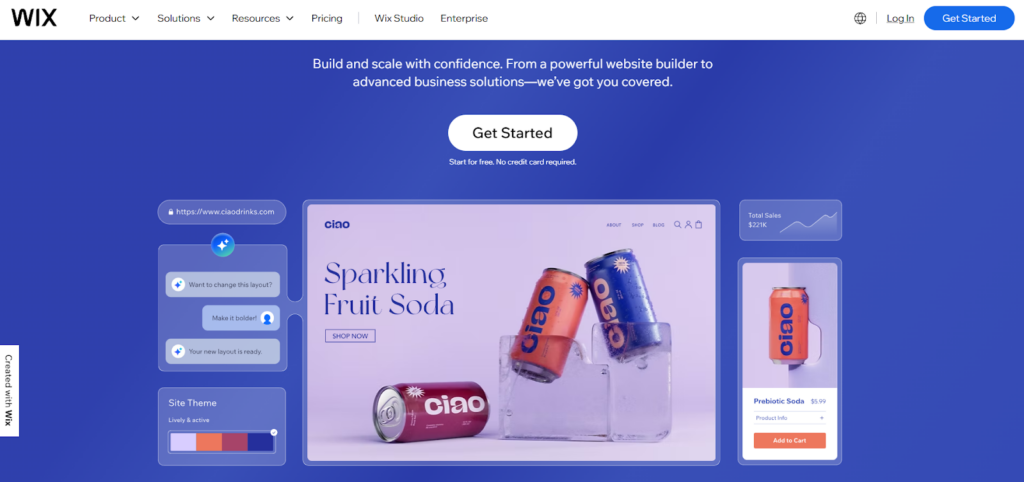
Wix offers several strengths that make it an appealing choice for users looking to create websites, particularly among beginners, small businesses, and those seeking simplicity. Wix’s balance between user-friendliness, cost-effectiveness, and functionality makes it a solid choice for those seeking a hassle-free website-building experience.
Drag-and-Drop Simplicity: Wix is designed with beginners in mind. It includes a drag-and-drop builder that allows users to create professional websites quickly. A simplified interface makes adding, arranging, and customizing website elements easy without any coding knowledge.
Design Features: Wix provides simple but essential design features. It includes the ability to add custom animations or interactions to elements. You can enable or disable entrance animation, whether on a desktop or mobile device, which is very neat and user-friendly.
eCommerce Store: Wix offers a comprehensive solution for selling products or services online. Users can set up a basic online store with integrated payment processing, making managing inventory and fulfilling orders straightforward.
Wix AI: One of Wix’s standout features is its AI website builder. By answering questions about your business goals and design preferences, Wix AI can generate a custom site in minutes, complete with site copy and images.
Templates: Wix includes over 800 fully customizable templates. Templates designed for various industries ensure users find a layout that matches their brand and business needs.
Integration: Wix’s platform integrates with various marketing tools for lead generation and email campaigns, enhancing businesses’ ability to attract and convert customers. This includes tools for SEO optimization, social media management, and email marketing.
Wix is best suited for small businesses and personal websites with simple needs. It is best for users looking to establish an online presence without going through the technical hassles of website management. Wix balances ease of use and affordable pricing, making it accessible to users with simple needs who prioritize simplicity and aesthetics over advanced customization.
Wix offers several plans, including a free plan with limited features. This plan helps you understand the product before you upgrade to higher plans. Wix is more affordable than Squarespace for basic needs or small businesses.
The free plan is suitable for testing or basic personal sites. It includes Wix ads, which can be a drawback for those looking to launch a website that looks professional. The light plan includes a free domain without site analytics and eCommerce functionality. The Core Plan expands on the Light Plan with features like accepting payments, taking recurring payments, product reviews, etc. The Business plan extends the previous two plans with 100 GB of storage space, automated sales tax for 100 monthly transactions, Loyalty tiers, and a referral program. The Business Elite plan is the most feature-rich and can display product prices in customers’ local currency (10 plus currencies) and unlimited storage space.
Wix’s Light Plan, which costs $17/month, offers more affordable options than Squarespace’s plans, which start at $16/month and do not include a free option. The Core Plan at $29/month and Business Plan at $36/month are slightly cheaper than Squarespace’s plans, which range from $23/month to $52/month.

Shopify is an all-in-one commerce platform founded in 2006 by Tobias Lütke and Scott Lake. It is one of the most feature-rich and robust e-commerce platforms currently available. Shopify became a leading e-commerce solution because of its user-friendliness, scalability, and cost-effectiveness.
E-commerce-first Platform: Shopify is a complete tool for running an e-commerce store. It includes tools for product management, shipping, and inventory. Shopify has built-in inventory tracking features that help you view and adjust inventory levels. Later, you can analyze changes to inventory levels in the Inventory Reports. Its well-built shipping feature has advanced features like buying and printing shipping labels directly from the Shopify admin. You can purchase labels from carriers (USPS, UPS, DHL Express, FedEx, etc.) depending on your fulfillment locations.
Effortless Setup: Shopify provides hosting as part of its service, which means users don’t have to manage separate hosting solutions, reducing the complexity of website management. Shopify offers domain registration and management, allowing businesses to acquire and manage a custom domain name directly within the platform.
App marketplace: Shopify App Store offers a significant advantage, offering thousands of apps and plugins to add functionality to your store, such as customer reviews, email marketing, and dropshipping integrations.
Drag-and-drop Editor: Shopify’s intuitive interface simplifies website design. Users can easily customize their store’s appearance using the drag-and-drop editor, allowing design adjustments without coding knowledge. Product pages and collections can be designed to showcase products in the best light, making it easier for customers to browse and purchase.
Integrate Social Media: Shopify’s integration with social media platforms is a key feature. Businesses can sell directly through Instagram, providing a seamless shopping experience from social media to checkout.
Shopify is best for businesses focused on selling physical or digital products. It offers more control over the e-commerce experience, advanced features for product management, and better scalability options. In comparison, Squarespace is capable of handling only basic e-commerce needs.
It is an excellent fit for Entrepreneurs who prioritize simplicity in eCommerce management. While Shopify has a steeper learning curve than Squarespace, its intuitive dashboard, seamless integration with various sales channels, and the ability to use third-party apps for customization make it user-friendly for those who want to focus on their business rather than website management.
Shopify offers five plans for businesses who plans to launch their eCommerce store using their platform.
The Shopify starter plan is a lite version with limited features, appropriate for Solopreneurs who sell primarily in person and on social media. The Basic Shopify plan includes an online store, shopping cart, customization options, social media, marketplace selling, abandoned cart recovery, fraud analysis, and credit card payment options through Shopify or third-party gateways. Regular Plan extends the Basic Plan with features like five staff accounts, professional reports, lower credit card rates, automation, advanced report building, and real-time carrier shipping. It’s suitable for businesses with higher sales volume. The Advanced Shopify plan includes all features from the Basic and Regular plans, adding up to 15 staff accounts, real-time carrier shipping with duties and taxes, and advanced reporting capabilities. It is aimed at businesses with complex needs. Shopify Plus targets larger enterprises, offering features like dedicated account management, customizable checkout, advanced analytics, multi-language and currency support, and unlimited staff accounts.
The highest tier plan at Squarespace, which includes e-commerce features, costs $52/month when paid annually. Shopify’s Basic plan, at $32/month, offers more e-commerce functionality for an affordable price.
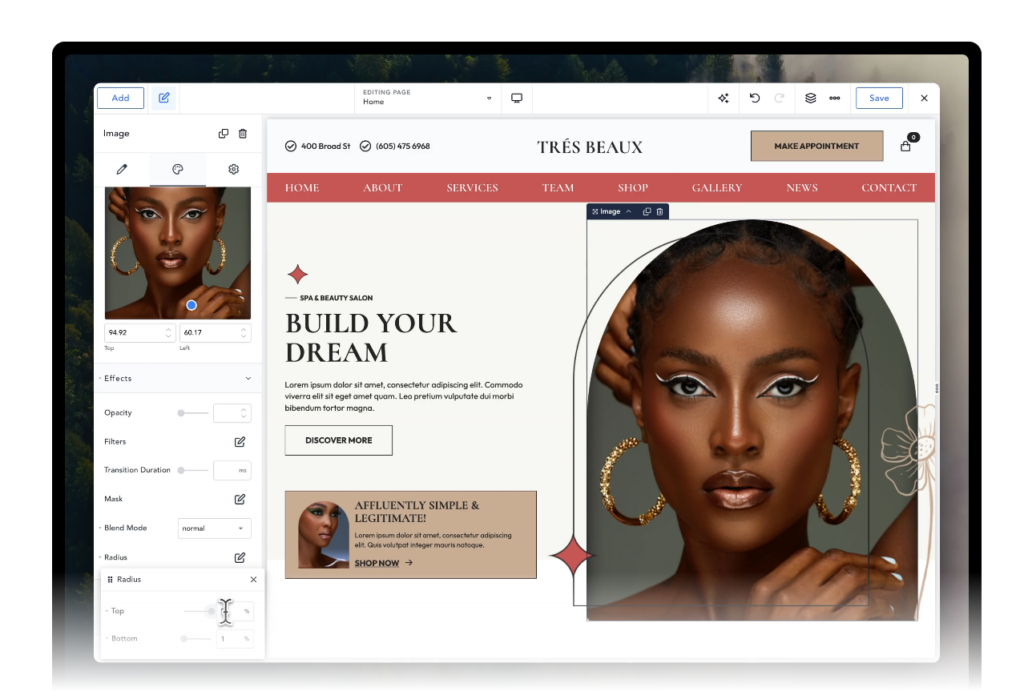
Breakdance is a website builder developed for WordPress and created by Soflyy. It extends WordPress’s editing ability by adding a drag-and-drop page builder, pre-built templates, a form and popupup builder, and many more. A standout feature is the AI Assistant, which uses advanced AI technology to allow users to design a page or entire website with just a prompt. Breakdance has gained popularity for its high-quality design and functionality, enabling users to create dynamic websites easily.
Visual Builder: Breakdance’s drag-and-drop builder is powerful and feature-rich yet easy to use. Using the builder, you can customize every web page element, including content pages and header or footer menus, create forms, and edit WooCommerce product pages. With 145 Elements and a Design Library, you have the power to design a beautifully crafted website with maximum creativity.
All-in-One Features: When using Breakdance, you need to rely less on 3rd party solutions or plugins. It includes all the features you need to design a website. Generally, you need to install a separate popup creation plugin or form builder plugin to create a contact form. But in Breakdance, it is all built-in. It includes Popup Builder, Menu Builder, Form Builder, Dynamic Data, Conditional Logic, and many more. It makes your web design workflow more streamlined and easier and, in the end, saves a huge amount of time.
Pre-designed templates: Version 1.2 includes a design library. Breakdance is bundled with over 100 pre-designed layout components. With the One Click Import feature, you can import the design and customize the template using Breakdance’s drag-and-drop builder. Each template is designed by a professional designer, which can save you a lot of time in the future.
Breakdance 1.2 – The Design Library Is Now Live
Fast and SEO-friendly: Breakdance Developers focused on creating a product with efficient and clean code when building the page builder. They tested the performance and tried to improve it with each iteration. That’s why websites built with Breakdance generate fast-loading websites that delight visitors and search engine crawlers. Using the optimization features, you can disable Gutenberg block CSS, XML RPC pingbacks, WordPress Emoji, Dashicons, oEmbed, RSD links, Windows Live Writer, Rest API metadata, WP generator meta tag, short links, relational links, and RSS feeds.
Animation: Using Breakdance, it is easy to build a stunning scroll-triggered entrance animation without writing code. Using the Animation tab for each element, you can adjust the scrolling animation entrance animation, or the element will be sticky or fixed.
Breakdance is best for small businesses that need affordable e-commerce solutions. It provides essential tools for setting up and managing an online store without breaking the bank. By relying less on third-party plugins, businesses can save money over time. Designers who want advanced tools without premium pricing: Breakdance offers extended design capabilities at a lower cost than other premium website builders.
To design your website with Breakdance, you need WordPress and Breakdance. Both can be used for free since Breakdance offers a free version with limited features. After that, you will need hosting. Depending on the provider and plan selected, users can choose from WordPress hosting plans, which generally range from $5 to $15/month. The premium version of Breakdance starts at $99/year, offering a cost-effective solution for advanced website design and functionality.
Breakdance combines ease of use with advanced features, making it an attractive option for those looking to create professional websites without extensive customization or additional expenses associated with premium plugins and themes. Its focus on performance and SEO can lead to long-term savings for businesses. At the same time, its pricing structure keeps initial costs low, providing an affordable yet powerful tool for website creation and management.
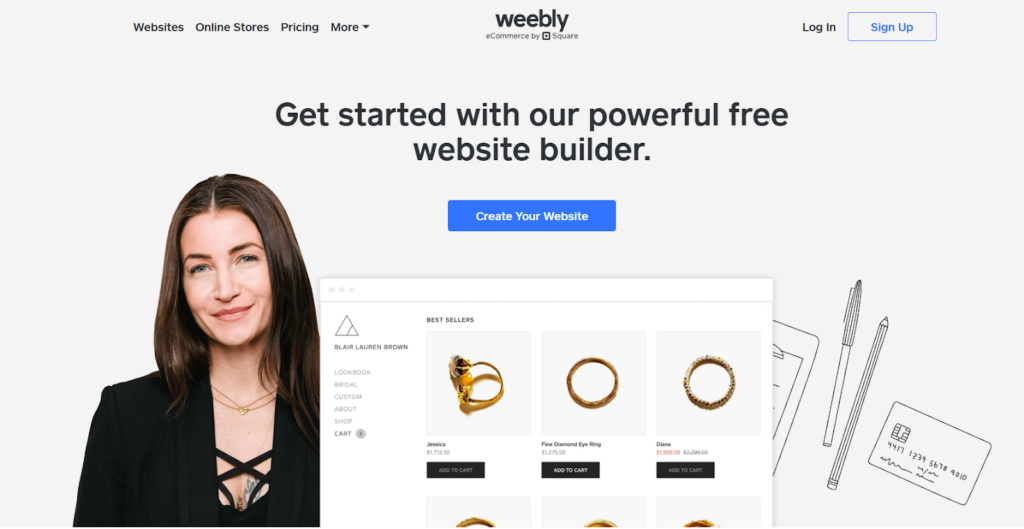
Weebly is a hosted website-building service owned by Square, a leading POS Systems company. It quickly gained popularity because of its user-friendly interface and cost-effective pricing plan. Weebly includes built-in payment processing, a relief for e-commerce businesses looking to avoid the complexities of integrating third-party payment systems. Regarding customization options, it may not be as feature-rich as other alternatives, but Weebly’s reputation for security is strong, with users reporting fewer security incidents compared to other platforms.
Simplified Builder: Weebly’s simplified drag-and-drop website builder makes creating a professional-looking website without technical skills easy. The editor allows you to drag and drop elements like text, photos, maps, and videos. You can also adjust the style according to your needs. A key feature of Weebly Builder is its simplicity. It is not bloated with features, and the learning curve is low.
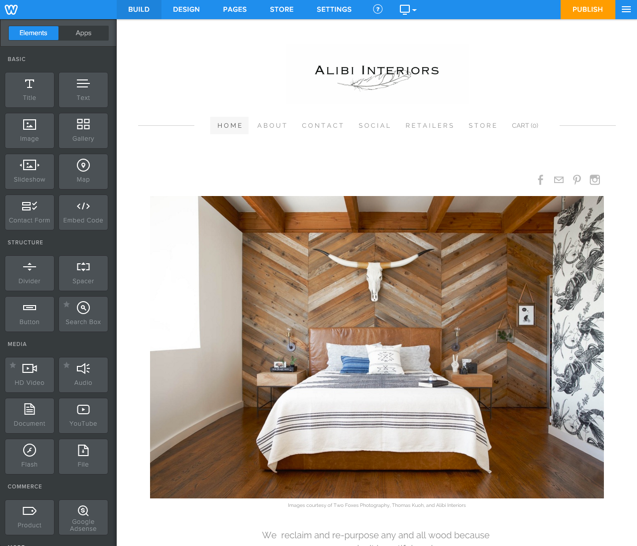
Content marketing Tools: You can create a full-fledged blogging website with options like category and tags. There are built-in features to amplify your blog with RSS and social sharing features. Last but not least, post-scheduling is another essential feature of content marketing, and it is also available on Weebly.
eCommerce Features: Weebly eCommerce focuses on supporting small stores with integrated payment processing through Square, customizable product pages, filtered product search, inventory management, and the option for digital goods sales. Users can set up different levels of shipping options, choose from various payment methods, and apply coupons or discounts to increase sales. You can customize metadata and optimize the fields using their advanced SEO options.
Form Builder: Using Weebly’s drag-and-drop form builder, you can quickly build custom contact forms, RSVP lists, and surveys. You can view all the submitted form data using the dashboard and export them for future analysis. It supports various form elements, including text fields, checkboxes, dropdown menus, and file uploads.
Weebly is particularly well-suited for beginners, small businesses, and individuals looking for an easy-to-use platform to establish an online presence. Weebly offers a balance between functionality and simplicity. For small business owners on a tight budget, Weebly’s built-in e-commerce features will be the best choice for launching starter e-commerce sites online.
Weebly offers a range of pricing plans designed to cater to different user needs, from individuals and small businesses to larger enterprises.
Personal plan is Weebly’s most affordable plan, although both Free Plan and Personal plan will display a “Powered by Weebly” advertisement at the bottom of your website. The only difference between it and the Free plan is that you can add a custom domain name to your website.
The professional plan includes features like Advanced Site Stats, Password Protection, Free Domain, and Phone Support. It is still cheap at $12 per month compared to Squarespace’s lowest plan, which is $16 per month when paid annually.
The highest tier of Weebly, the Performance plan, lets you accept payments through PayPal, send abandoned cart emails, and, most importantly, lets you get ahead of the support queue with Priority Support.
Each alternative offers unique advantages, and by understanding your priorities, you can select the best fit for your website-building journey. Whether you prioritize customization, e-commerce capabilities, or simplicity, a Squarespace alternative provides better value for money and enhanced functionality.
While Shopify is ahead in e-commerce functionality and scalability, WordPress with Breakdance offers unparalleled customization and SEO capabilities. Wix and Weebly cater to beginners with user-friendly interfaces and cost-effective plans, though they have some limitations in customization and SEO. For affordable website builders, Weebly, Wix, WordPress, and Breakdance provide various cost-effective options, each with its strengths and trade-offs. Whether you’re looking to minimize costs, expand e-commerce capabilities, or achieve high levels of design control and SEO performance, Breakdance is an affordable yet powerful toolset for creating professional websites. Its focus on performance, SEO, and user-friendliness makes it an excellent fit for small businesses, designers, and anyone looking for a website builder that provides functionality and value.
Get maximum flexibility with unlimited licensing and domain activations.
Get your money back within 60 days of purchase, no questions asked. It's risk-free!
We offer premium support to ensure the ultimate customer experience.
For a limited time, we're offering an unlimited site license for just $199.99/year. Buy now to lock in this price.