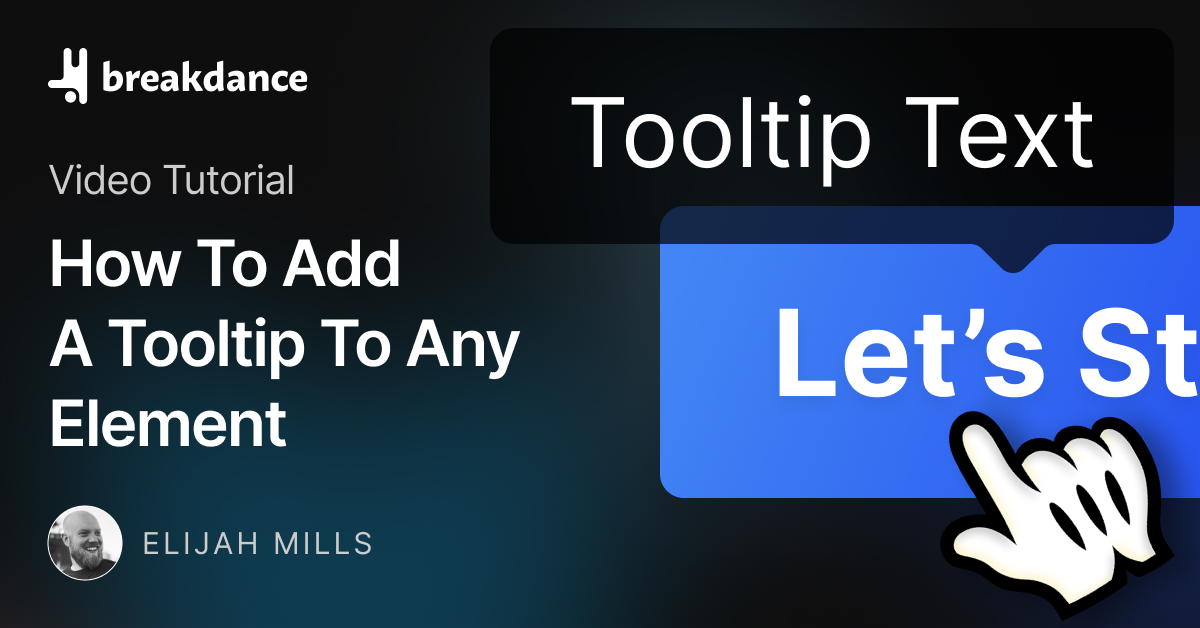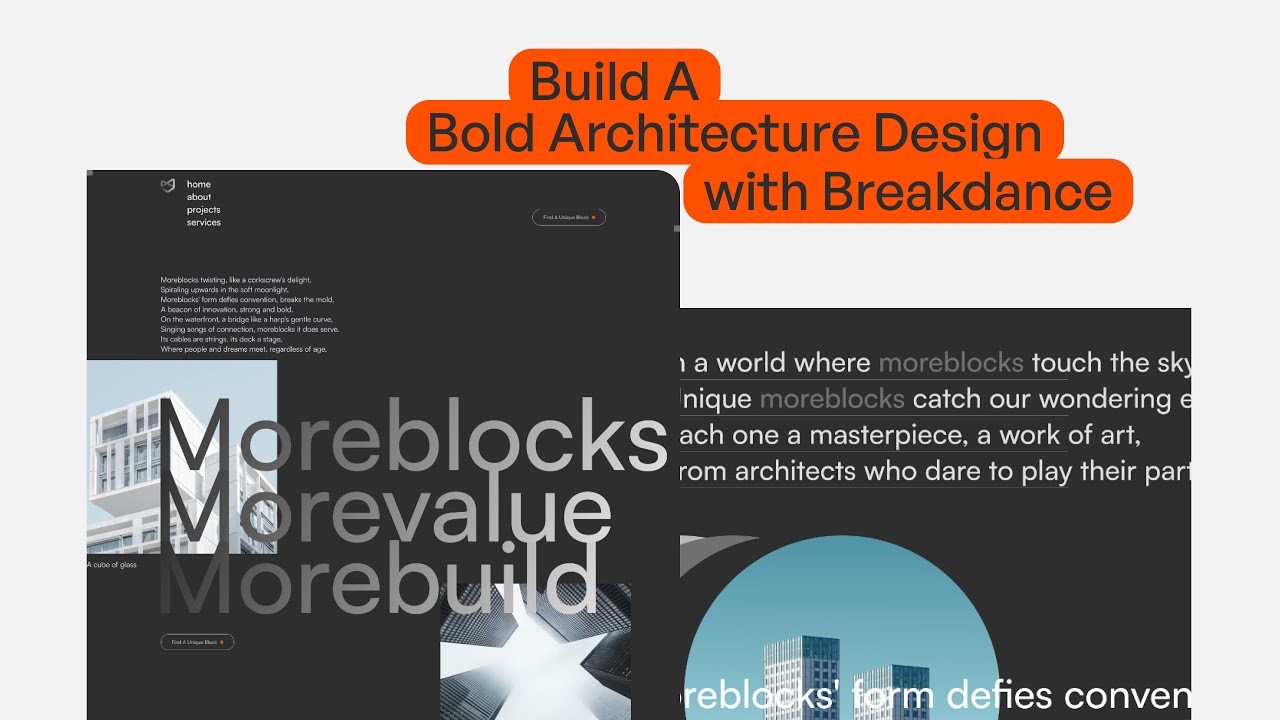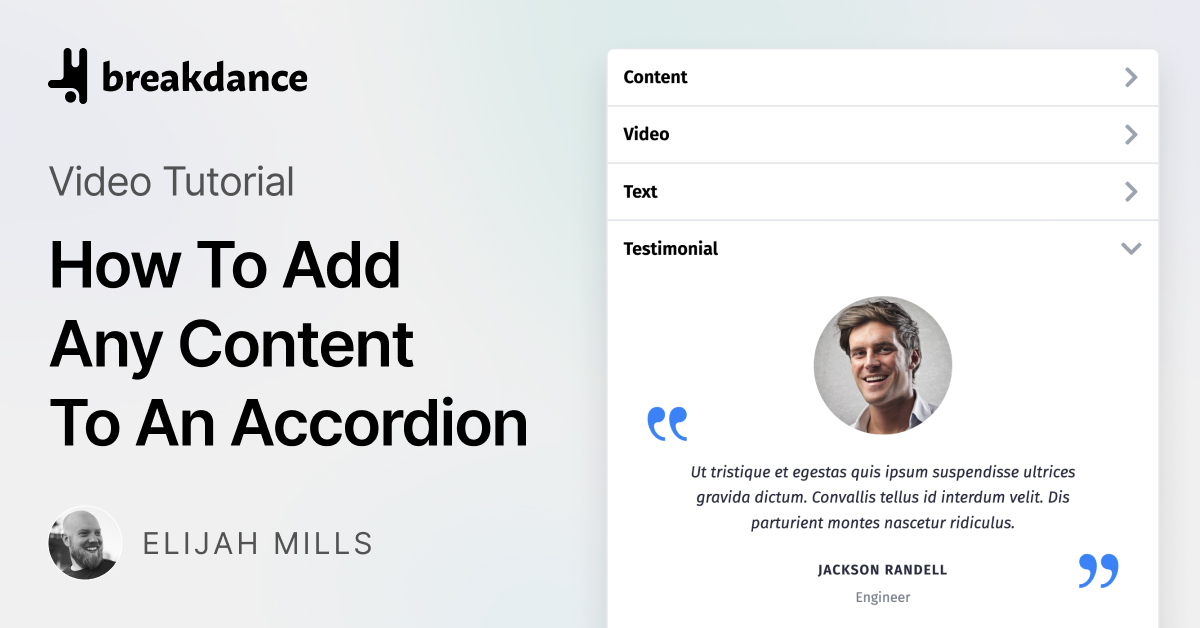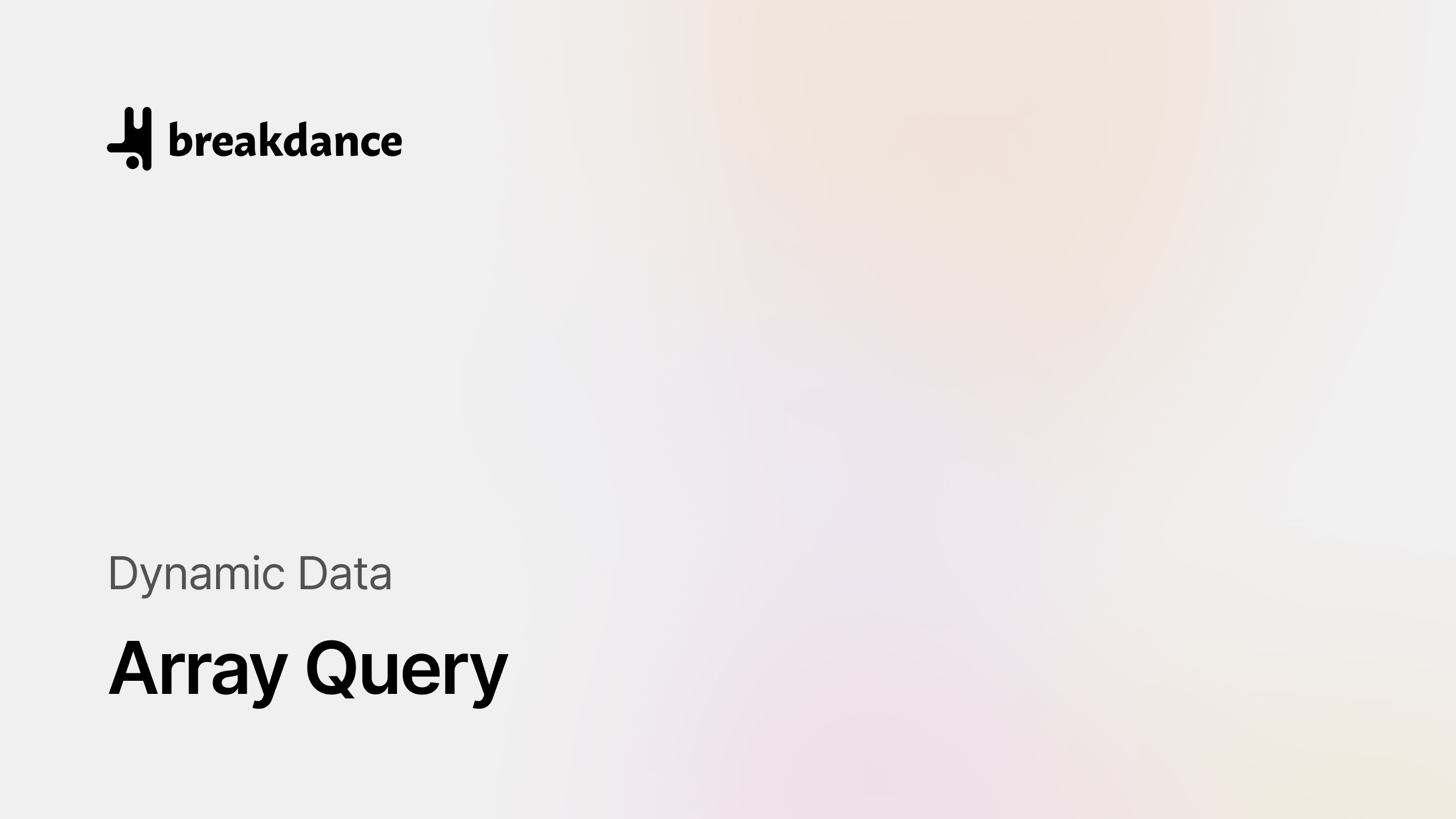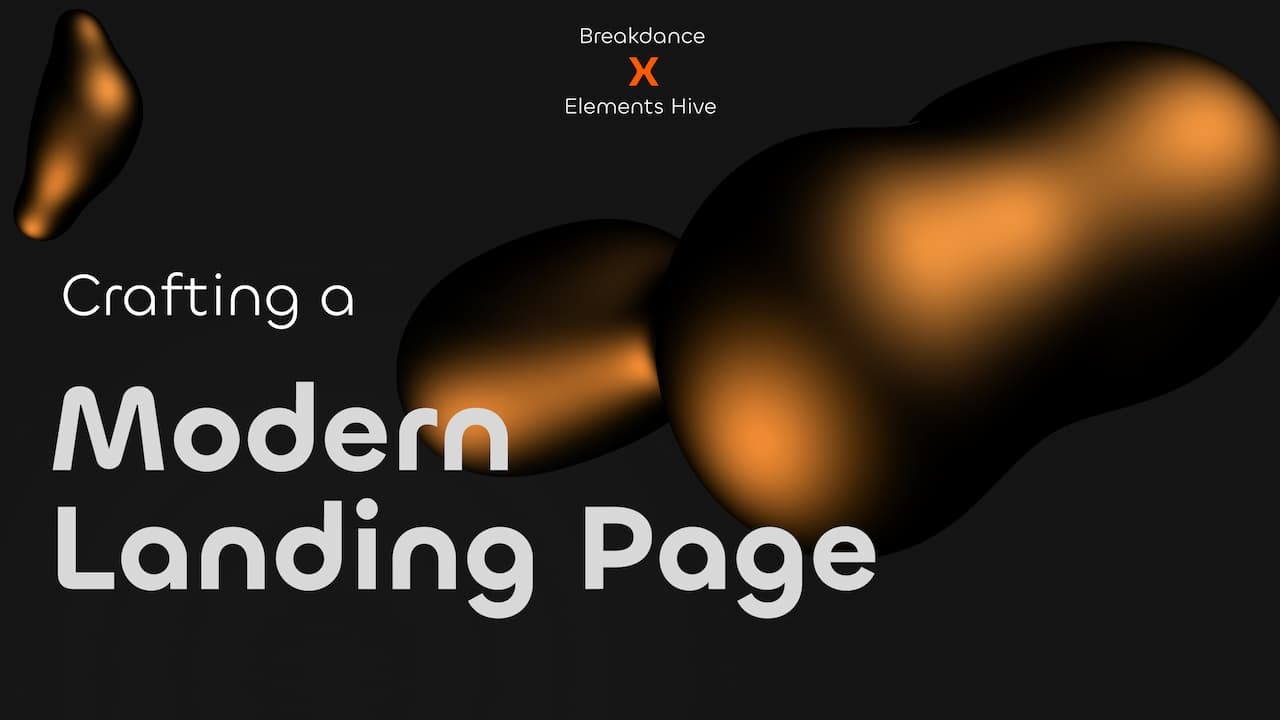
How to Craft a Modern Landing Page
By Elements Hive
In this How To video, learn how to create a Dynamic Quick View in a WooCommerce shop with Breakdance and the Interactions extension from Elements Hive. The tutorial uses a WooCommerce shop but the same technique can be applied to any kind of dynamic data!
In this How To video, learn how to create a Dynamic Quick View in a WooCommerce shop with Breakdance and the Interactions extension from Elements Hive.
The tutorial uses a WooCommerce shop but the same technique can be applied to any kind of dynamic data!