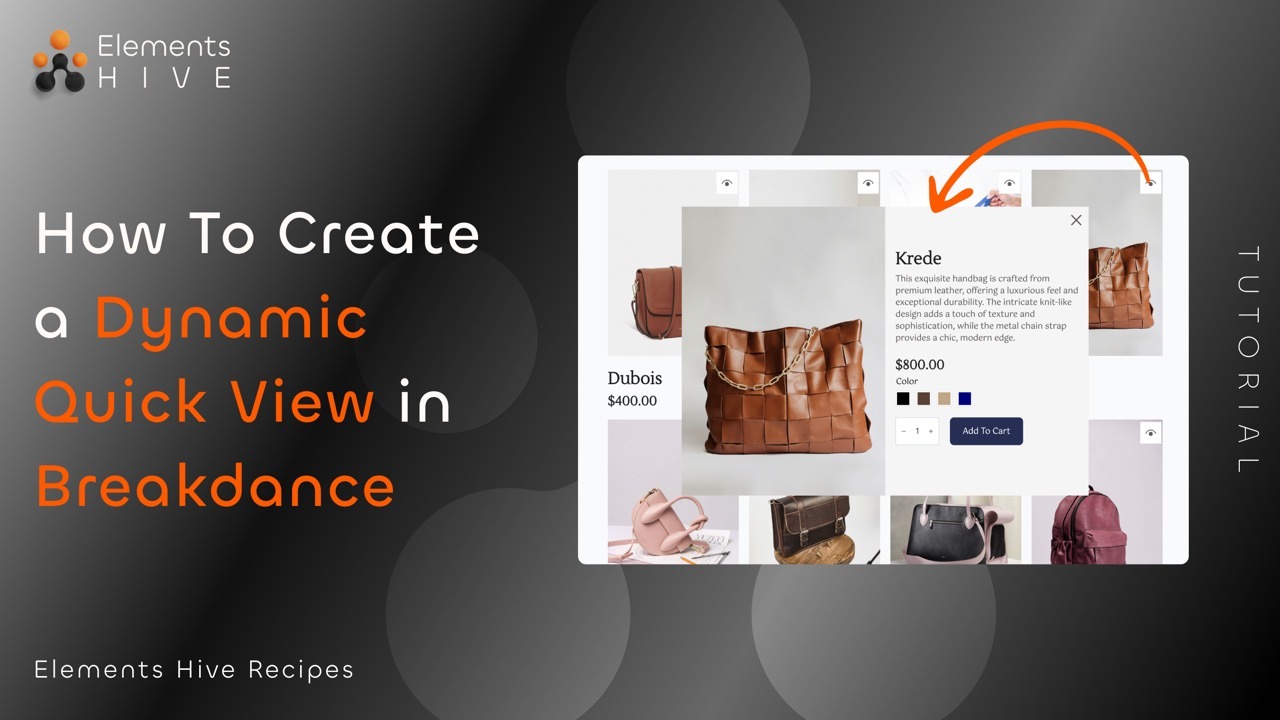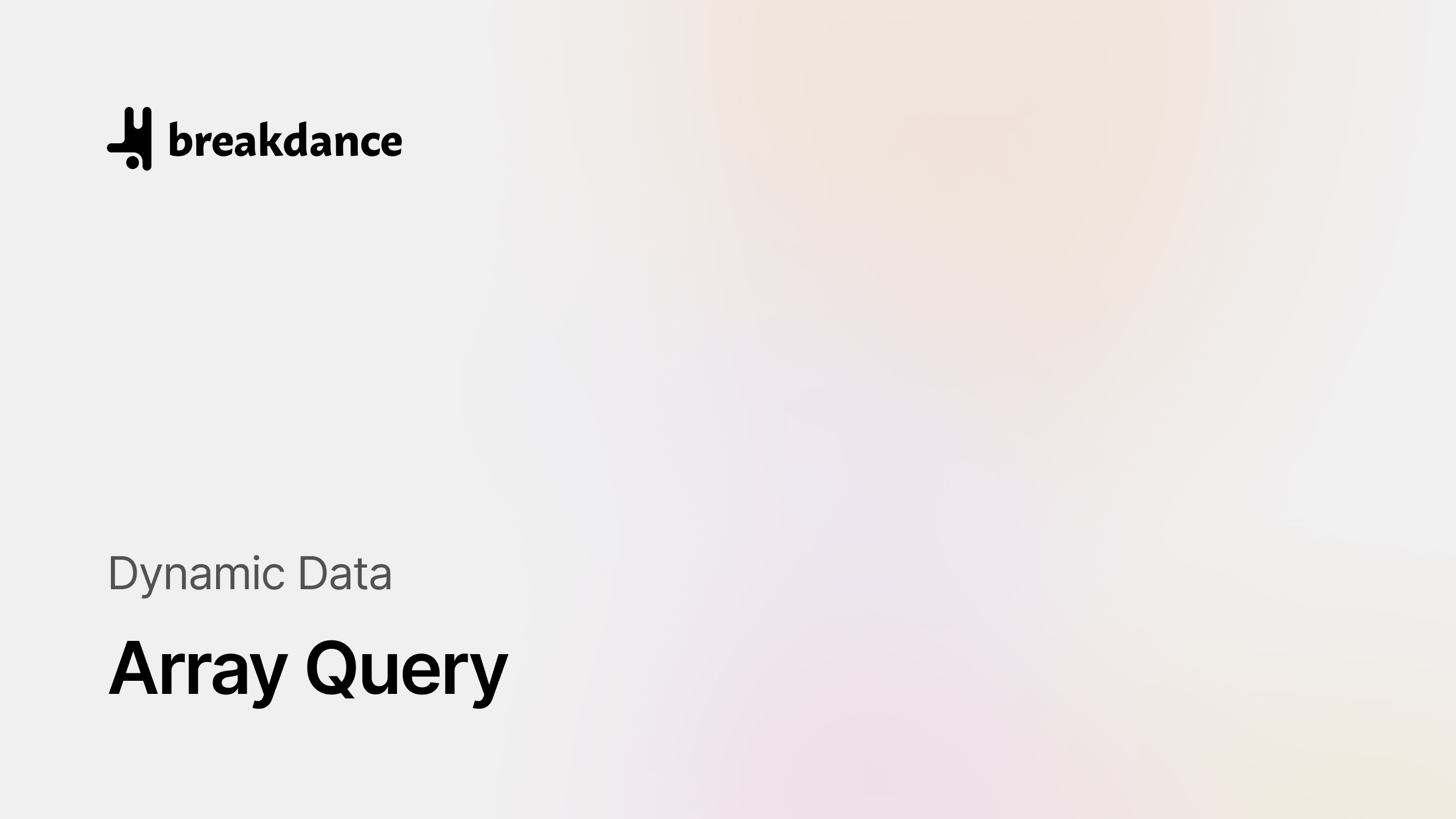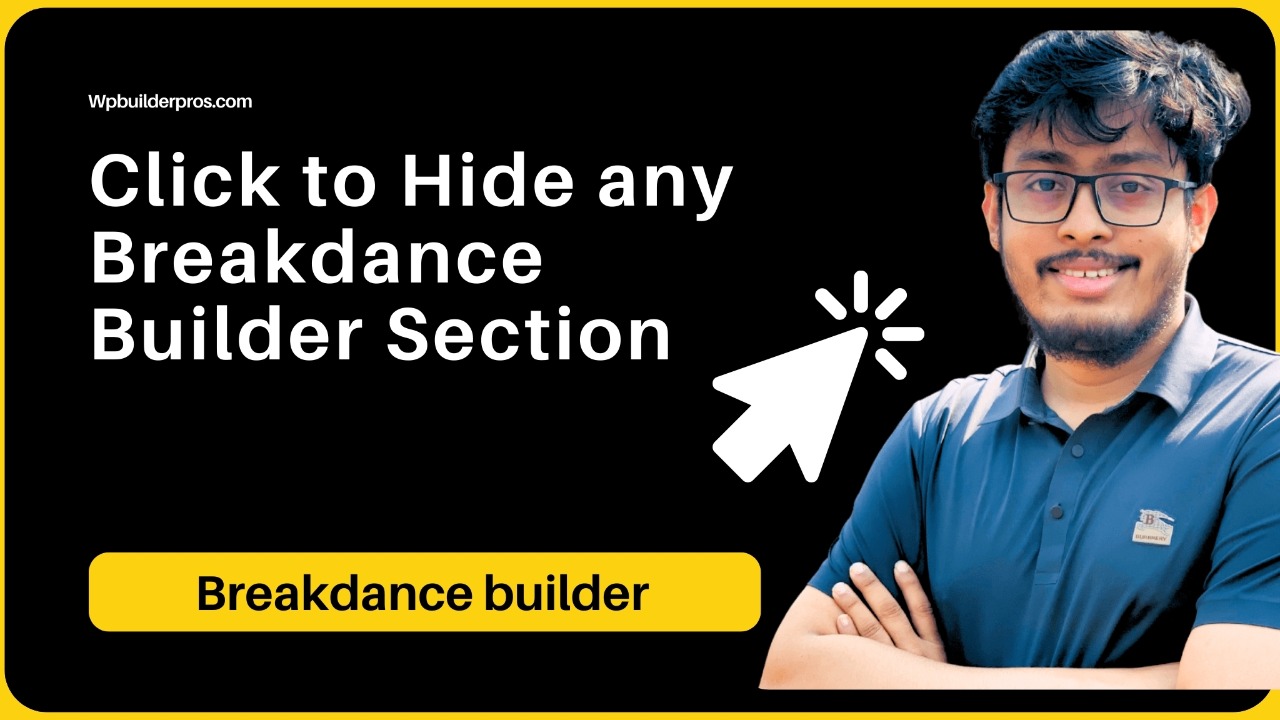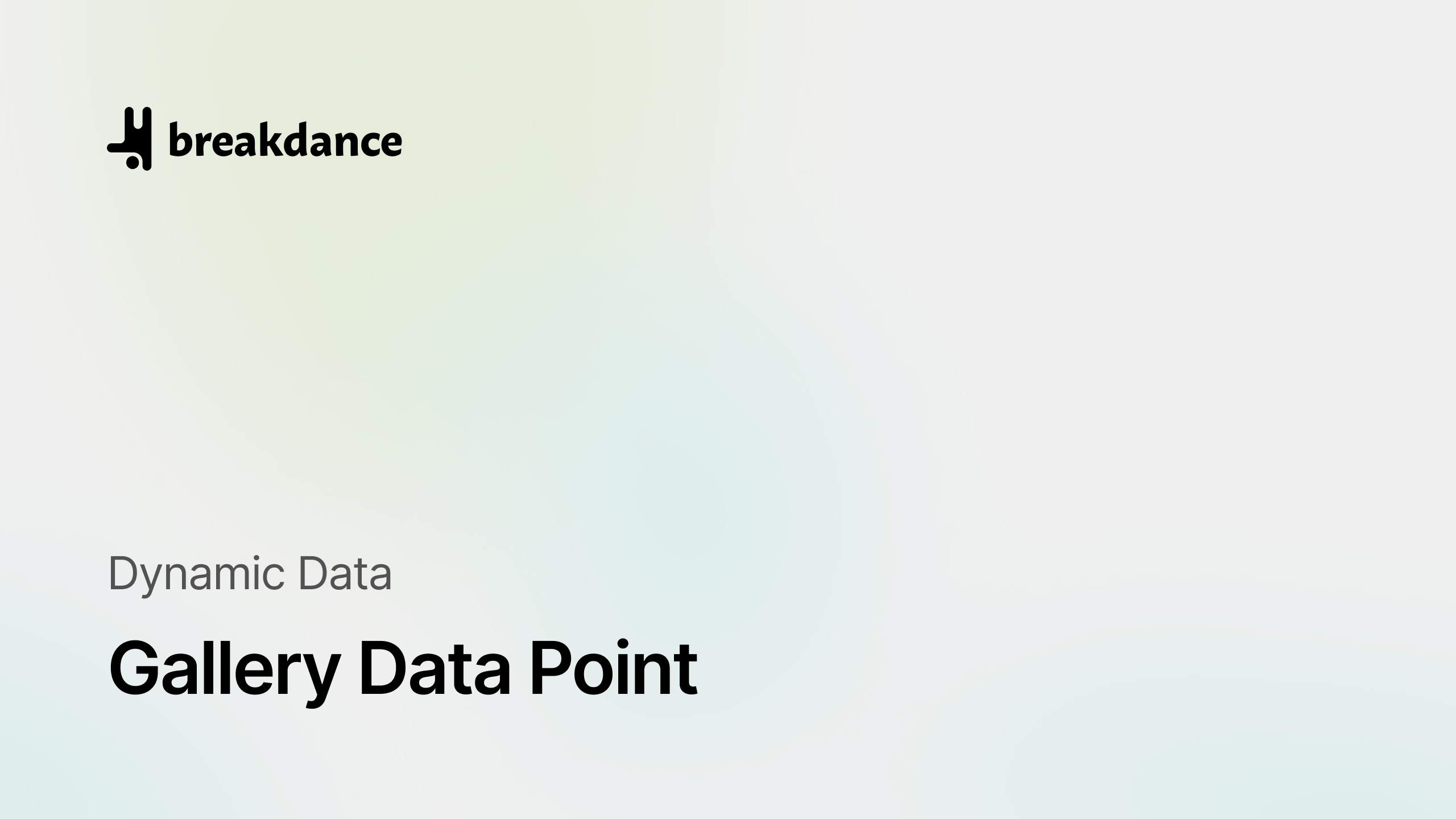Breakdance Unleashed: Stacked Container Pattern
By Elements Hive
Learn how to create a Dynamic Quick View in a WooCommerce shop with Breakdance and the Interactions extension from Elements Hive.

Learn how to create a Dynamic Quick View in a WooCommerce shop with Breakdance and the Interactions extension from Elements Hive.