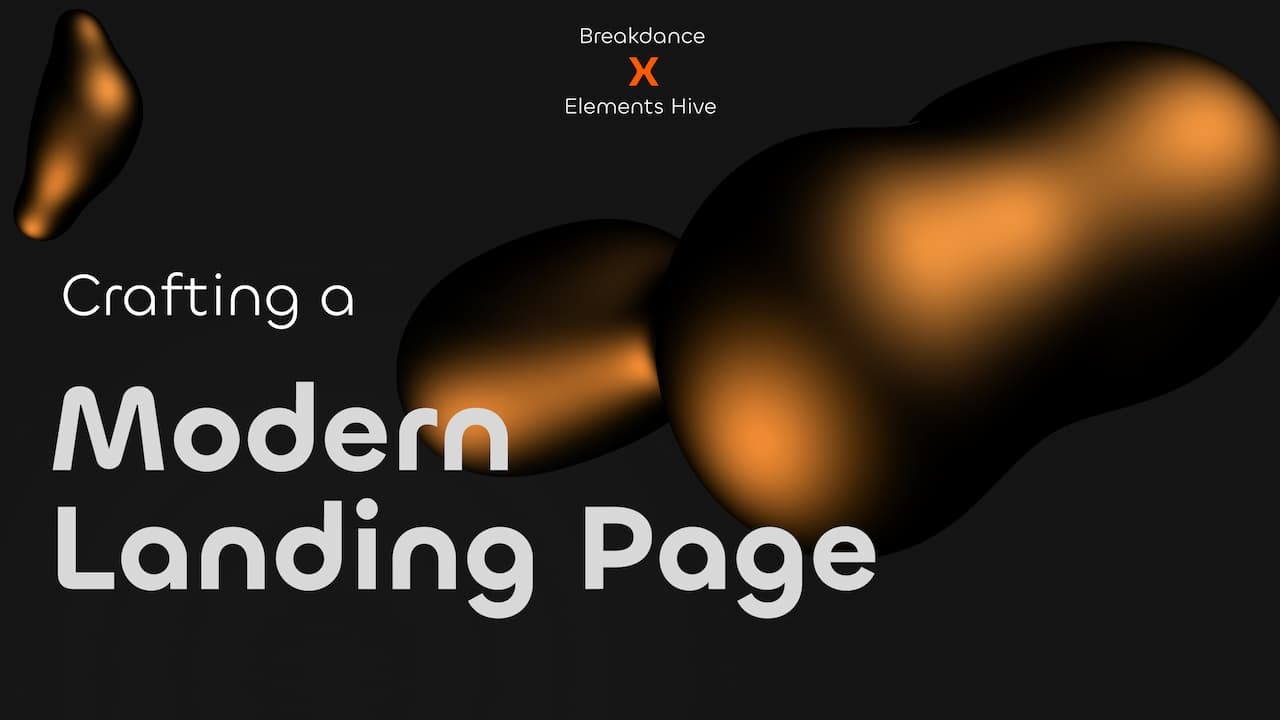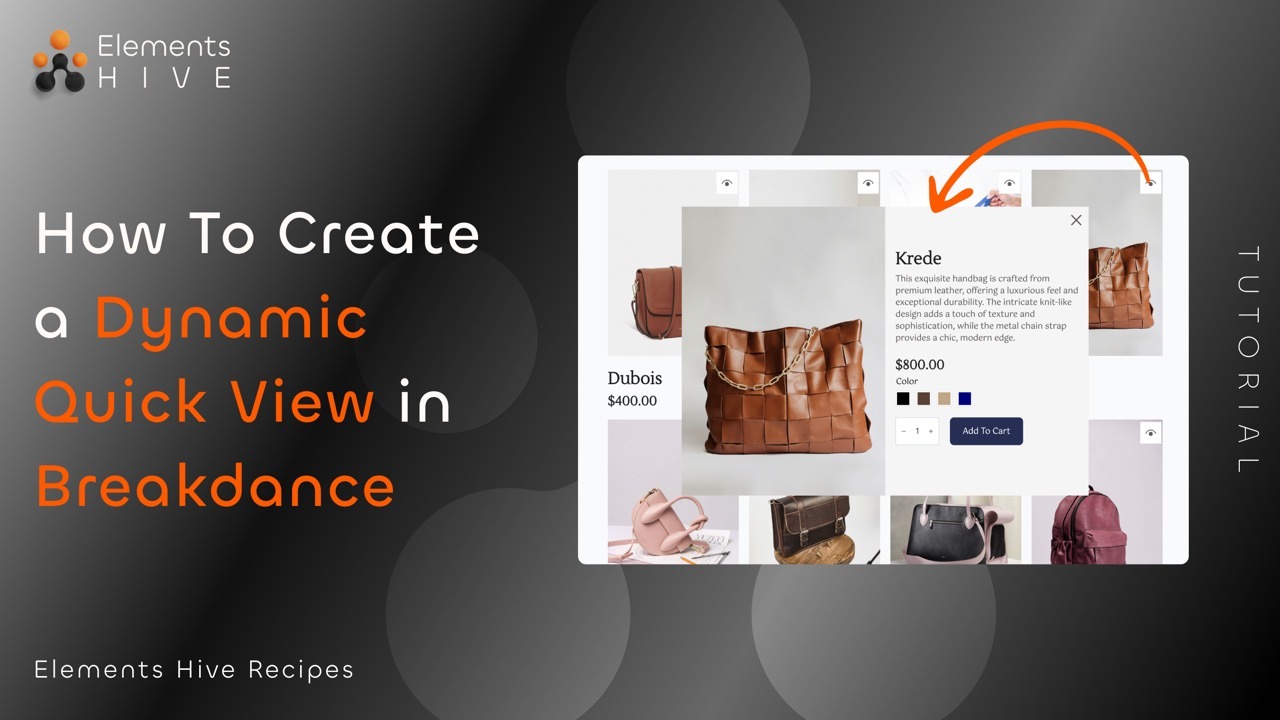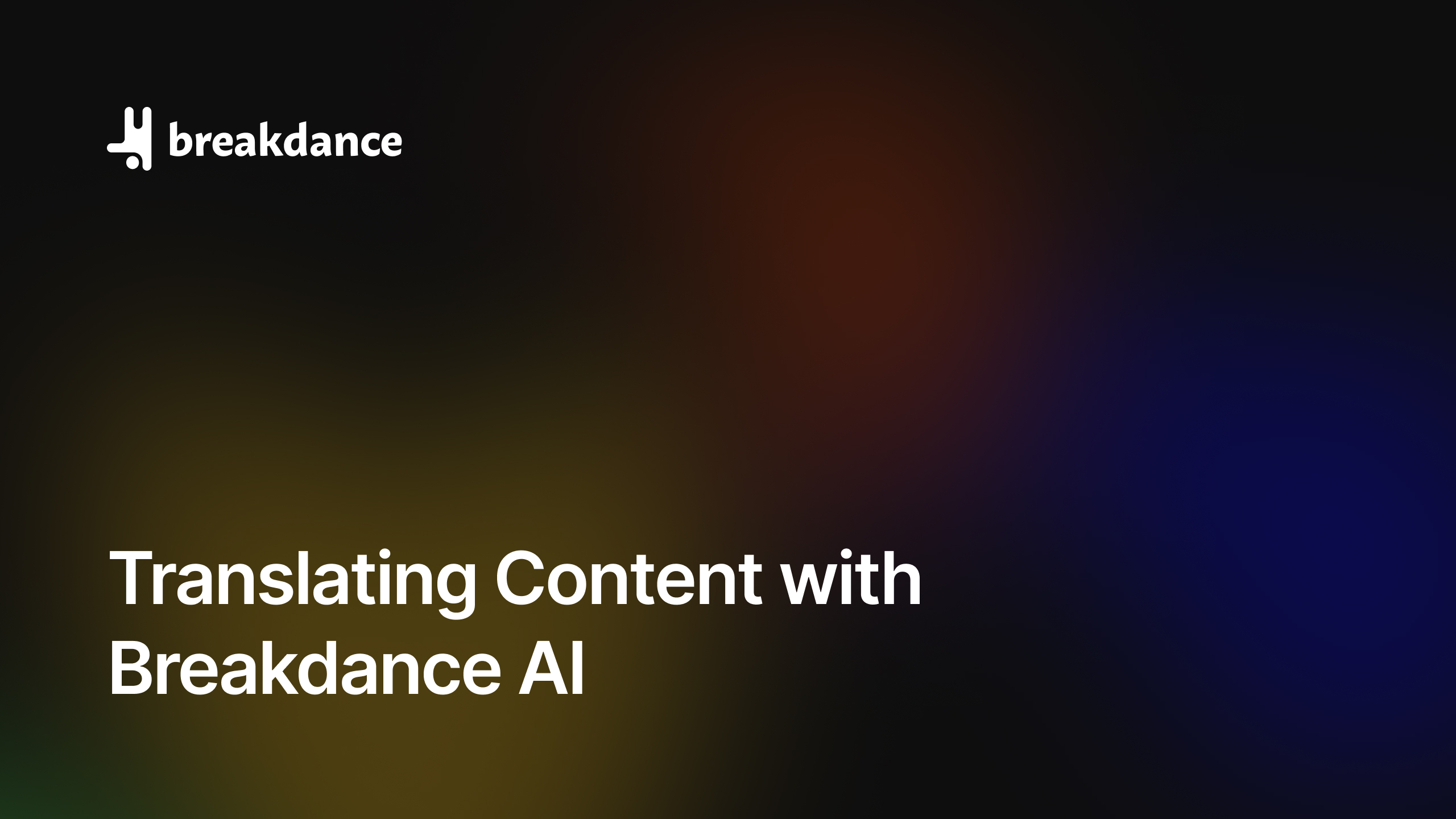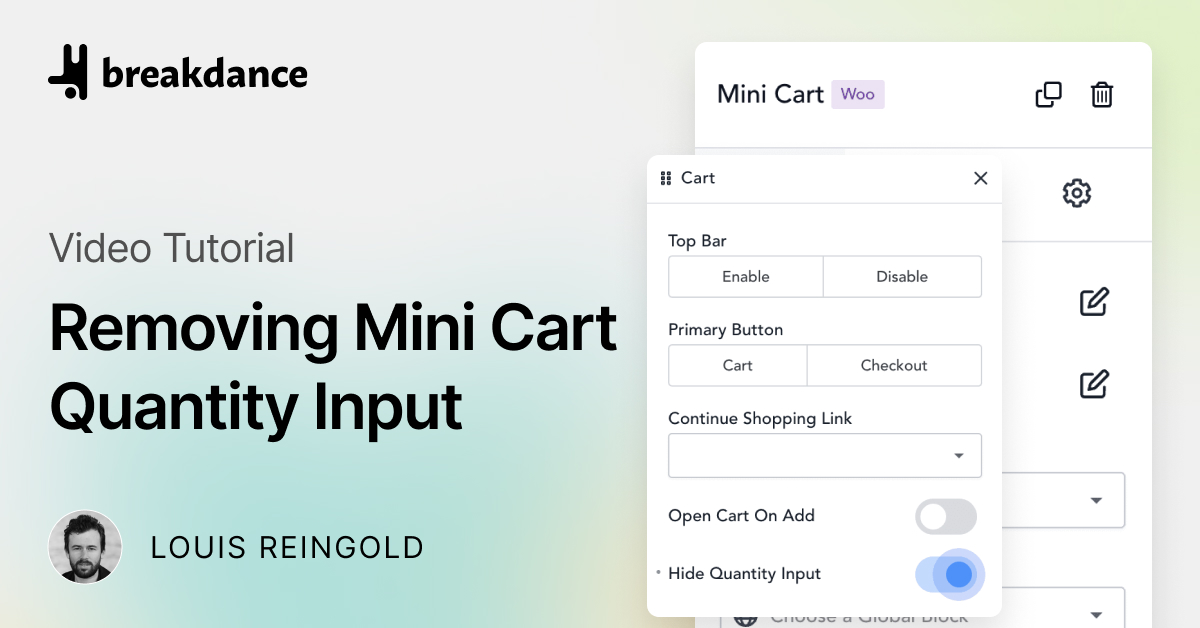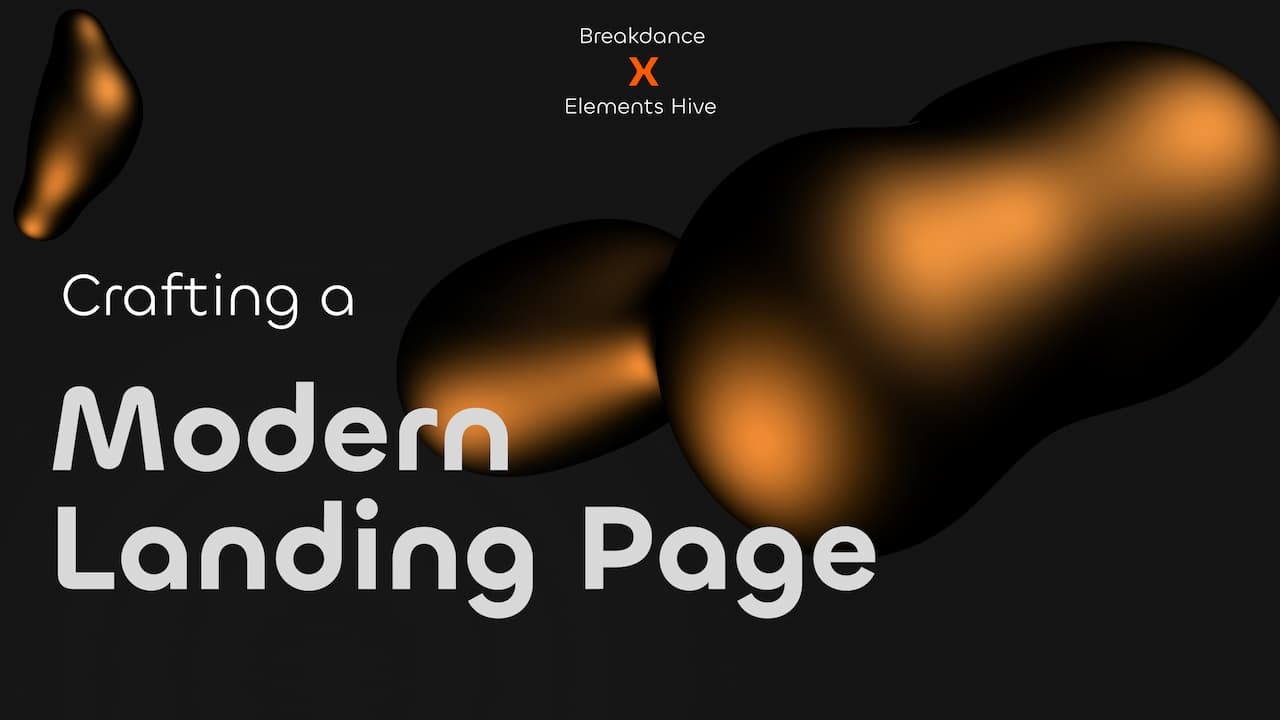
How to Craft a Modern Landing Page
By Elements Hive
In this episode you will learn how to create a Nested Parallax Pattern linked to the scroll position and mouse movement. We’ll also look how we can use the Interactions Extension to implement an Interactive Background Switching effect.
In this episode you will learn how to create a Nested Parallax Pattern linked to the scroll position and mouse movement. We’ll also look how we can use the Interactions Extension to implement an Interactive Background Switching effect.