November 5, 2024
Choosing the right platform for building a website can be overwhelming, especially when comparing GoDaddy Website Builder and WordPress. Both website builders come with advantages and disadvantages, so it’s difficult to make a decision as to which best fits your needs.
The platform you choose will impact the functionality and scalability of your website. It’s more than just building a website; it’s about choosing a solution that will grow with your company or project.
In this article, we’ll take an extensive look at the features, usability, design options, e-commerce possibilities, SEO tools, and cost of WordPress versus GoDaddy Website Builder. By the end of this article, you will better understand which platform best meets your needs.
See Also: Squarespace vs WordPress: Which is Better in 2024?
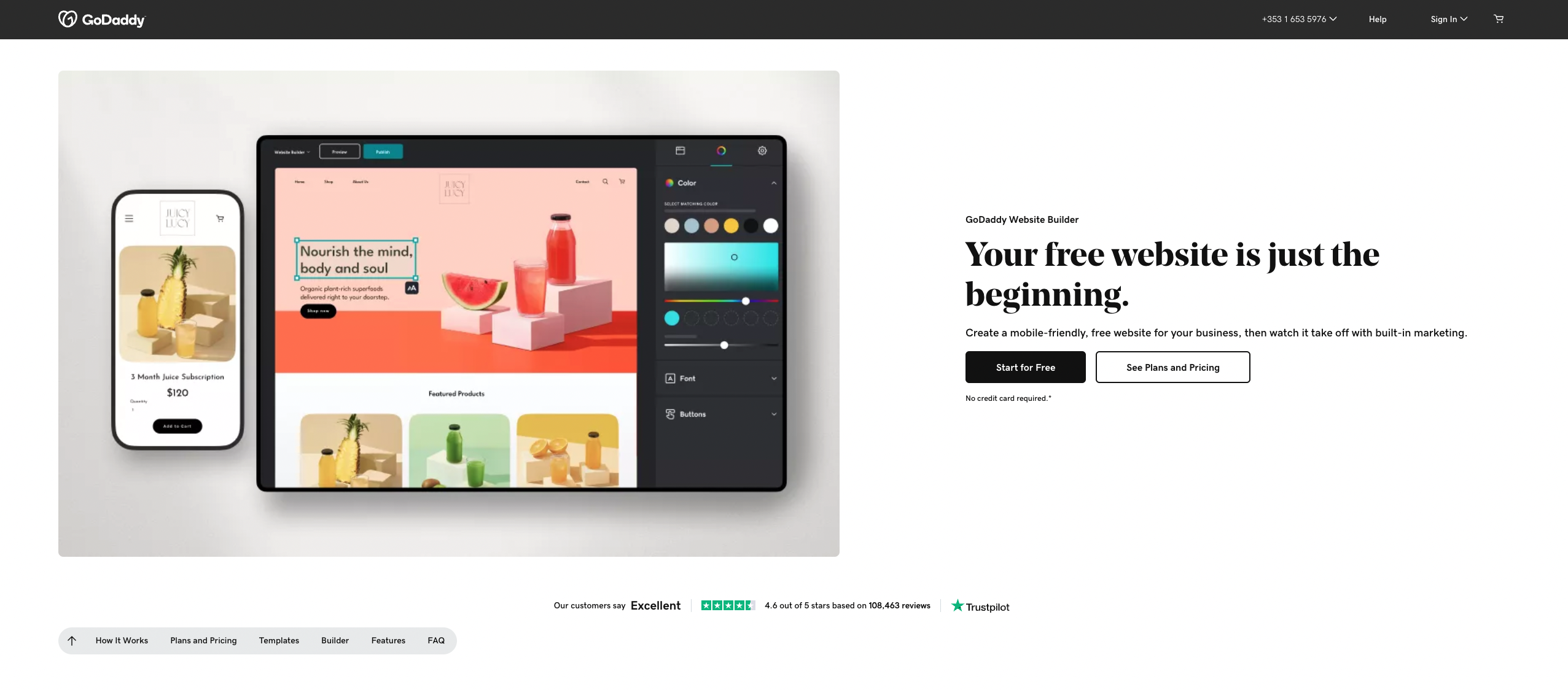
GoDaddy Website Builder is an all-in-one website creation tool designed for simplicity. It’s particularly beneficial for beginners and small businesses aiming to establish an online presence quickly.
As a hosted solution, it removes the need for separate hosting arrangements and integrates smoothly with other GoDaddy services like domain registration. This makes it an attractive option for users who prefer a streamlined approach.
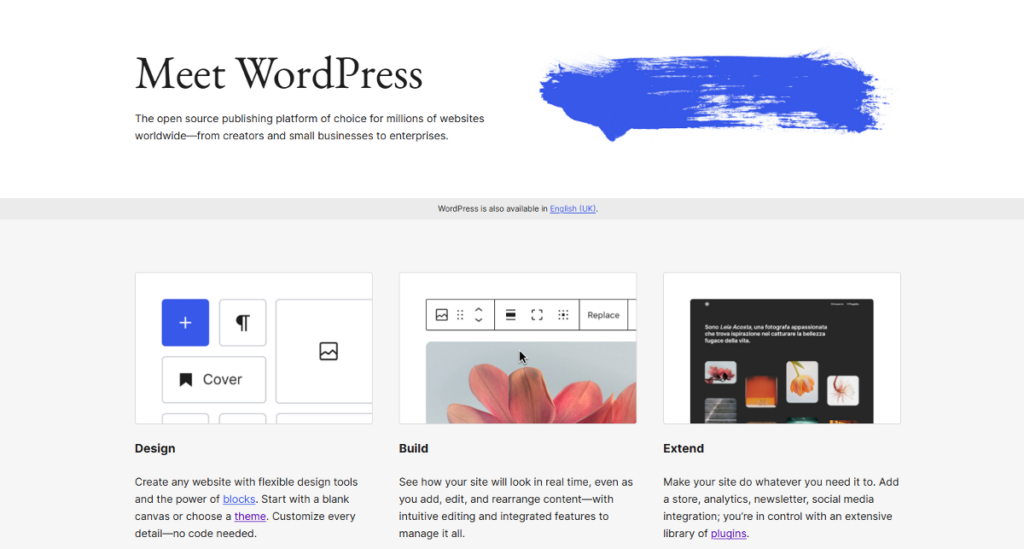
WordPress is a widely used open-source content management system (CMS), powering over 43% of all websites globally. Its flexibility suits various sites, from simple blogs to extensive e-commerce platforms.
It’s vital to differentiate between WordPress.org (self-hosted) and WordPress.com (hosted service). This comparison focuses on the self-hosted version, which provides maximum control and customization options. With a vast array of themes and plugins, users can tailor their sites to meet specific requirements.
If you are looking for a detailed comparison with other website builders, we have articles written on Wix, Webflow, and Framer that you might want to check out.
Setting up a website using GoDaddy’s Website Builder is a straightforward process designed for users with little to no technical experience. The onboarding procedure begins with a few simple questions about your business, such as its type and name. This information helps GoDaddy generate photo and content suggestions specifically for your site.
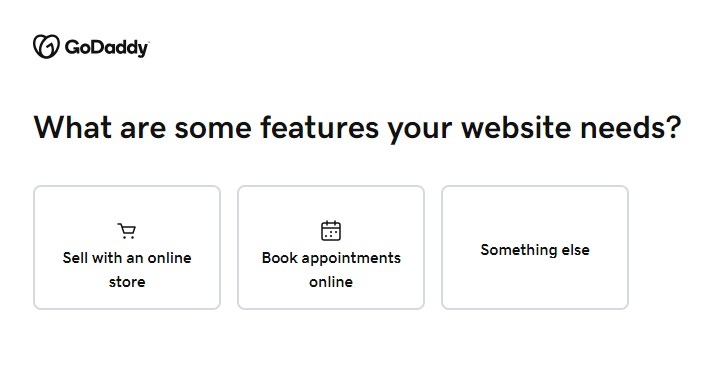
Once you complete the initial setup, your website will be customized according to your selections. Every element, including text, images, and pages, is fully adjustable. The overall look of your site is determined by the theme you choose, and you have the flexibility to select colors, fonts, and button styles that will be consistent throughout the site. Additionally, the number of pages and sections is automatically configured based on the business type you indicated during setup, but each can be personalized to fit your needs.
GoDaddy’s Website Builder incorporates AI (artificial intelligence) to enhance the design process. By briefly describing your business, such as “I’m a Life Coach,” the AI will generate a website complete with relevant images and content that aligns with that theme. This feature accelerates the creation of a professional-looking site tailored to your specific industry.
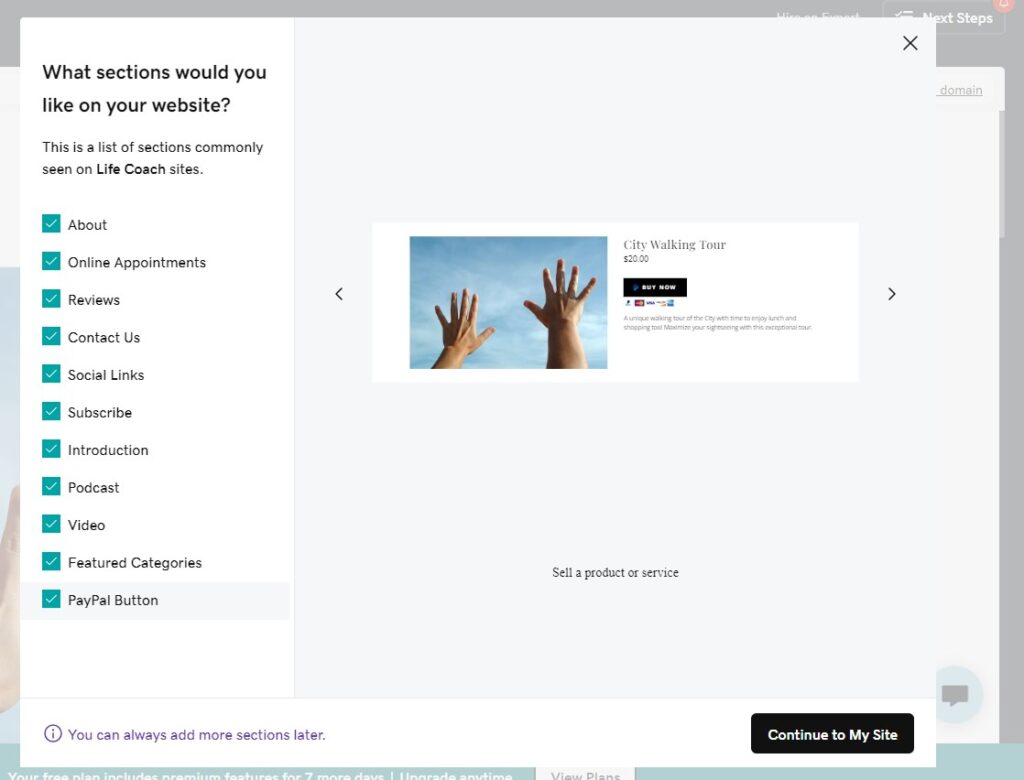
The platform also features a user-friendly drag-and-drop interface that allows you to build your website in under an hour without requiring technical skills. Furthermore, you can upload and incorporate your photos into the design.
GoDaddy’s Website Builder offers an accessible way for individuals and businesses to establish an online presence quickly and effectively. With its intuitive tools and AI-driven customization options, users can create a functional website that meets their unique requirements without extensive technical knowledge.
Setting up a WordPress site involves a few more steps than GoDaddy Website Builder. Users need to:
Many hosting providers offer one-click WordPress installation, simplifying this process. Once installed, users are presented with the WordPress dashboard, which serves as the control center for the entire website.
The WordPress dashboard helps users control every aspect of their website:
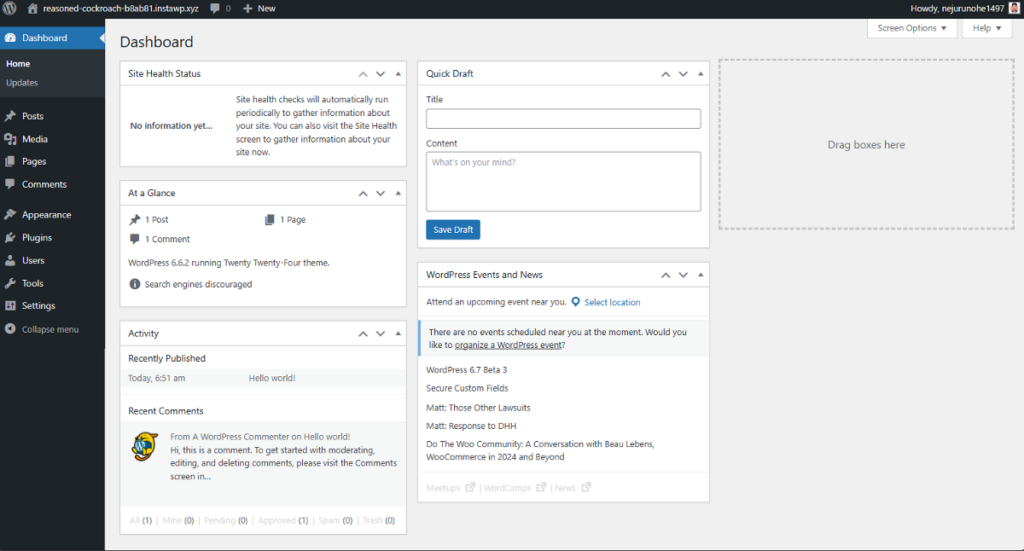
While WordPress offers more control and flexibility, it does come with a steeper learning curve. Users must familiarize themselves with concepts like themes, plugins, and the block editor (Gutenberg). However, this initial investment in learning pays off in the long run with greater control over the website’s functionality and design.
GoDaddy Website Builder offers a user-friendly, template-based approach to website design. It allows users to select from a variety of pre-designed layouts that can be customized to fit their needs. The platform’s editor provides basic customization options, including changing colors and fonts, adjusting layouts within the template framework, and adding or removing sections and content blocks.
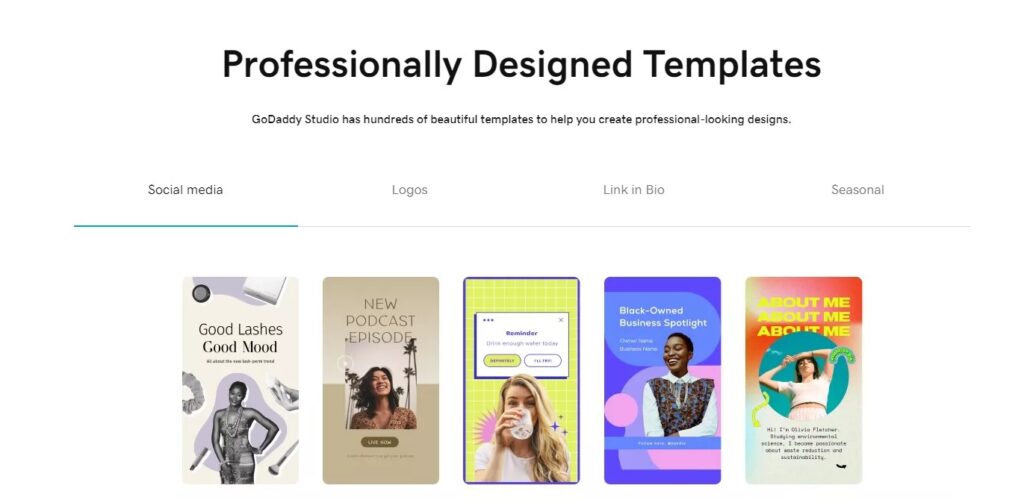
A standout feature of GoDaddy Website Builder is GoDaddy Studio, an integrated image editing tool that enables users to create and modify visuals directly within the platform. This functionality is particularly beneficial for producing banners, social media graphics, and other visual elements for your website.
While GoDaddy Website Builder provides sufficient flexibility for creating basic websites, it does have limitations regarding deviating from the predefined template structures. This restriction may not meet users’ needs aiming for highly unique or complex designs.
Overall, GoDaddy Website Builder is an accessible option for individuals looking to establish an online presence without requiring technical expertise. Its straightforward interface and integrated tools make it easy to create a visually appealing website in a short amount of time. However, alternative platforms like Webflow, Wix, or Squarespace may provide more robust customization options for those seeking extensive creative control or unique layouts beyond what templates offer.
WordPress is well known for its extensive theme functionality. It offers a huge library of thousands of themes designed by various creators. Each theme brings its unique style and perspective, making it easy to find options that cater to different industries and website types. This extensive collection contains free and premium themes that provide a solid basis for your website’s style and structure.
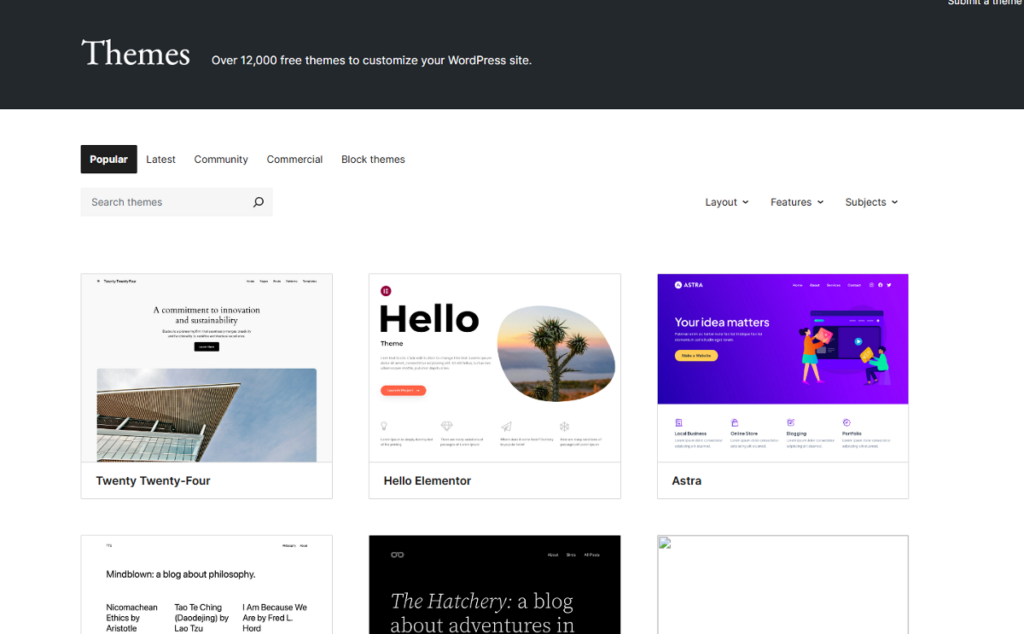
One of WordPress’s key advantages is the virtually unlimited design possibilities it provides. Users can select from various themes, each offering distinct layouts and aesthetics. Page builders like Breakdance offer powerful customization tools for those seeking to create truly unique designs. Breakdance includes features such as global style controls, which allow users to manage the overall design of their website from a single interface. It also supports custom fields for advanced content structuring and includes an Element Studio for creating custom design elements.
With WordPress and a capable page builder, users can craft highly customized websites that align with their specific vision, ranging from simple blogs to complex multi-page business sites. In addition to Breakdance, WordPress also has other powerful page builders like Oxygen. These tools empower users to customize their site’s design and layout without any coding knowledge. Breakdance is particularly popular due to its intuitive drag-and-drop interface and versatile design options, making it a favored choice among web designers, developers, and DIY website creators.
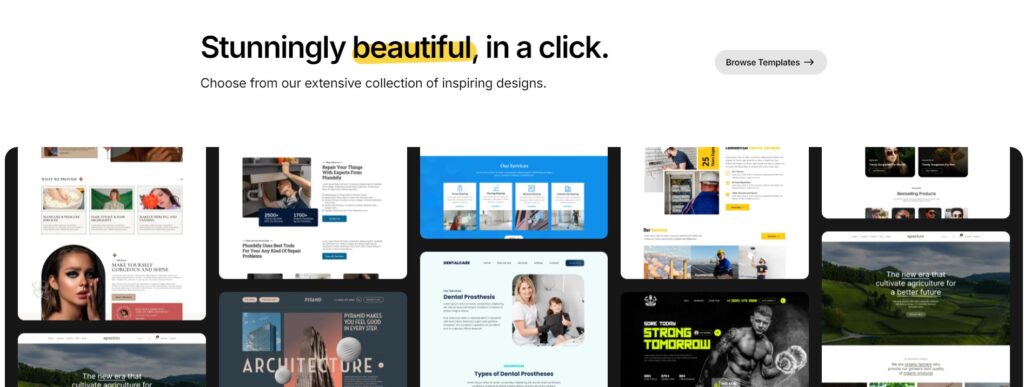
Moreover, Breakdance enhances WooCommerce functionality, enabling store owners to create visually appealing and responsive online shops. Its seamless integration with WooCommerce allows users to design and customize every aspect of their online store, from product pages to checkout processes, ensuring a consistent and engaging customer shopping experience.
The WordPress ecosystem’s numerous themes and powerful page builders allow you to create almost any design. Whether you’re building a basic blog or an advanced e-commerce site, WordPress has the tools to successfully bring your vision to life.
GoDaddy Website Builder offers a robust e-commerce solution through its higher-tier plans, allowing users to create basic online stores quickly. This platform features essential tools for managing products, including options for multiple payment methods such as major credit cards and digital wallets, basic shipping calculations, and inventory tracking.
Additionally, GoDaddy Website Builder integrates marketing tools that enable users to create promotions and discounts. While these features are suitable for small to medium-sized stores, larger or more complex e-commerce operations may find them somewhat limited.
Users can easily set up their online stores with GoDaddy Website Builder. The platform allows for adding up to 5,000 products, each with up to 10 images. Businesses can securely accept payments from various sources, including major credit cards, Apple Pay, and Google Pay, enhancing the purchasing experience for customers.
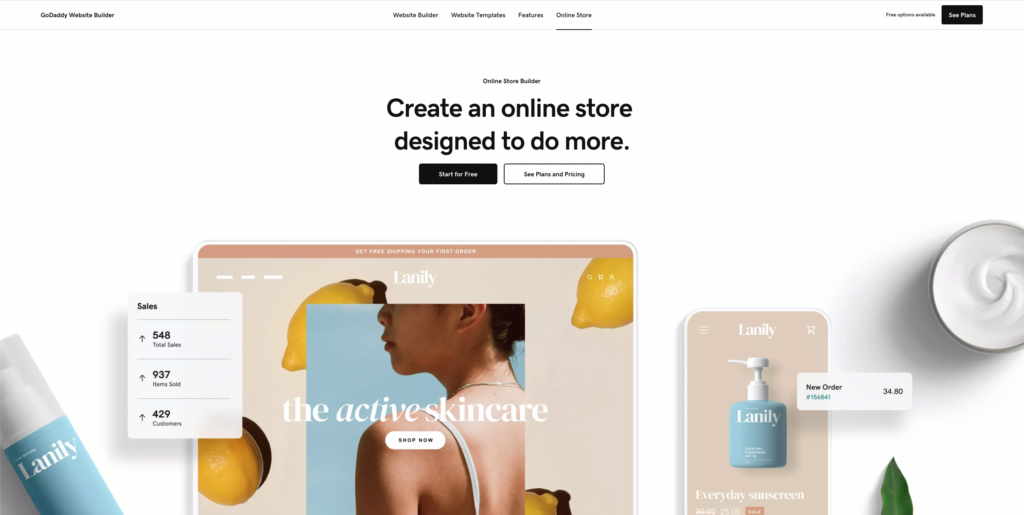
Shipping options are designed to be flexible, giving businesses a choice between flat-rate or weight-based shipping methods. This flexibility supports both local and international shipping needs. GoDaddy’s Online Store Builder simplifies the process of displaying, promoting, selling, and shipping a wide range of products, including physical items, services, and digital goods.
Creating an online store with GoDaddy is easy. Users can start with a basic plan and pay more when ready to fulfill orders. This allows users to select from several store layouts, create their e-commerce website, add content and products, set price and shipping options, and confirm that everything is in order before making a cash commitment. When they are ready to go live, users can upgrade from the free to the e-commerce plan for $26.95 monthly.
When combined with WooCommerce, WordPress offers a robust and versatile e-commerce platform for businesses of all sizes. WooCommerce, a free plugin for WordPress, transforms a standard website into a fully functional online store. Due to its extensive features and flexibility, this combination has become the leading e-commerce solution for WordPress users.
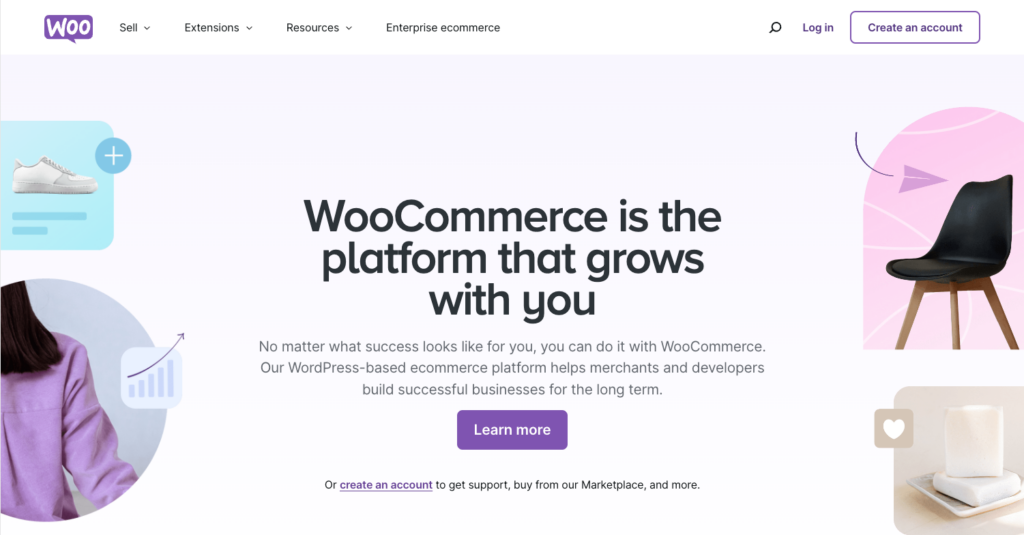
WooCommerce supports many product types, including physical goods, digital downloads, and subscription-based services. The plugin has essential built-in features such as inventory management, tax calculations, and shipping options. It also integrates with numerous payment gateways, allowing store owners to offer various payment methods to their customers.
One of WooCommerce’s standout strengths is its extensibility. The plugin ecosystem includes hundreds of extensions and add-ons, allowing store owners to enhance their shops with advanced functionalities like subscriptions, bookings, and complex shipping rules. This flexibility ensures businesses can tailor their online stores to meet specific needs as they evolve.
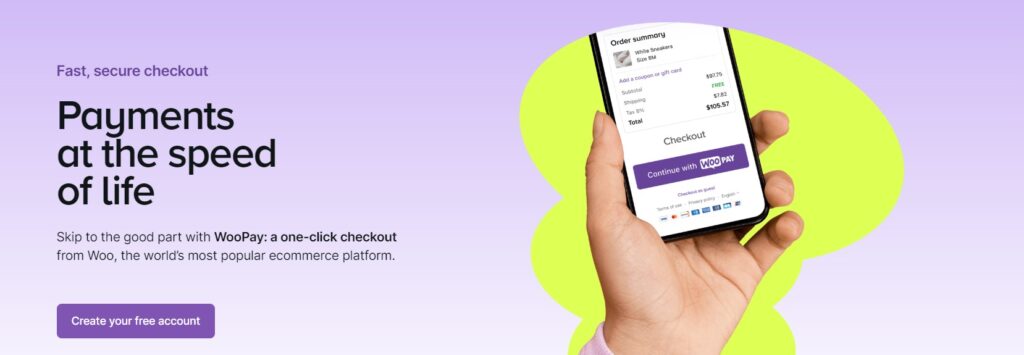
WooCommerce is also capable of handling significant traffic. Starting with version 8.2, WooCommerce introduced the High-Performance Order Storage (HPOS) option. This feature improves scalability, reliability, and simplicity—three critical factors for successful e-commerce operations.
Customization options in WooCommerce are extensive. Users can create unique store designs and functionalities to match their brand identity. For those seeking more design flexibility, page builder plugins like Breakdance offer specific WooCommerce builders. These tools allow users to create custom store pages using intuitive drag-and-drop interfaces, further enhancing their online stores’ visual appeal and user experience.
GoDaddy Website Builder offers essential SEO tools to enhance a website’s visibility in search engine results. Key features include customizable page titles and meta descriptions, automatic sitemap generation, and basic keyword optimization tools. These functionalities provide a foundational approach to SEO, making it easier for users to improve their online presence.
In addition to SEO capabilities, GoDaddy integrates social media features that allow users to connect their websites with various platforms, facilitating easy content sharing. The platform also includes built-in email marketing tools, enabling users to create and manage marketing campaigns directly from their website. This integration supports effective customer communication and helps drive site traffic.
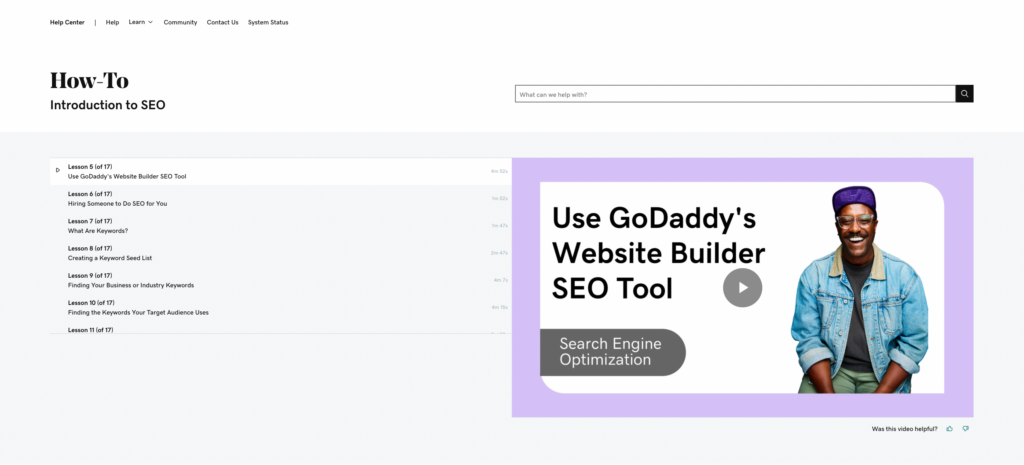
However, while these tools are a good starting point for SEO and marketing efforts, they may lack the depth and advanced features of specialized SEO plugins available on other platforms like WordPress. Users seeking more comprehensive control over their SEO strategies might find GoDaddy’s offerings somewhat limited. Advanced SEO features such as in-depth on-page SEO optimization, schema markup, and Readability analysis are not fully supported within the GoDaddy environment. As such, users may need to consider additional resources or platforms if they require more robust SEO capabilities.
WordPress is an effective search engine optimization (SEO) platform due to its built-in features and extensive plugin ecosystem. The core of WordPress includes essential SEO capabilities such as customizable permalinks, which allow users to create URLs that reflect their content and target keywords. Additionally, users can set meta titles and descriptions, optimizing how their pages appear in search results.
Many users turn to popular SEO plugins like Yoast SEO and Rank Math to enhance these foundational features. These tools provide advanced functionalities that significantly improve a website’s SEO performance. For instance, Yoast SEO offers content analysis, optimization suggestions, XML sitemap generation, and schema markup implementation. It also generates OpenGraph meta tags, ensuring your content is well-represented across various platforms. Other features include optimizing title tags and headings, implementing proper HTML markup, and enhancing image optimization.
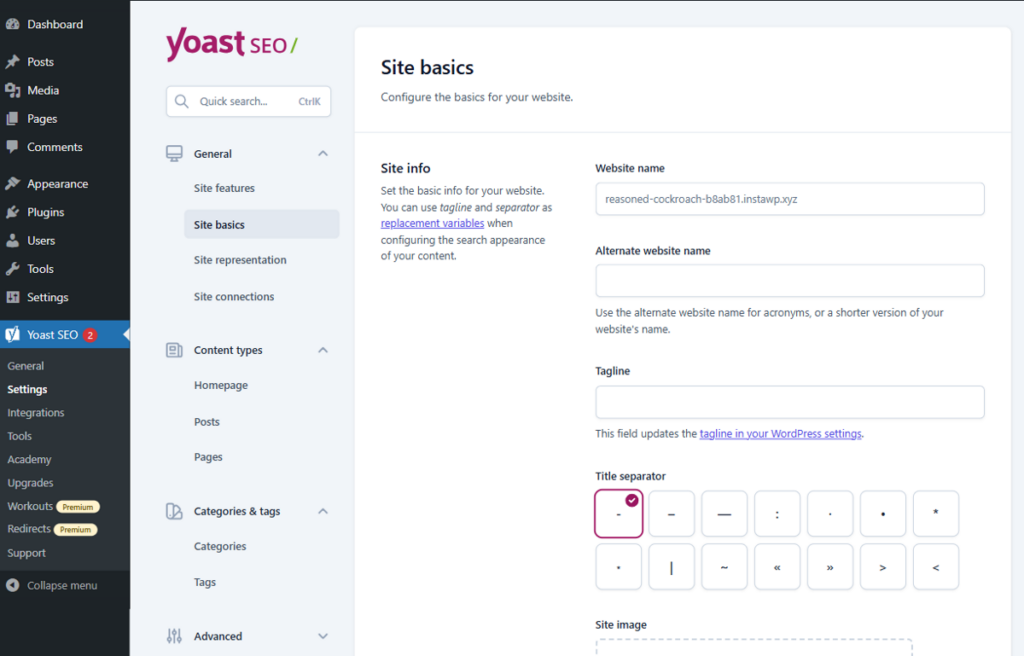
Moreover, WordPress excels in integrating marketing tools. Users can easily find plugins for email marketing services such as MailChimp or MailerLite, allowing seamless communication with subscribers. The platform also supports automation tools and customer relationship management (CRM) plugins, enabling businesses to streamline their marketing efforts.
WordPress’s flexibility allows for deep control over SEO strategies. Users can tailor their approach based on specific needs and objectives, maximizing their visibility in search engines while also enhancing user experience. This adaptability makes WordPress a powerful choice for anyone looking to improve their online presence through effective SEO and marketing practices.
GoDaddy Website Builder offers an all-in-one pricing model that simplifies website creation and management for users. This comprehensive approach includes hosting, domain registration (for the first year), and essential features in a single package.
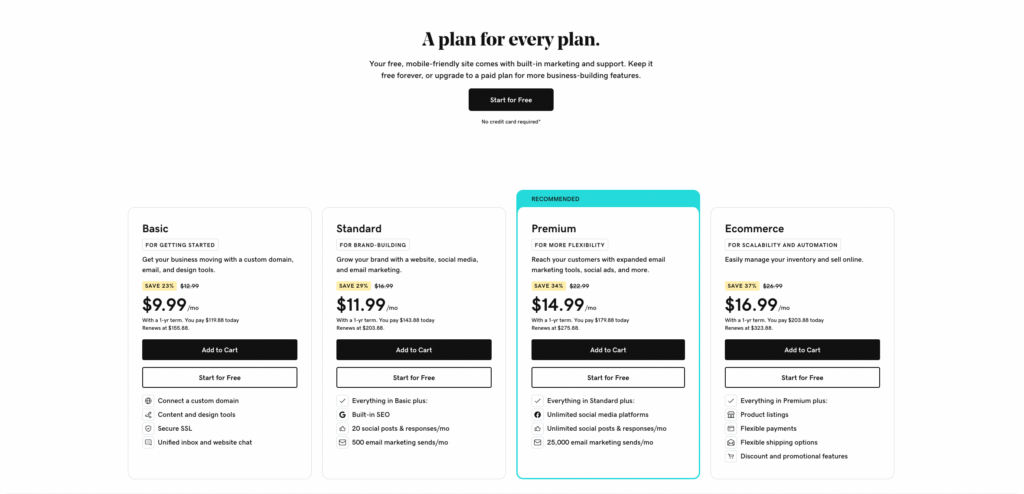
The pricing structure is based on a tiered system, offering several plan levels to accommodate different needs:
This tiered model allows users to select a plan that fits their current needs and budget. As your website grows, you can easily upgrade to a higher tier to access more advanced features. When choosing a plan, carefully assess your current requirements and future goals. This will help you select the most cost-effective option with the necessary features for your website’s success.
While WordPress software is free, building and maintaining a WordPress website involves several associated costs. This breakdown will help you understand and plan for these expenses effectively.
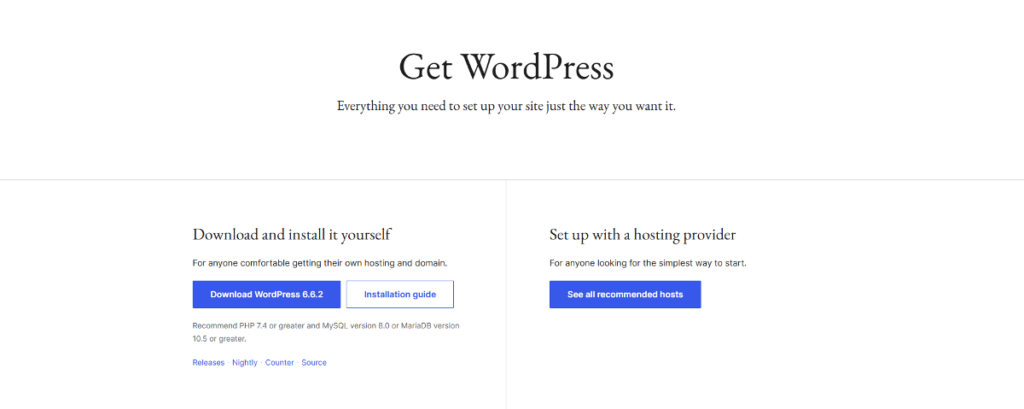
Hosting: WordPress requires web hosting to make your site accessible online. Hosting costs vary based on your needs:
Domain Registration: Your domain serves as your website’s address. Standard domains (.com, .org, etc.) typically cost $10-$15 per year, while premium or specialized domains may be more expensive. Many hosting providers offer free domain registration for the first year with select hosting plans.
Premium Themes: While free themes are available, premium themes provide enhanced design and functionality. One-time costs usually range from $30 to $100+. Some themes require annual renewals for updates and support. It is advisable to invest in a quality theme that aligns with your site’s purpose and aesthetic goals.
Premium Plugins: Plugins extend your site’s functionality, and their costs vary widely. Many essential plugins are free, while premium plugins can range from $20 to $200+ annually. Some plugins offer one-time purchase options.
Page Builders: Page builders like Breakdance can significantly enhance your site’s design capabilities. For example, Breakdance offers a one-site license for $149, which includes 145 built-in elements. This comprehensive tool can reduce the need for additional plugins, potentially lowering overall costs.
When building your WordPress website, start with the essential costs of hosting and domain registration, then gradually invest in premium options as your site grows and your needs evolve.
By understanding these costs and making informed choices, you can build a powerful WordPress website while controlling your budget. Remember, the goal is to invest wisely in tools and services that provide the best value for your specific needs.
When deciding on a website builder, consider your specific needs, technical skills, and long-term goals. Two popular options are WordPress and GoDaddy Website Builder, each with its own strengths and ideal use cases.
WordPress is an excellent choice for those requiring complete website control. It’s well-suited for large eCommerce sites, complex business websites, and extensive blogs. WordPress offers unparalleled customization options and scalability, making it ideal for websites that need room to grow and evolve. However, this flexibility has a steeper learning curve, requiring more time and effort.
On the other hand, GoDaddy Website Builder is designed for simplicity and ease of use. It’s an all-in-one solution perfect for quickly and efficiently creating basic websites. This platform is ideal for small businesses, portfolios, and personal websites where straightforward design and functionality are the primary goals. While it may lack the extensive customization options of WordPress, GoDaddy Website Builder excels in getting a professional-looking site up and running with minimal technical expertise.
When deciding, consider your technical skills, the complexity of your desired website, and your long-term plans. WordPress is likely the better choice if you’re comfortable with a more challenging platform and need extensive customization options. However, if you prioritize simplicity and quick setup over advanced features, GoDaddy Website Builder may be more suitable.
Get maximum flexibility with unlimited licensing and domain activations.
Get your money back within 60 days of purchase, no questions asked. It's risk-free!
We offer premium support to ensure the ultimate customer experience.
For a limited time, we're offering an unlimited site license for just $199.99/year. Buy now to lock in this price.