September 26, 2024
Building an eCommerce website with WordPress can bring about some confusion regarding which page builder will best meet your needs. There are quite a few WooCommerce page builders each with different features, pros, and cons. If you’re confused about which WooCommerce Page Builder is best for you, let’s explore the top page builders of 2024 to help you decide.
In this article, we’ll make it easy for you to choose the best WooCommerce page builder by discussing their features, performance, and other essential aspects.
One could argue that it’s important. Let’s clarify what happens if you don’t use a WooCommerce page builder. WooCommerce plugin doesn’t come with a pre-designed default style and you’re left to use the template provided by your theme.
However, these templates are often too basic. Some good themes allow for customization to a certain extent, such as changing colors, font sizes, etc. If these themes meet your needs, then a page builder may not be necessary. However, in most cases, they don’t match the branding, and that’s when the need for a page builder arises.
WooCommerce page builders are plugins that give you greater control over design, allowing you to design custom WooCommerce pages using a drag-and-drop builder.
Read More: How to Add WooCommerce Product Inventory Details
So the answer to why use a WooCommerce page builder is clear, if you want great control over design and customization, then a page builder is the option. However, if a ready-made theme meets your needs, then it’s easier to use that instead.
Some important and must-have features of page builder include:
A good WooCommerce page builder must have a pre-built, well-designed template library. These are necessary when time is short, allowing for a quick setup of product pages, checkout pages, and more. They provide a foundation that can be customized to align with your store.
Access to a variety of WooCommerce elements, widgets, and modules offers more granular control over your store’s layout. For example, it allows you to create custom WooCommerce pages using elements such as the product title, product gallery, product description, product tabs, and more, providing greater control over the design.
The ability to set display conditions allows you to show or hide WooCommerce pages based on specific triggers, such as user status, referer, post type and more. This feature helps create a more personalized and relevant shopping experience.
Marketing features like a popup builder can be a powerful tool for capturing leads, promoting special offers, or engaging visitors. This feature allows you to boost your marketing efforts and drive conversions.
Third-party plugins can add features that are not natively available in the page builder, such as FacetWP for product filtering or WP All Import for importing variable products. This allows for more sophisticated e-commerce setups.
The option to add custom CSS offers advanced styling capabilities, allowing you to fine-tune the appearance of your online store beyond the standard options. This flexibility ensures that your WooCommerce store aligns perfectly with your required theme.
Optimizing performance makes your WooCommerce store faster and more reliable, improving customer satisfaction and boosting sales. Quick loading and smooth navigation keep visitors engaged. Plus, it helps your site rank higher in search engines, bringing in more traffic.
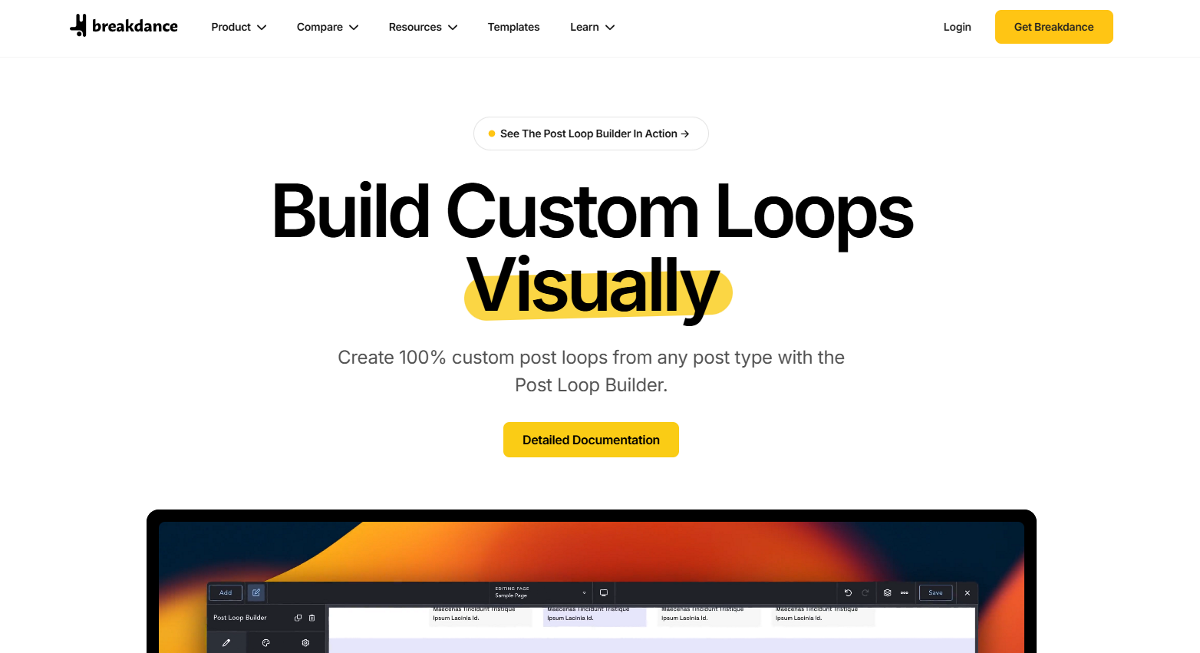
Breakdance is a page builder with a simple drag-and-drop interface, making it easy to build a WooCommerce store. It offers many customizable templates for online stores, so you can create websites that fit your needs and style.
With its rich functionalities for WooCommerce, Breakdance is the best WooCommerce page builder. It supports almost all elements essential for an eCommerce store and offers 20+ WooCommerce elements to customize every part of your store. It’s ideal for those who require a user-friendly builder and don’t want to sacrifice customization.
Breakdance pricing includes a Free Plan, which offers 80 elements and basic features. The Pro plan is available for $99.99/year as a single site license and includes 145 elements along with full WooCommerce integration. The Unlimited Pro plan is priced at $199.99/year and offers all the features on unlimited sites.
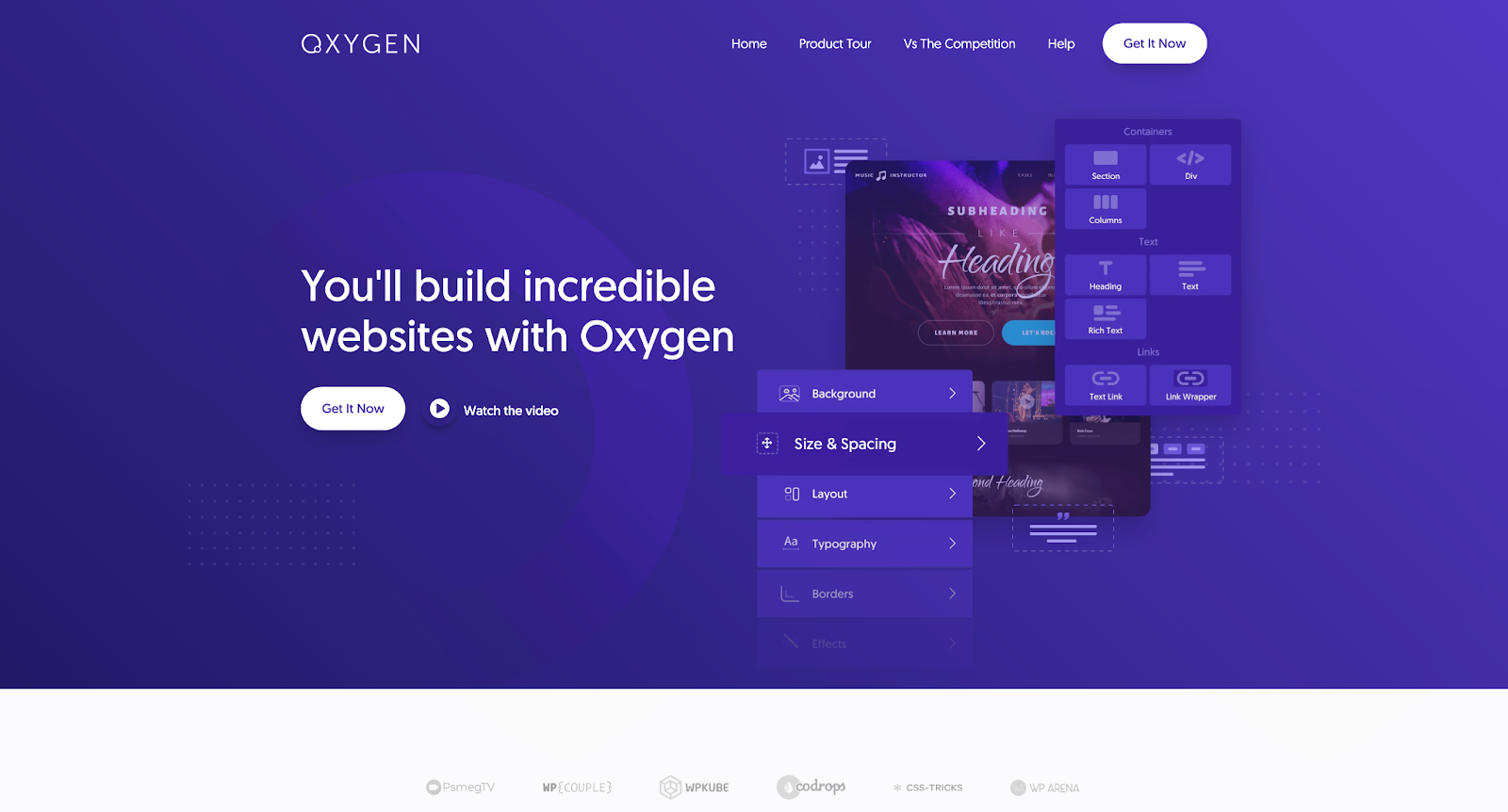
Oxygen Builder is designed for web developers who want a more advanced page builder for their WooCommerce store. It’s not just an average page builder; it’s a hybrid tool that offers a wide range of Woocommerce elements and features perfect for those with some coding knowledge.
Oxygen is better suited for advanced users or developers who need complete control and flexibility over their WooCommerce store and are comfortable with a steeper learning curve. It’s ideal for those who can manage coding and appreciate the ability to create highly customized and efficient stores. However, it may not be the best choice for clients who need a more user-friendly interface or rely on a wide range of plugins.
All Oxygen Pricing plans come with a one-time, lifetime unlimited license. The plans differ in their WooCommerce integration, both the WooCo and Ultimate plans include it, while the Basic plan does not. The pricing of WooCo and Ultimate plans is $149 and $179 respectively.

Elementor is a drag-and-drop, responsive page builder that seamlessly integrates with your existing WooCommerce theme. This allows you to fully redesign your online store without the need to switch themes. With Elementor, you can create a variety of content, from product pages and conversion-focused landing pages to pop-ups for promoting specific products, all tailored to boost your WooCommerce store’s performance.
Elementor is ideal for those who are looking for a builder with a user-friendly interface to design their website. However, it may not be the best choice for those concerned about performance issues, as resolving these problems often requires technical expertise.
Elementor Pro starts at $59 per year and goes up to $399 per year. All the plans differ in features. The Essential plan does not include the popup builder and other eCommerce features, which may not make it the best choice for a WooCommerce site. All other plans are suitable for WooCommerce sites.
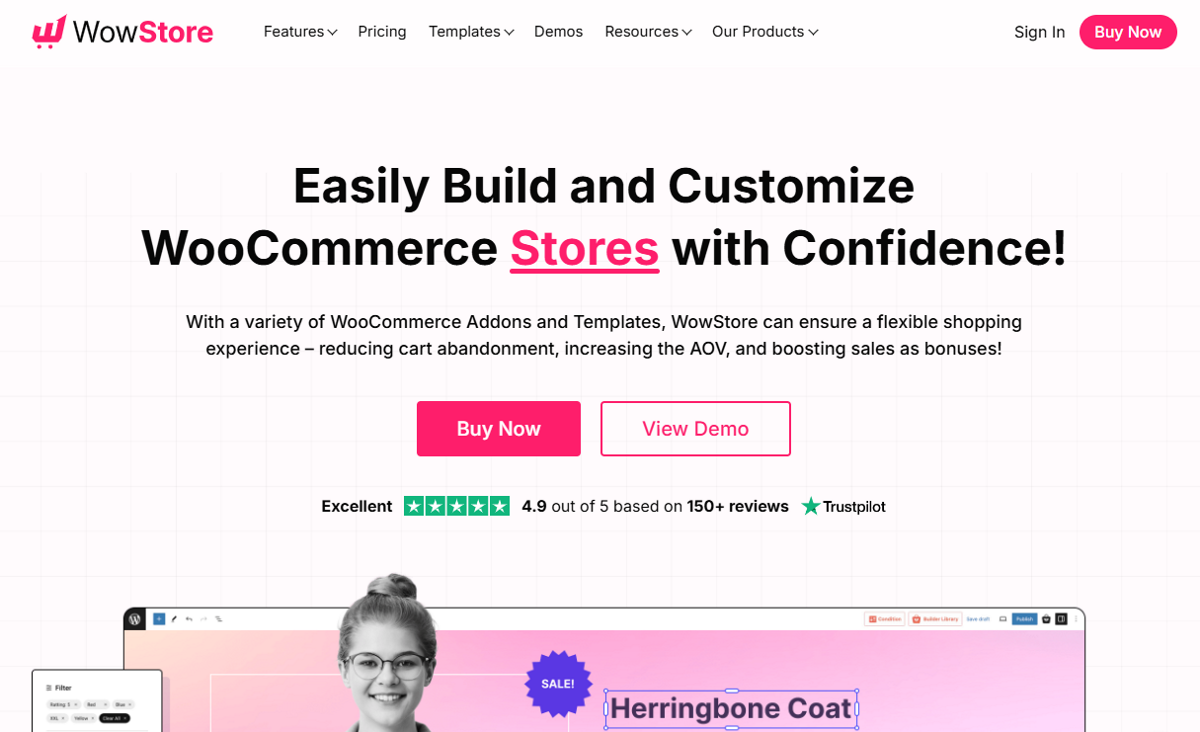
WowStore is a very unique WooCommerce page builder that works based on the Gutenberg editor. It offers advanced and engaging features that can be more beneficial compared to others, but it also has some limitations.
WowStore is best for users seeking advanced WooCommerce features based on the Gutenberg editor.
WowStore pricing includes both lifetime and yearly plans with identical features. The pricing for the single-site license starts at $44 per year and goes up to $144 per year for an unlimited license.

Beaver Builder is a reliable and user-friendly page builder for WordPress with an easy drag-and-drop interface. It delivers fast, SEO-friendly performance and works well with popular WooCommerce themes. It also comes with a Themer add-on that lets you design custom WooCommerce pages using the drag and drop editor. Although it has fewer eCommerce-specific features than some competitors, it offers a reliable solution that has been perfected over the years.
Read More: Beaver Builder Ultimate Review
Beaver Builder is good for users who value a stable page builder with a streamlined interface. However, it may not be suitable for those seeking advanced design features or an extensive template library, and it generally has lower performance compared to other options.
Beaver Builder Pricing includes four plans, ranging from $89 to $546 per year.
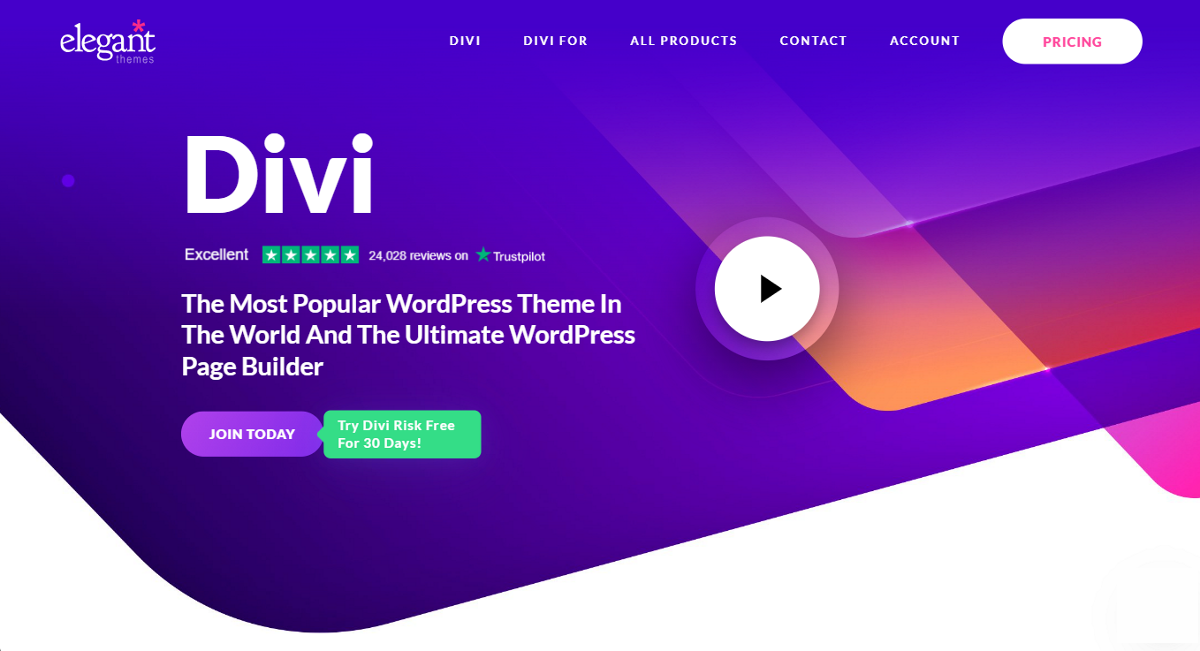
Divi Builder, originally a WordPress theme, has evolved into a powerful WooCommerce page builder known for its extensive customization options. It offers a range of pre-built modules for product pricing, image galleries, and upselling.
Divi Builder is the best choice for developers or advanced users who need precise control over their store’s design without having to write code. It’s particularly effective for building custom stores with specific requirements. However, it may be too complex for everyday users who prefer a more straightforward and user-friendly tool. Therefore, before starting with Divi, it’s advisable to go through this detailed Divi Builder review and make your decision accordingly.
Divi offers two pricing plans: Divi and Divi Pro, available in both lifetime and yearly options. The Divi Pro plan includes additional services such as Divi Cloud for storage, Divi VIP for 24/7 support, etc. These extra features make Divi Pro a more comprehensive choice for users needing advanced support and cloud storage.

Brizy lets you design an online store easily with its visual drag-and-drop tool—no coding needed. It’s similar to other popular page builders like Breakdance, Beaver Builder, and Divi.
However, while Brizy’s basic function is similar to those tools, it does some things better, such as inline editing and customizing designs without needing sidebars or popups. On the other hand, it also has some drawbacks, like a lack of proper documentation.
Brizy Pro is best for users who want a rich set of design tools and highly customizable styling options for their WooCommerce store. However, it may not be the best choice for users seeking extensive styling options or a straightforward integration process.
Brizy Pro offers four Pricing Plans ranging from $59/year to $299/year. All plans include standard pro features suitable for WooCommerce stores. However, if you need Brizy Pro for more than one website, premium support, or white-label features, it’s best to review the details of their individual plans.
Selecting the best WooCommerce page builder for designing online stores depends on your specific requirements and expertise. However, when evaluating performance, WooCommerce features, and marketing capabilities, Breakdance stands out as a top choice. It includes a built-in shop filter element and over 20+ WooCommerce elements that cover nearly everything an online store needs.
Not only does Breakdance offer these features, but it also excels in performance, as evidenced by its superior PageSpeed Insights and Lighthouse scores.
If you have some technical know-how and coding skills, Oxygen could also be a strong contender. It offers similar features and optimization performance to Breakdance, though it may require a bit more coding knowledge.
Get maximum flexibility with unlimited licensing and domain activations.
Get your money back within 60 days of purchase, no questions asked. It's risk-free!
We offer premium support to ensure the ultimate customer experience.
For a limited time, we're offering an unlimited site license for just $199.99/year. Buy now to lock in this price.