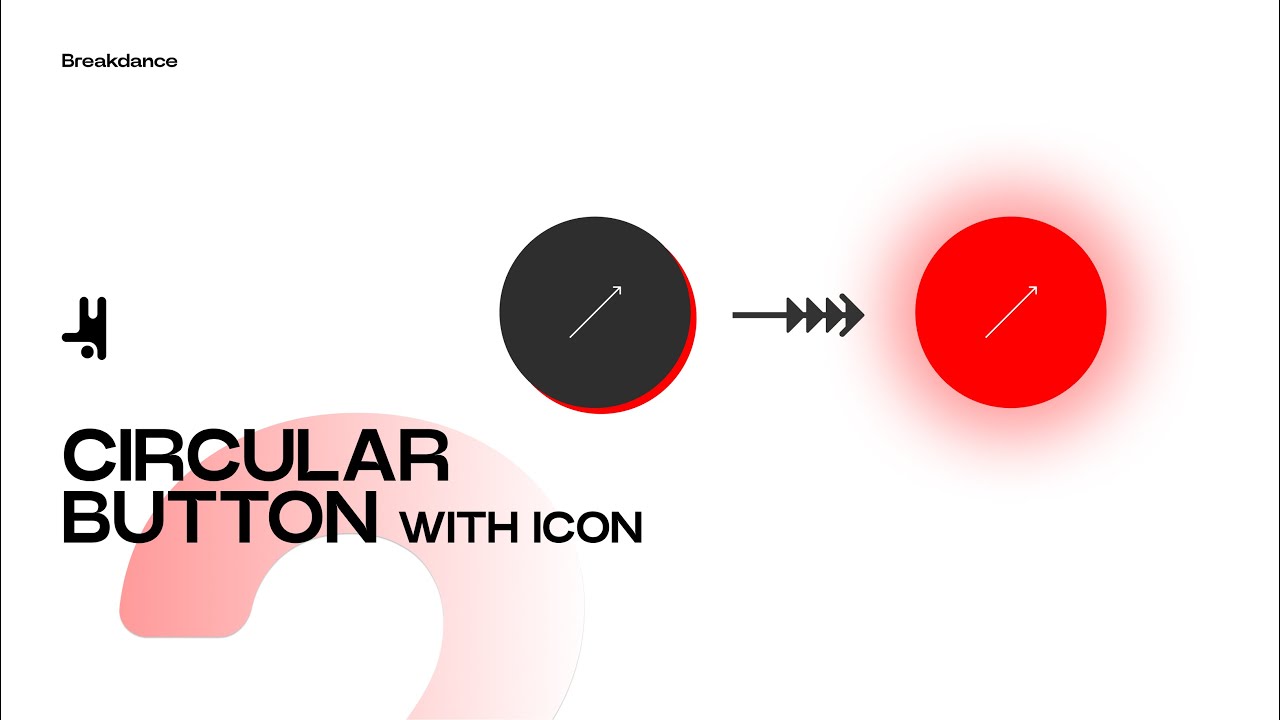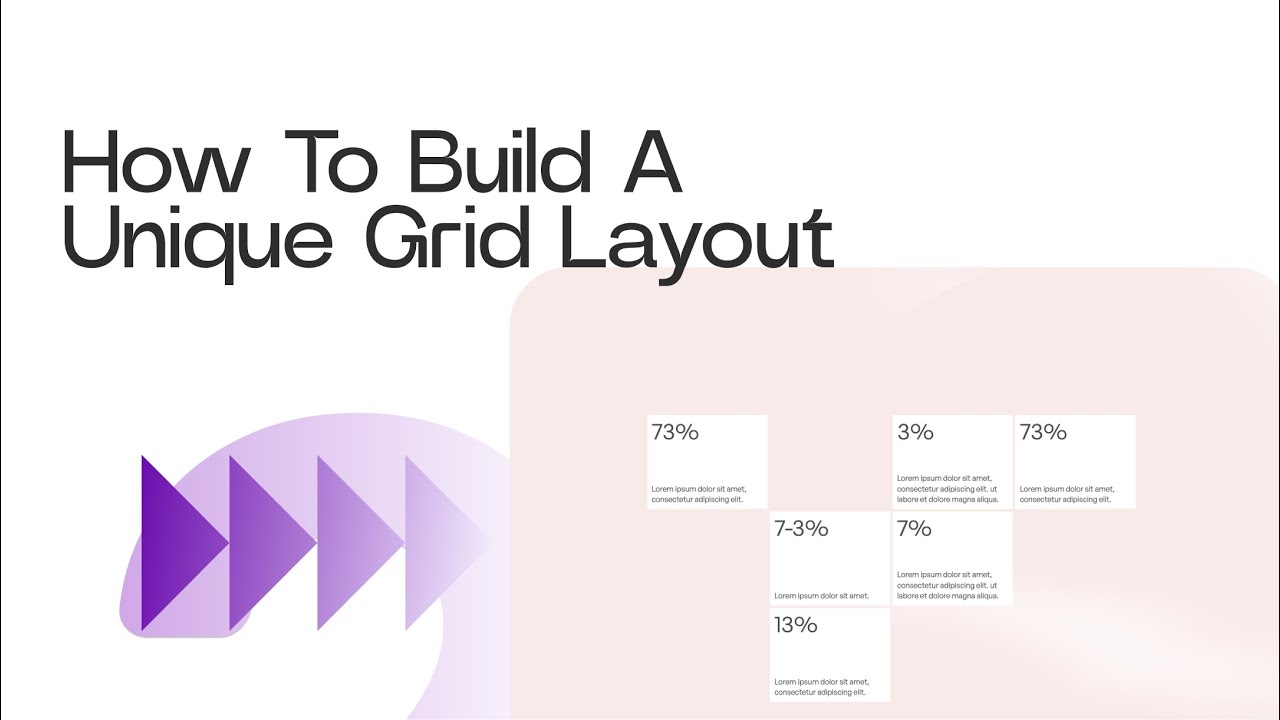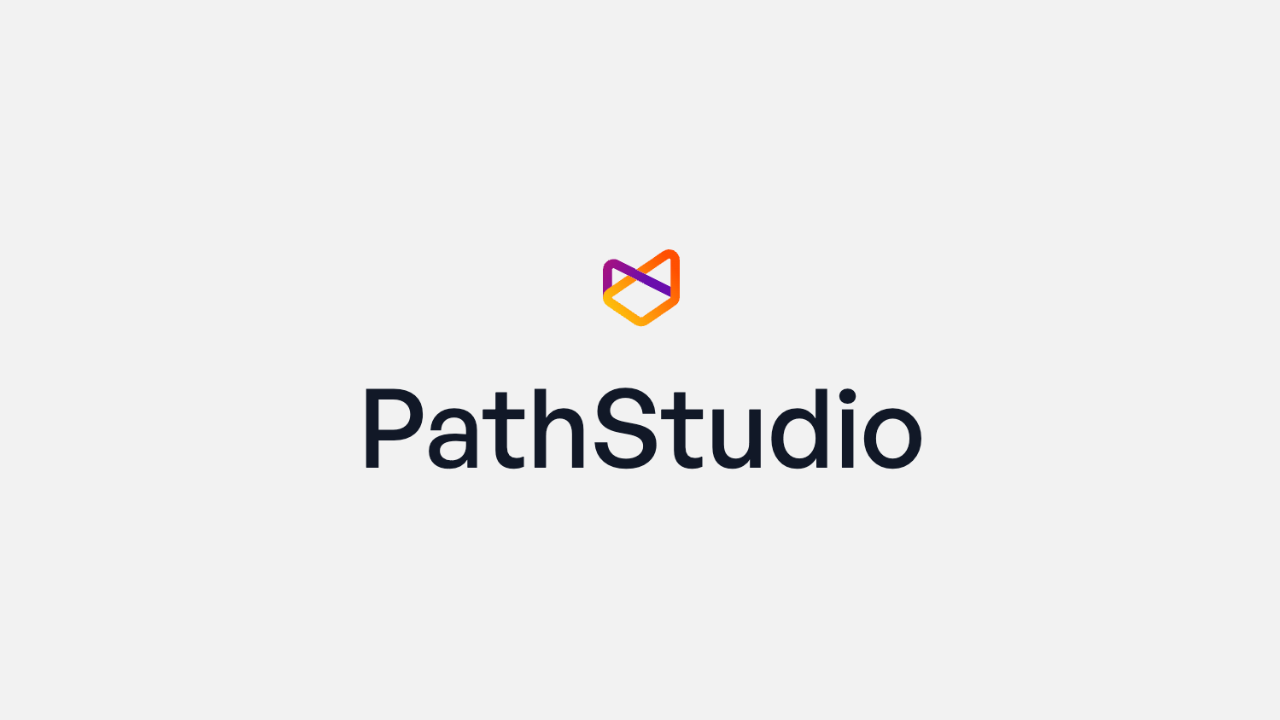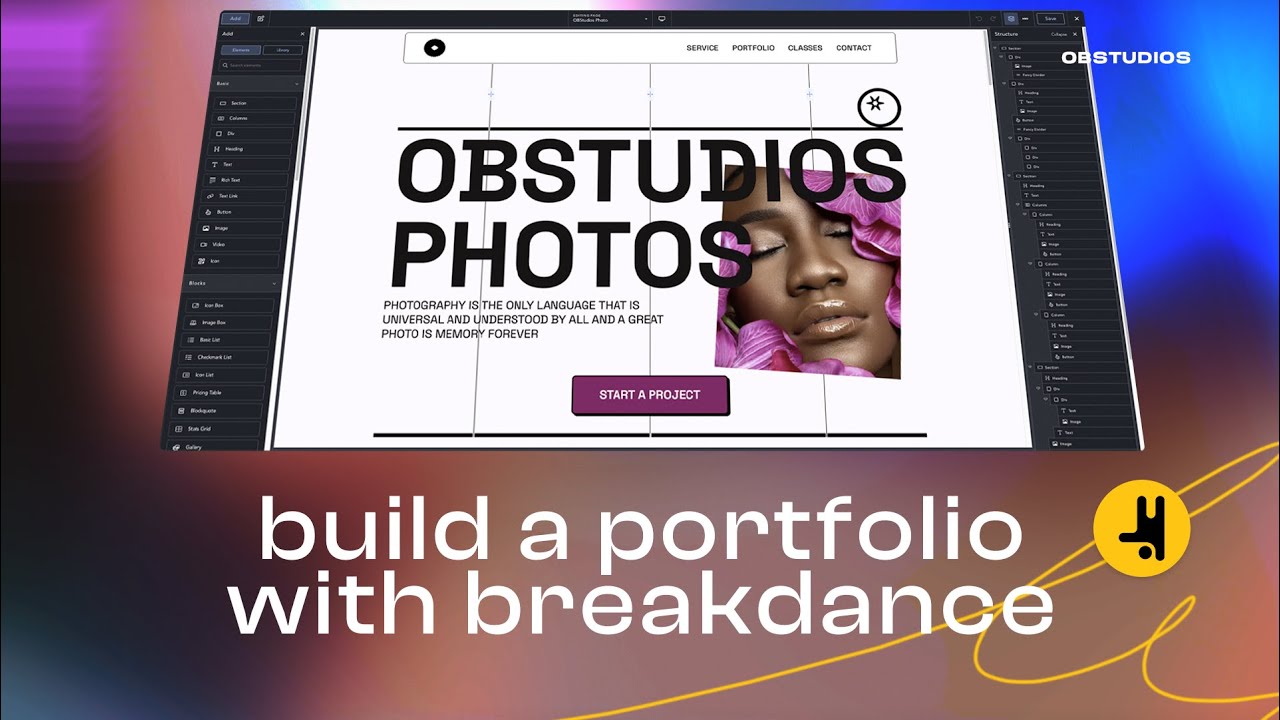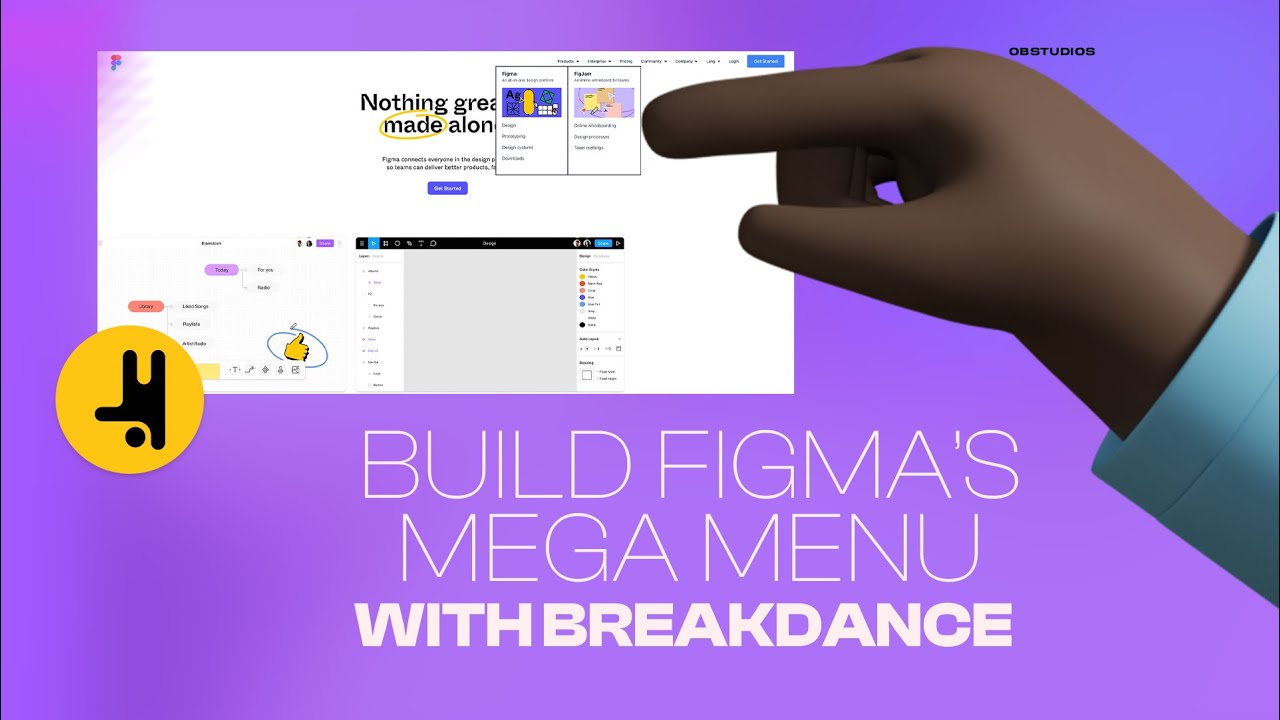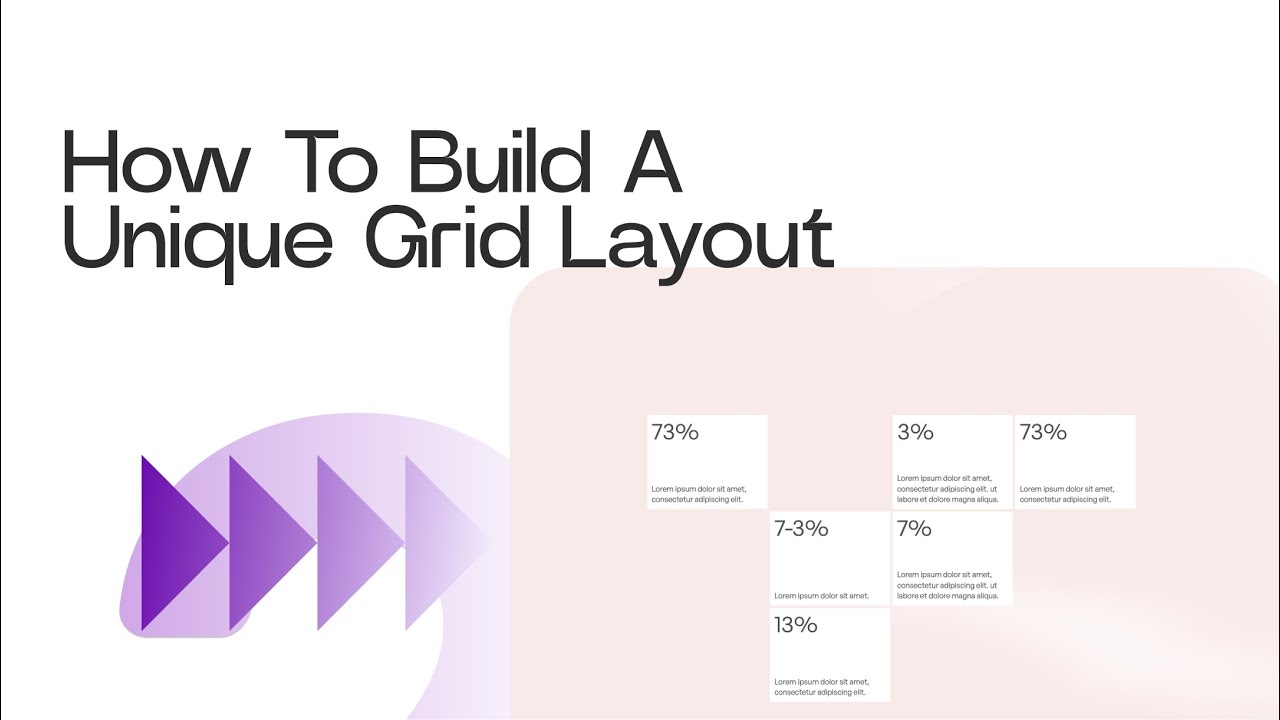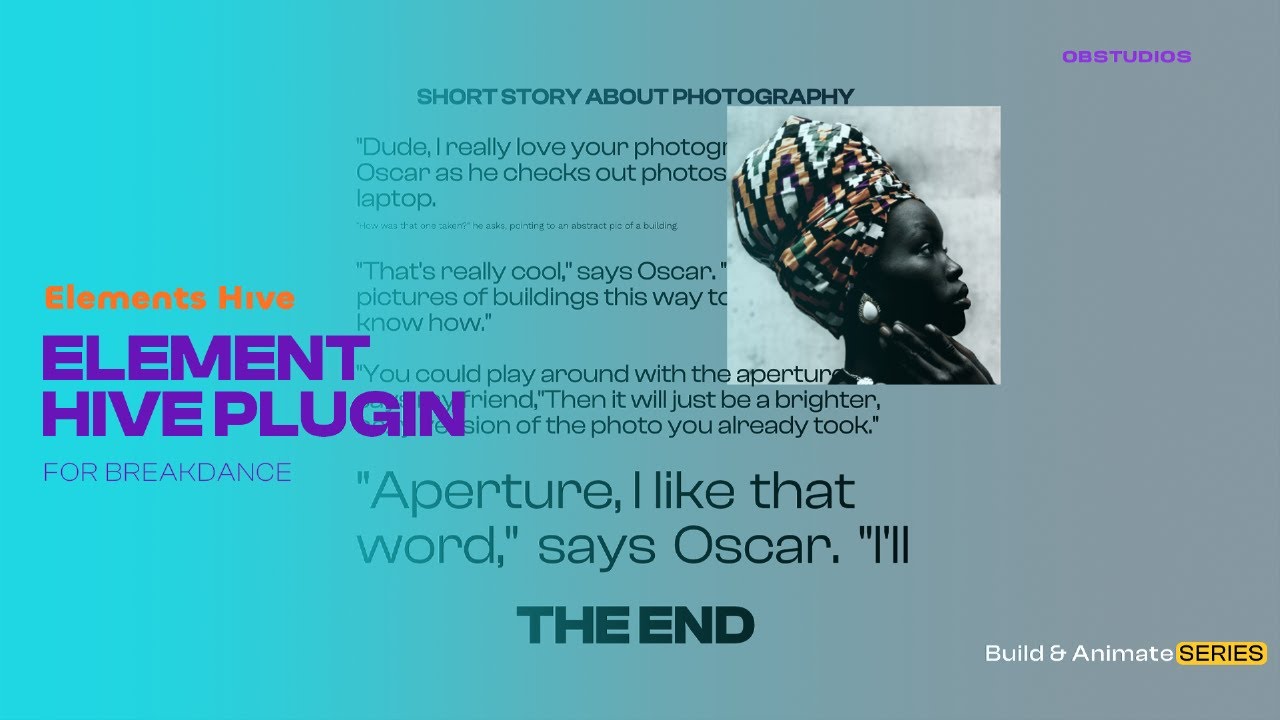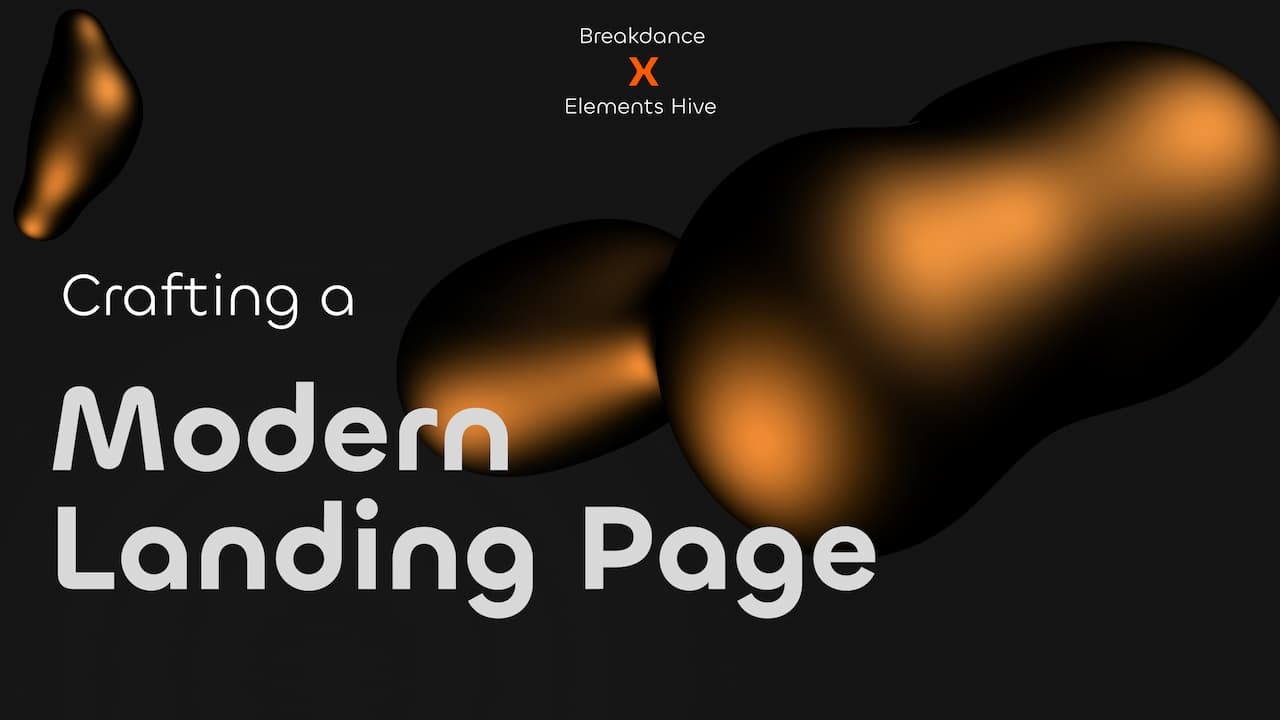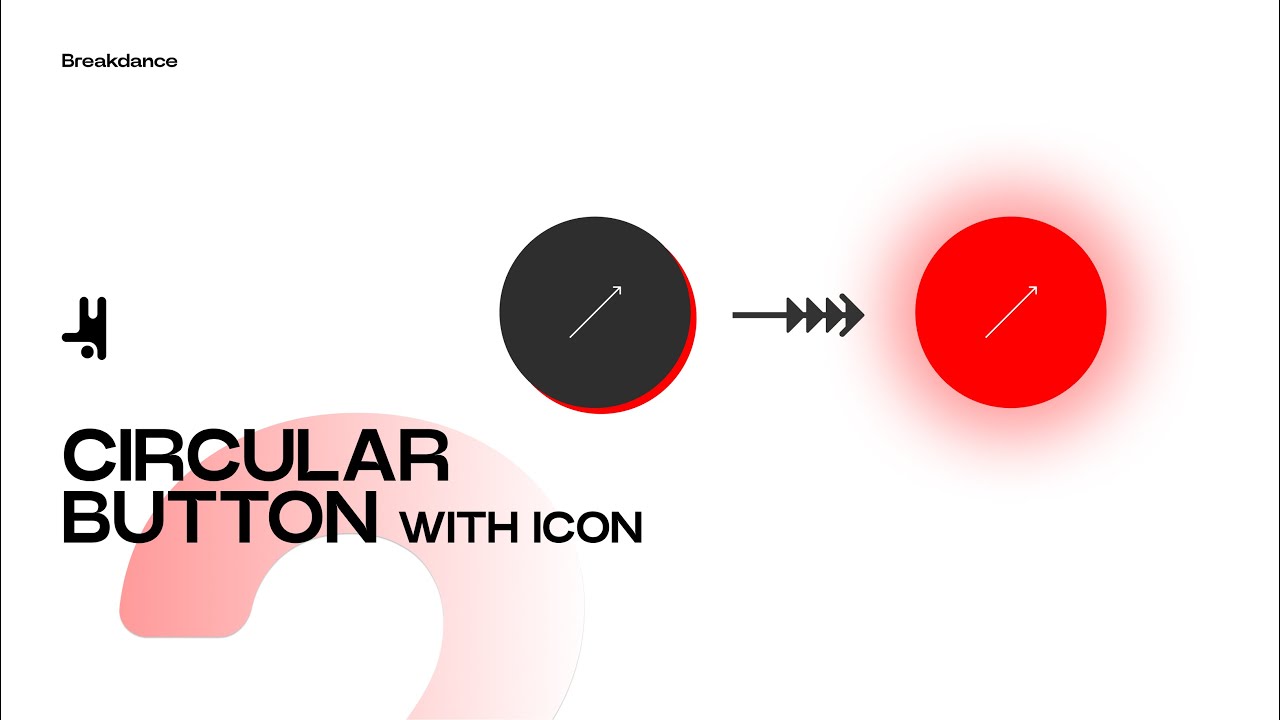
Animated Circular Button with Icon
By OB Studios
Discover how to bring Figma designs to life in Breakdance using Elements Hive. Learn to create engaging gradients and dynamic content for a visually stunning web page.
Discover how to bring Figma designs to life in Breakdance using Elements Hive. Learn to create engaging gradients and dynamic content for a visually stunning web page.