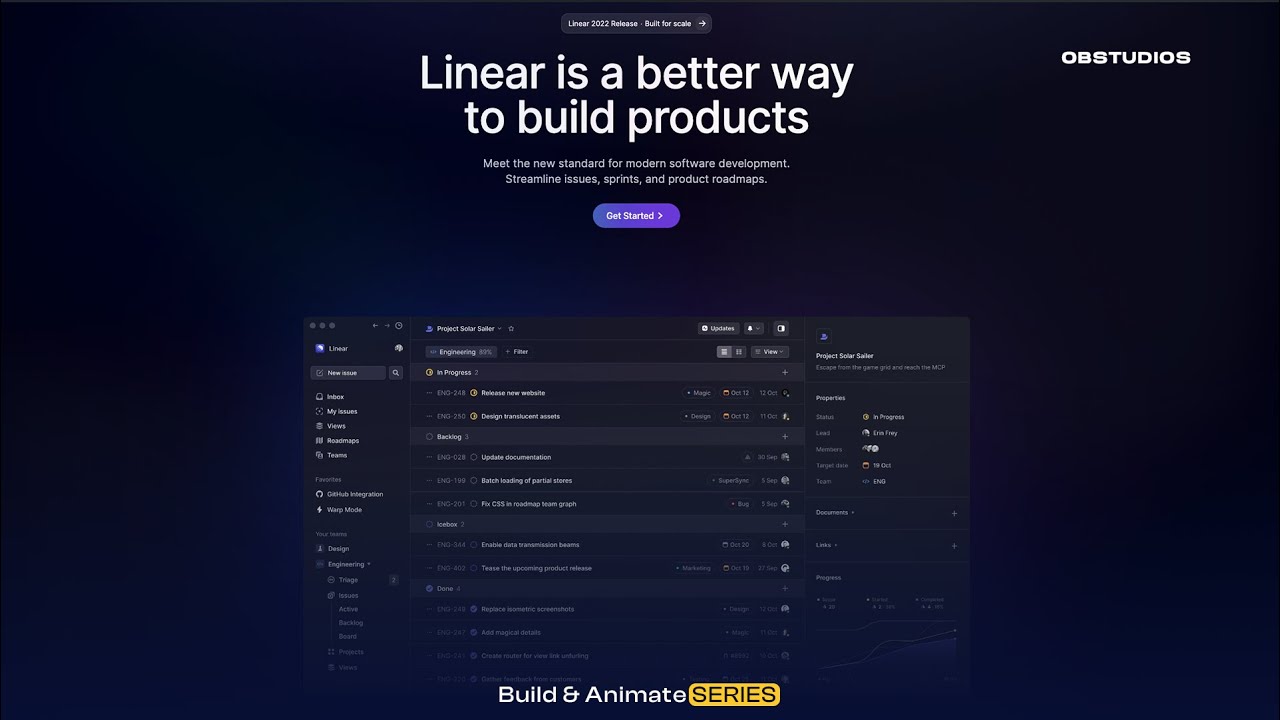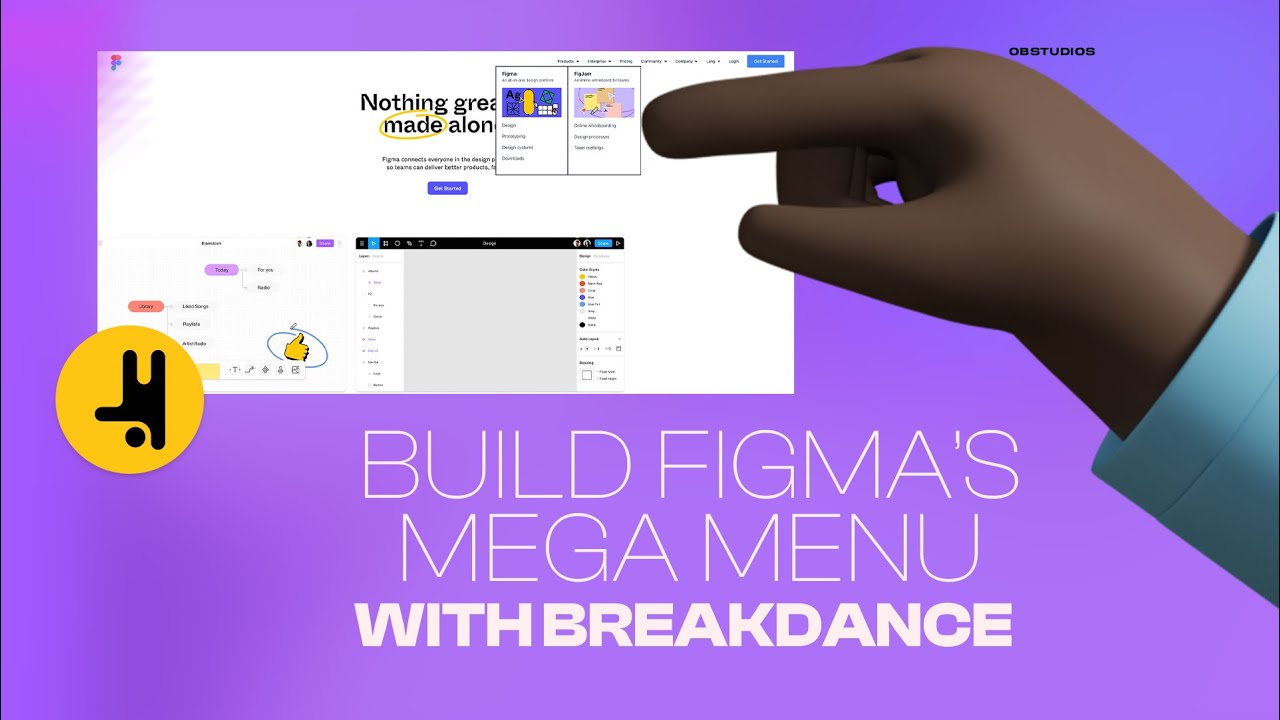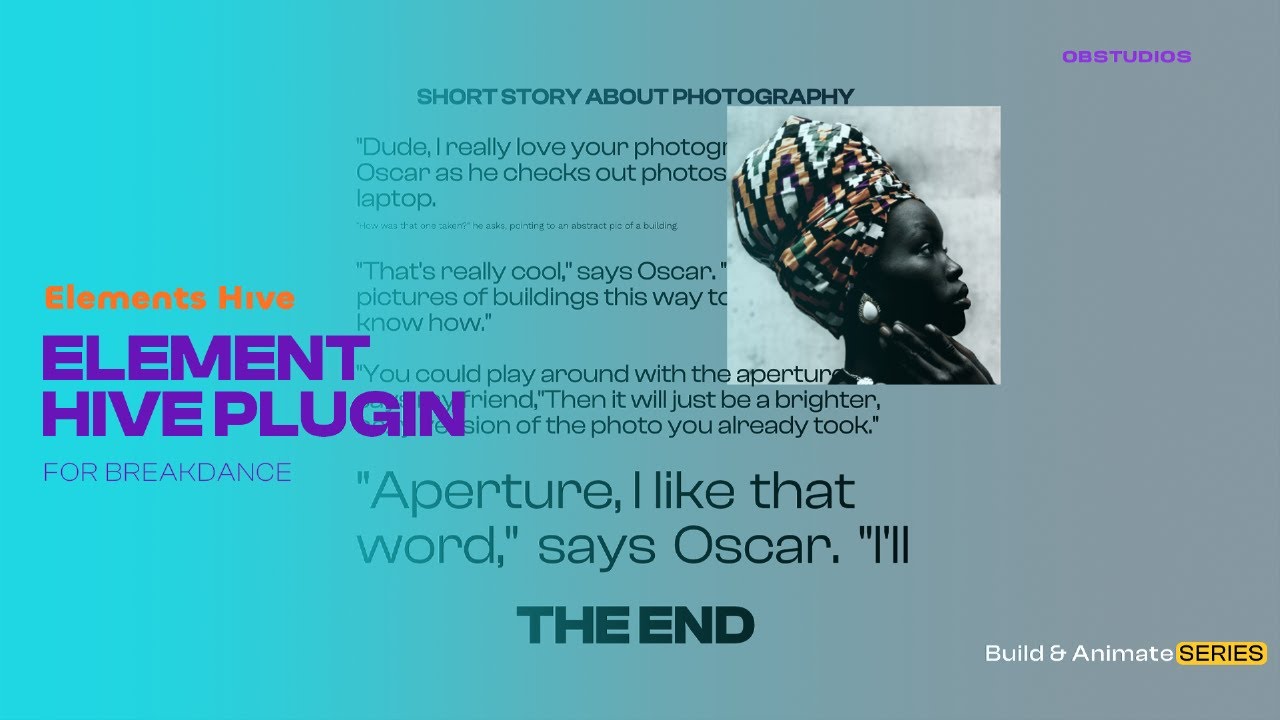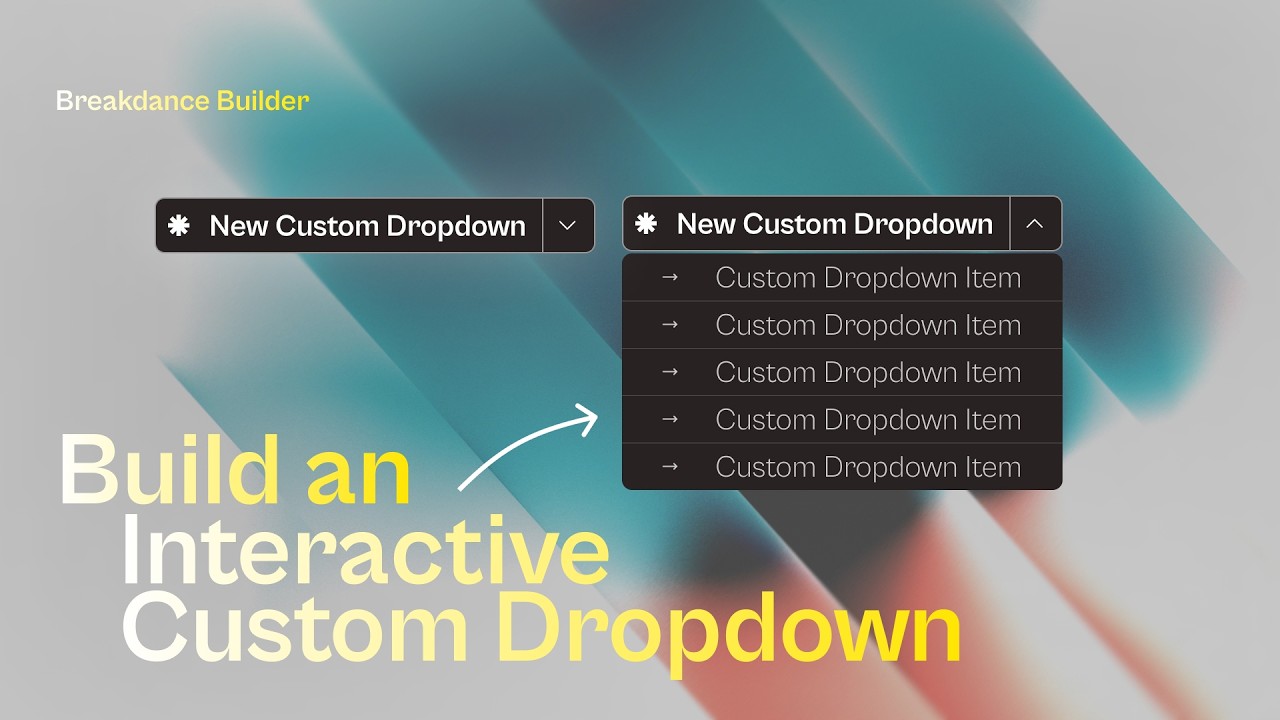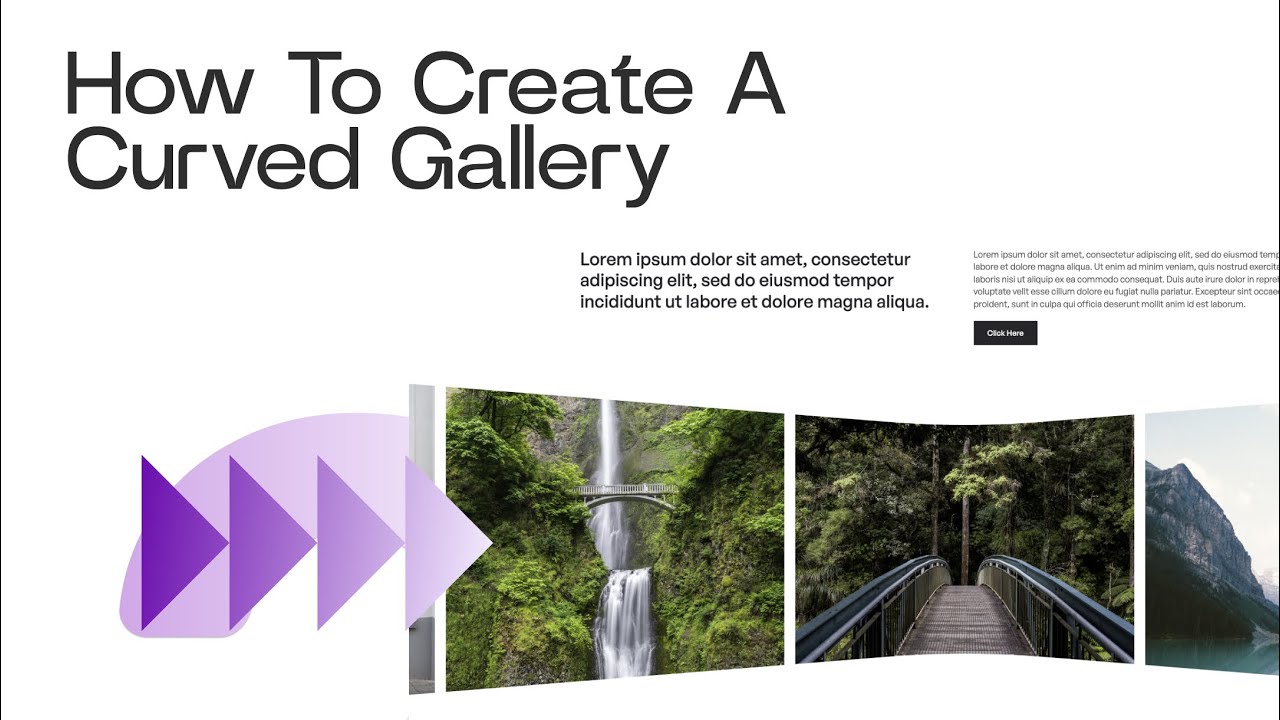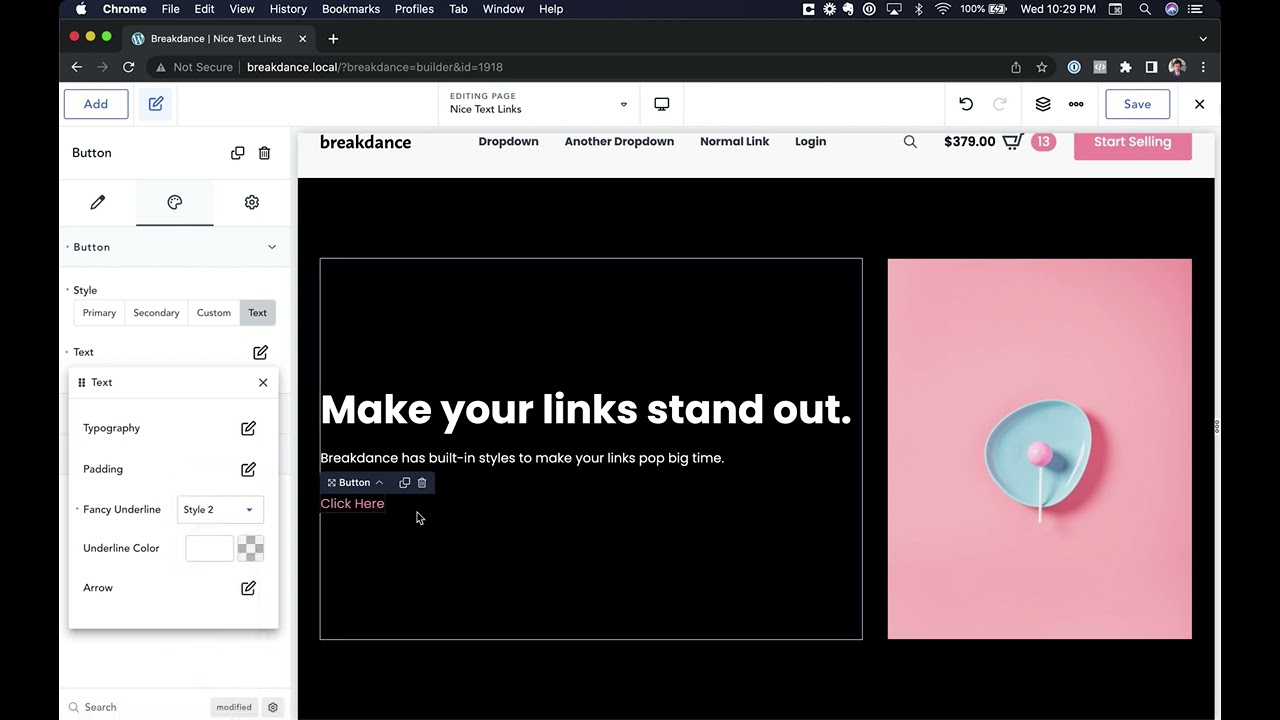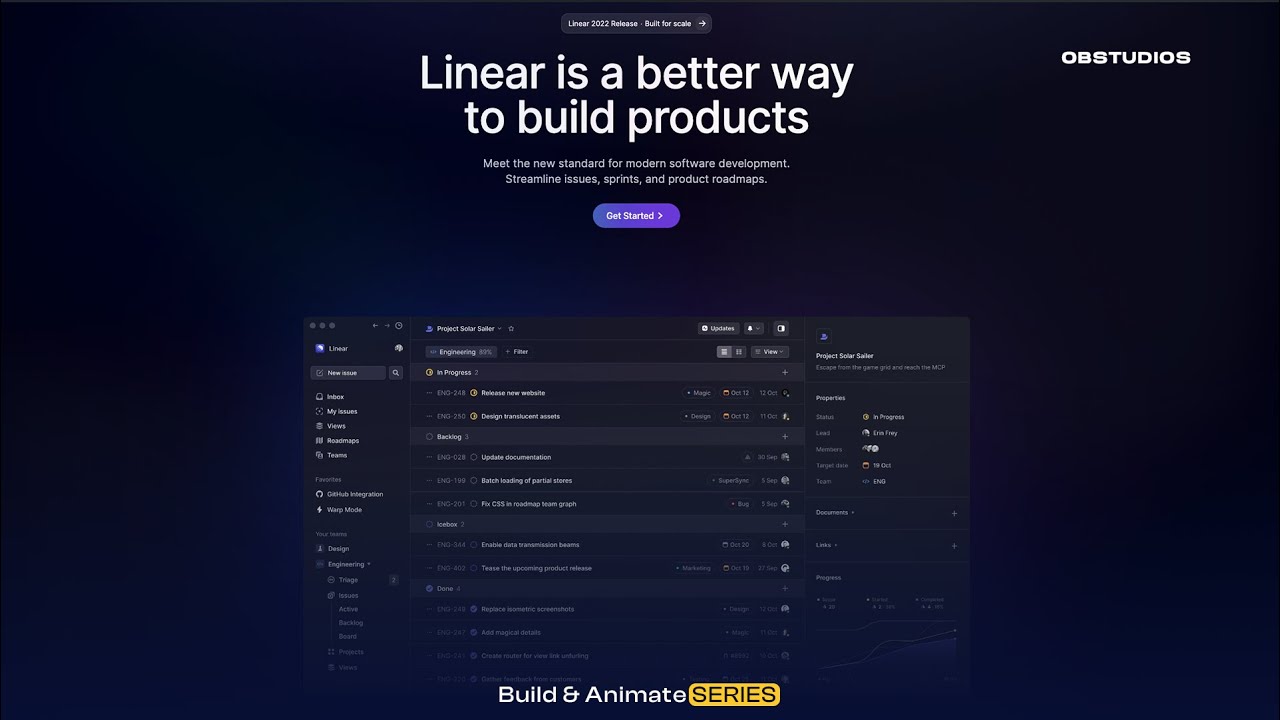
Build Linear.App with Breakdance and Animate with motion.page
By OB Studios
Learn to create a dynamic slider framed by an iPhone image using Breakdance and Elements Hive. This tutorial shows you how to add a gallery, create a circular button, and incorporate advanced CSS for unique hover effects and opacity transitions.

Learn to create a dynamic slider framed by an iPhone image using Breakdance and Elements Hive. This tutorial shows you how to add a gallery, create a circular button, and incorporate advanced CSS for unique hover effects and opacity transitions.