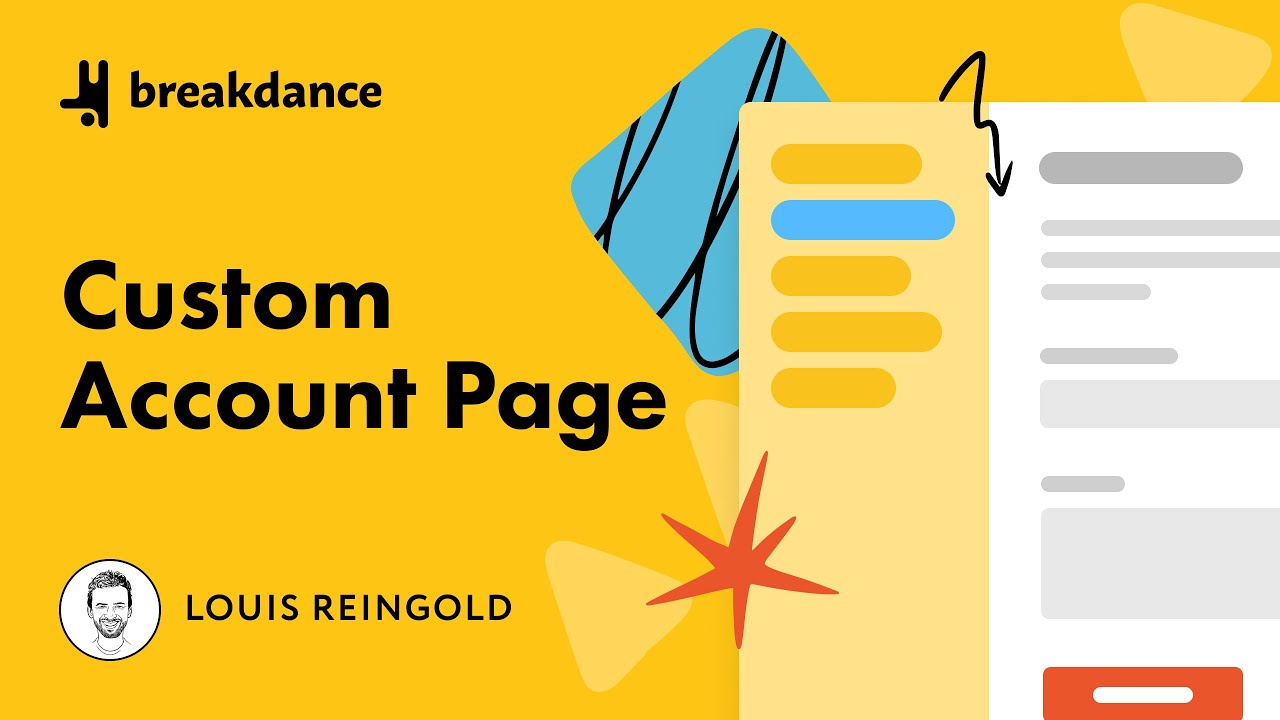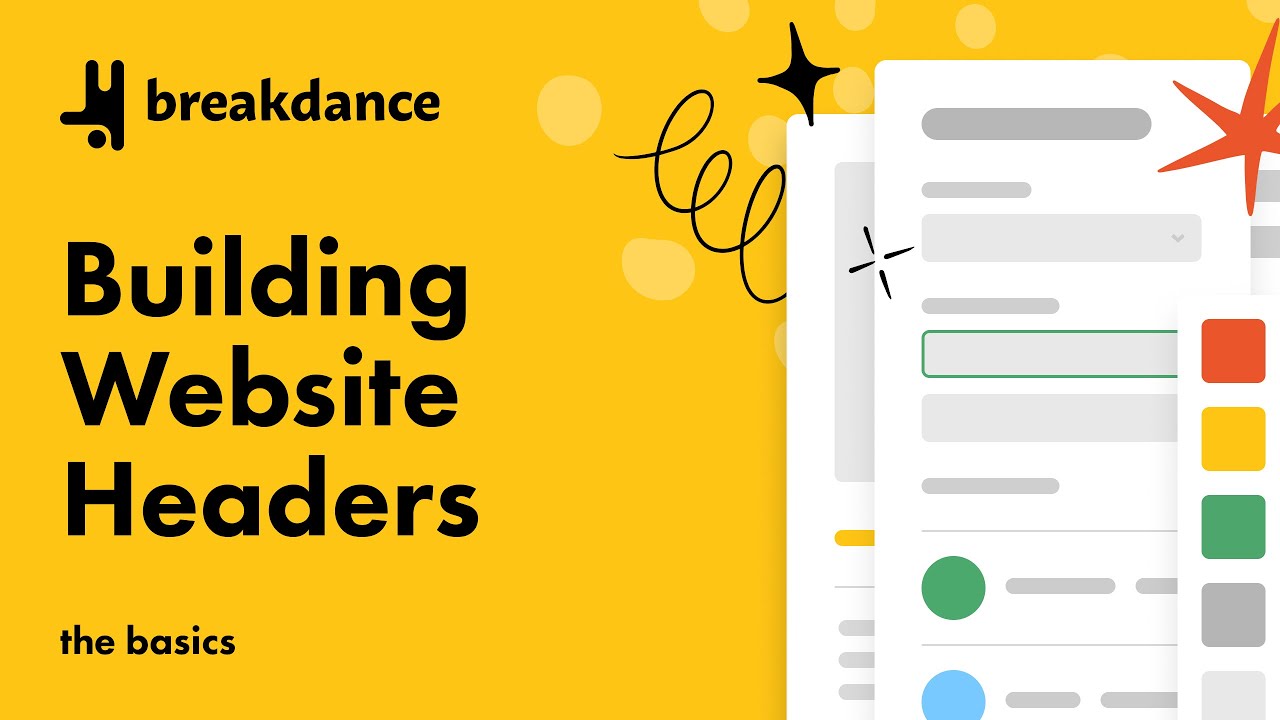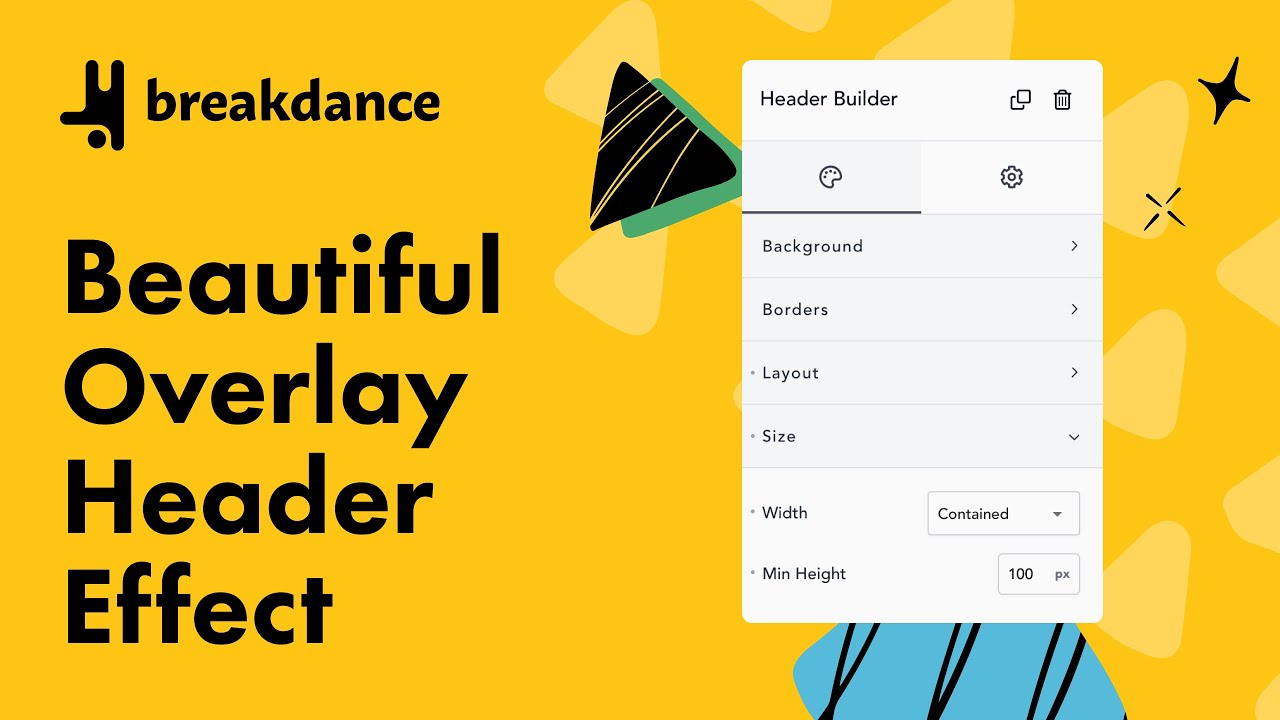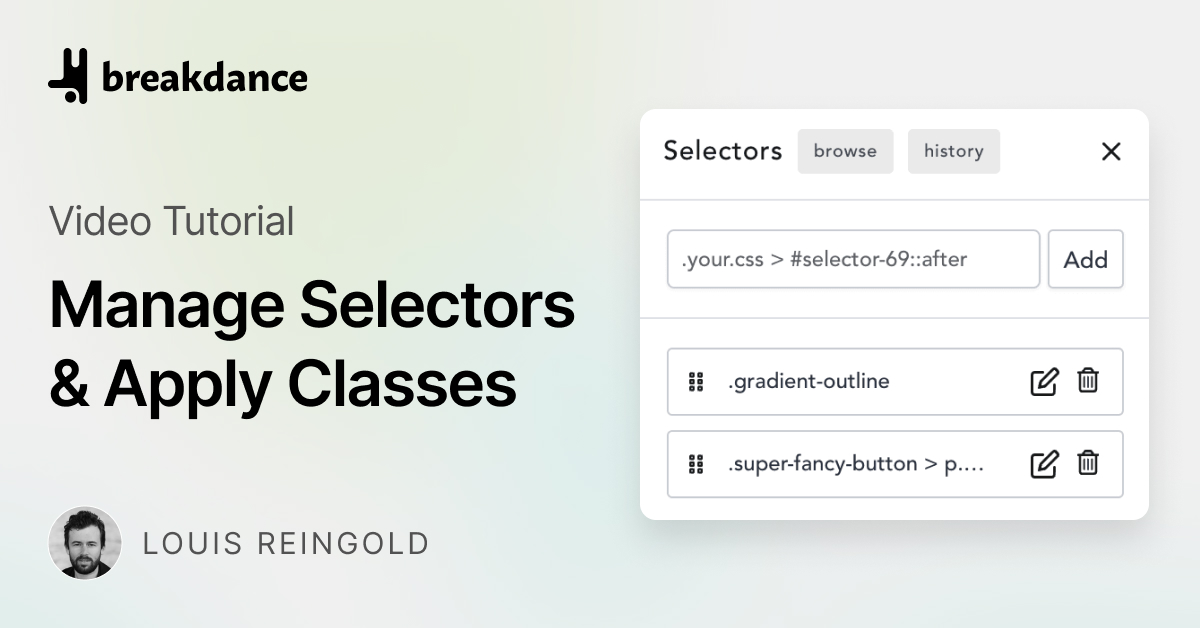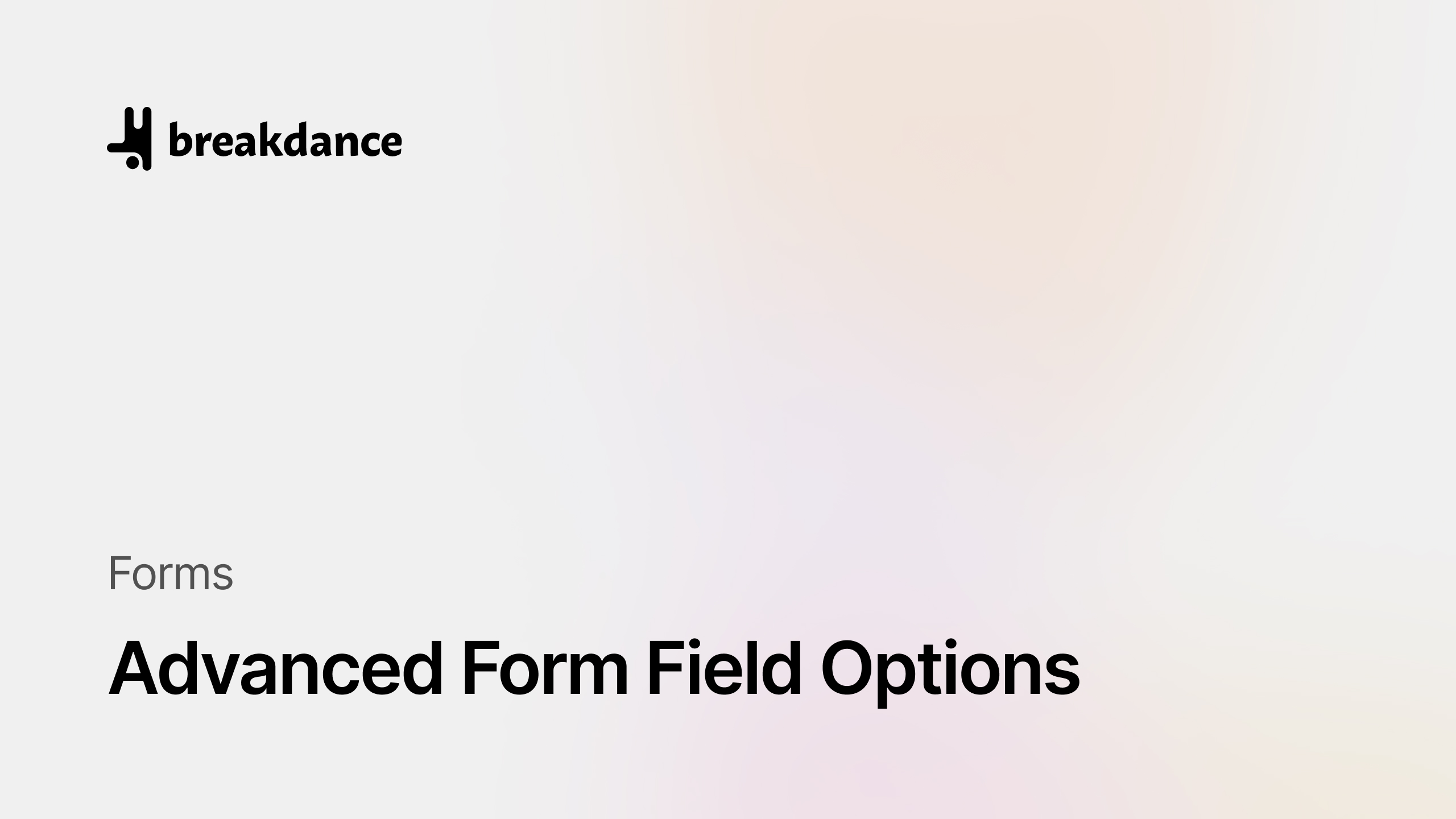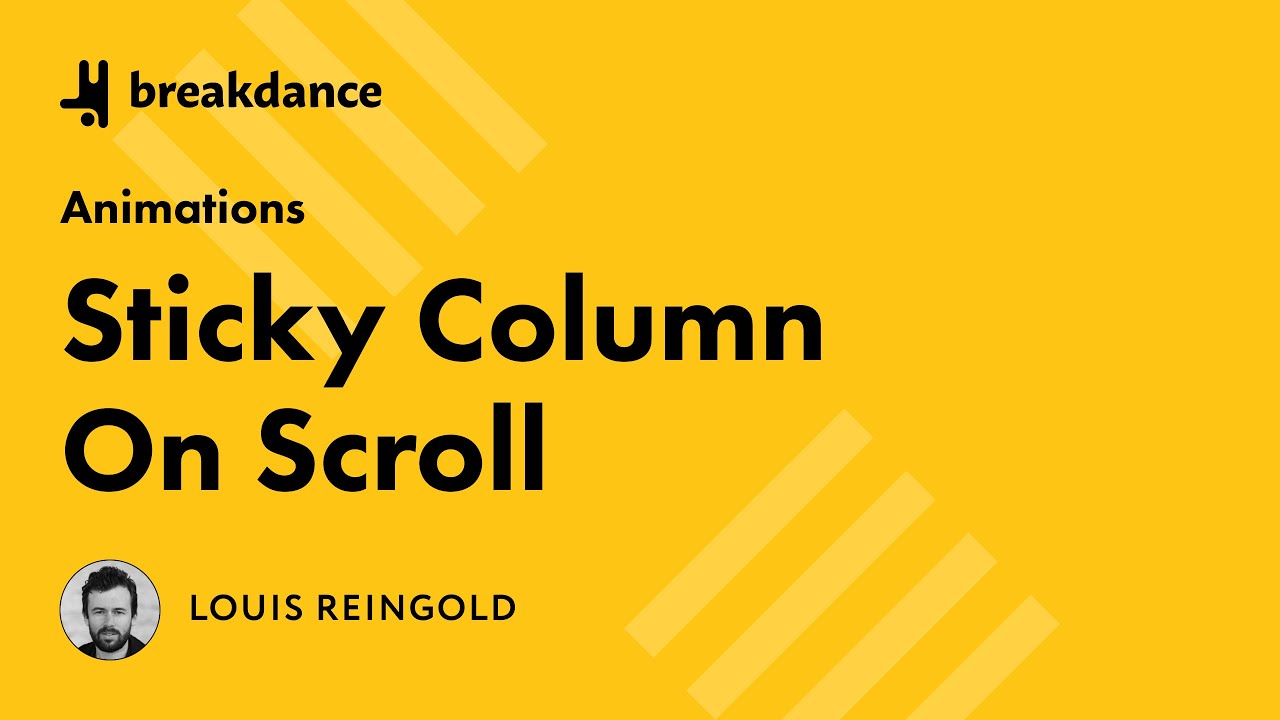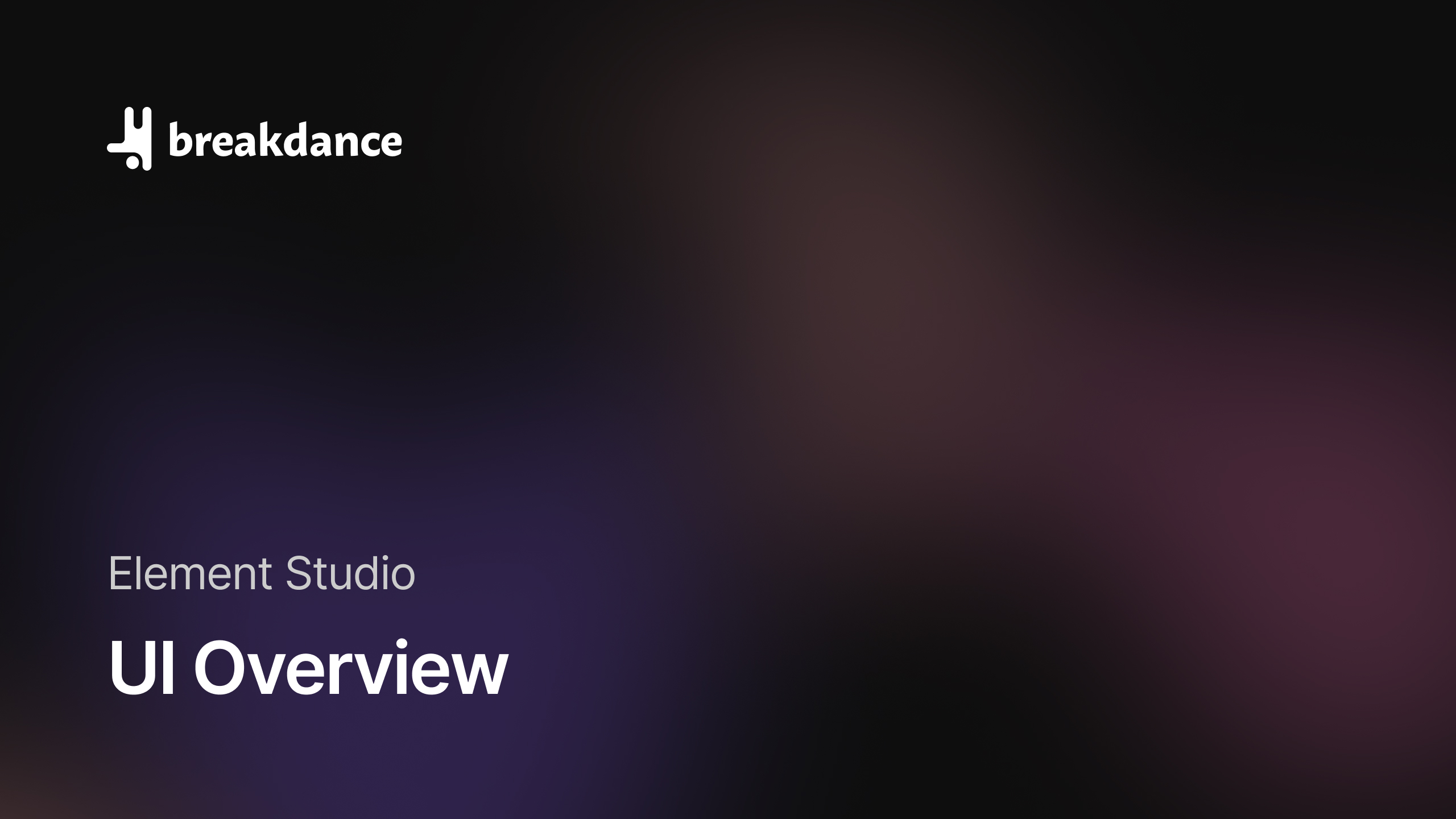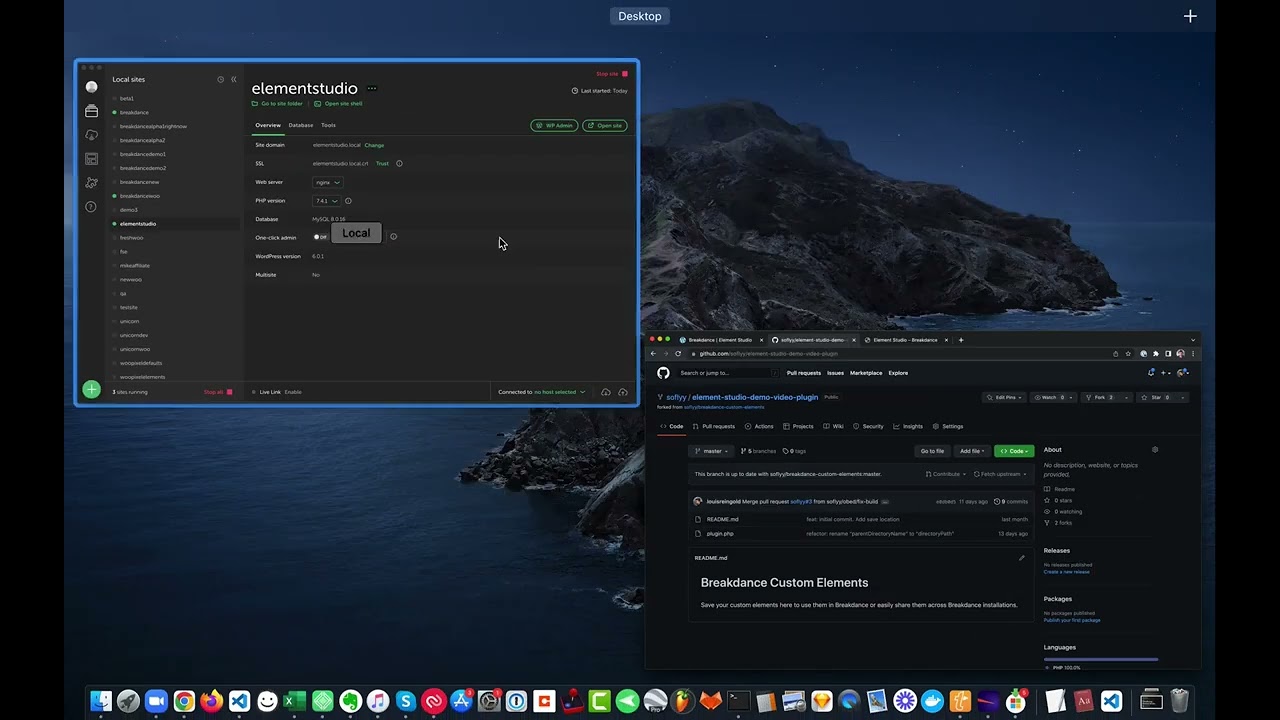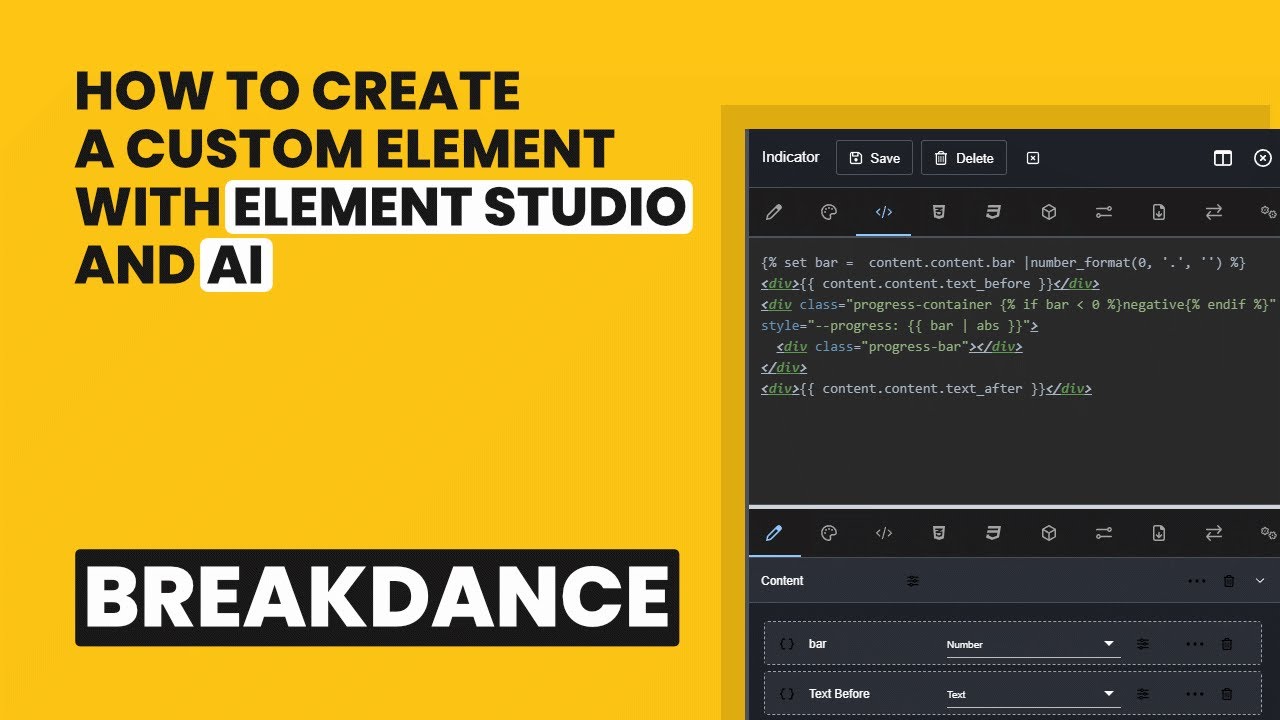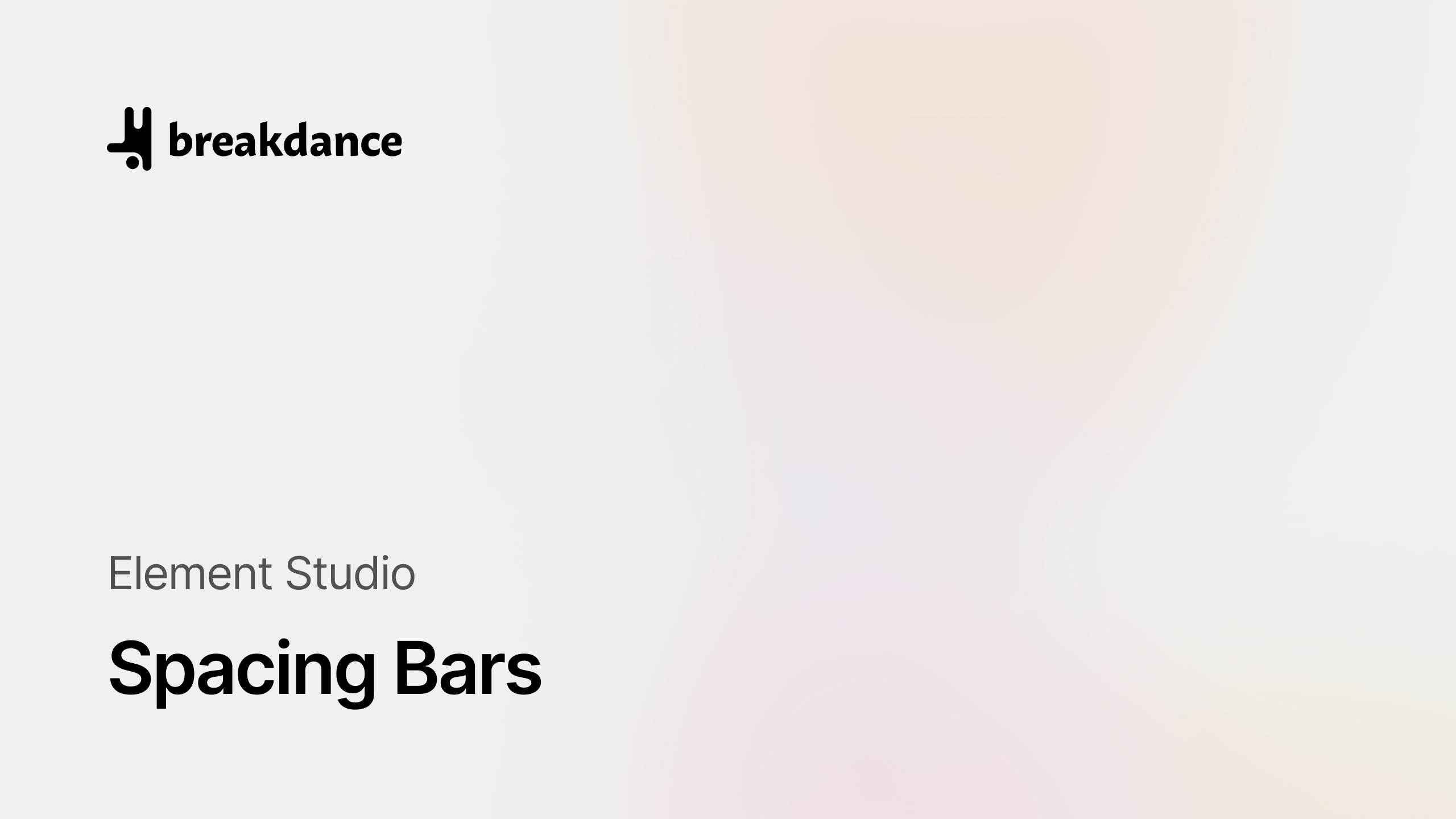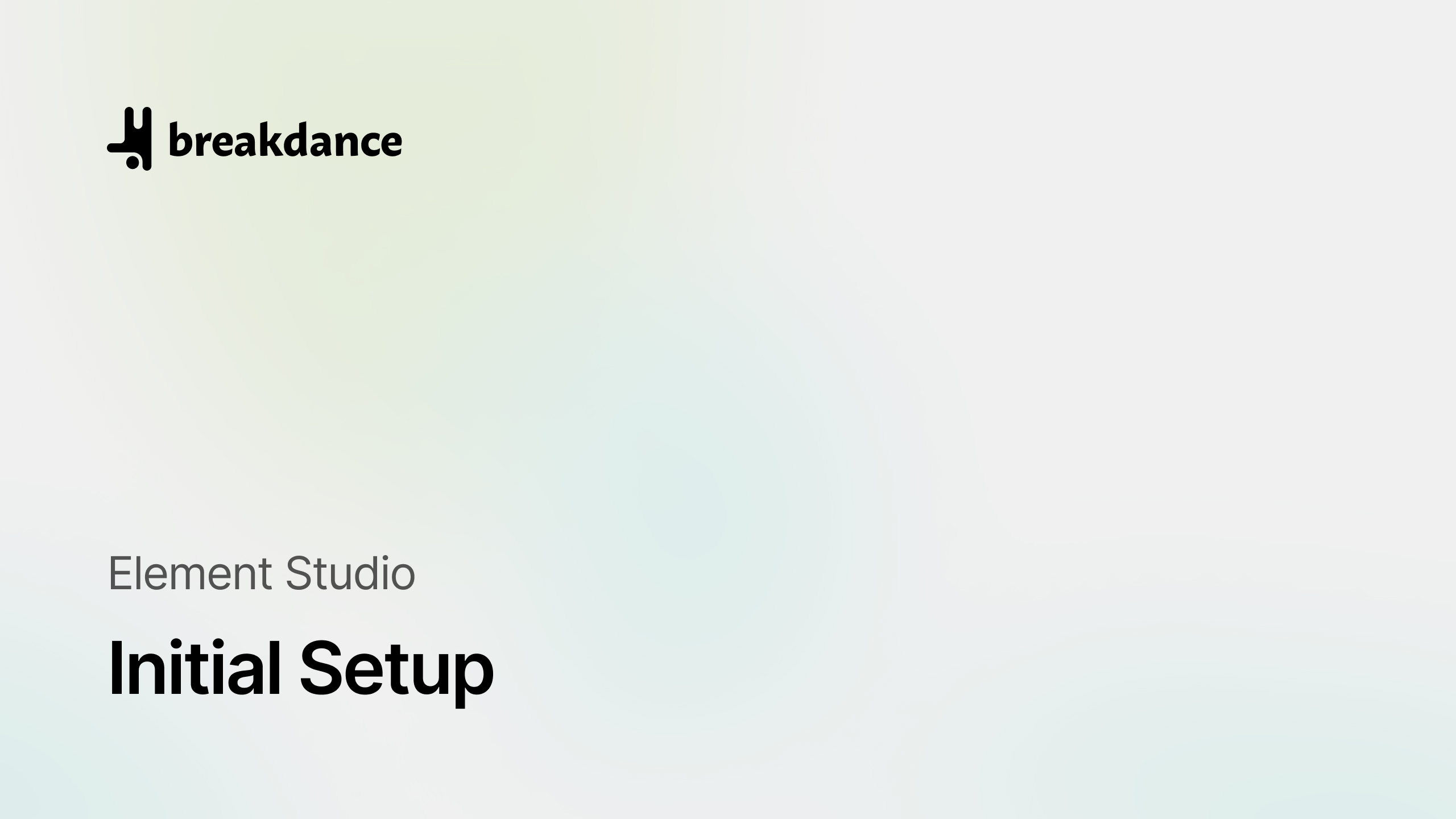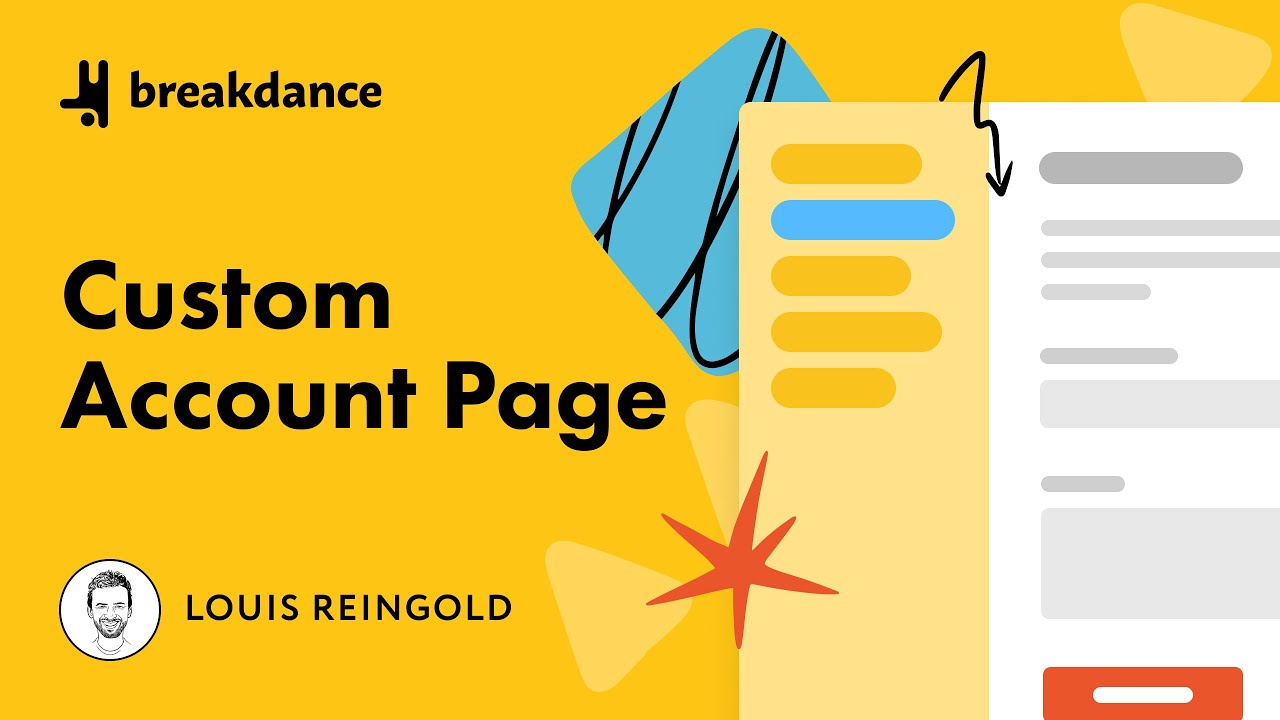
Customize the WooCommerce My Account Pages in Breakdance
By Breakdance
Learn how to use the breathtaking power of Element Studio to customize the Gallery element with a slick angled mask effect.
Learn how to use the breathtaking power of Element Studio to customize the Gallery element with a slick angled mask effect.