November 3, 2024
Are you trying to decide which plugin is best for importing products into WooCommerce from an Excel file?
Even though WooCommerce provides a built-in importer for bulk-adding products to your store, it has many limitations. One of these is that it does not support importing products from an Excel file. The only file format it supports is the CSV format, which needs to be prepared in a specific format to prevent errors.
In this article, we’ll share a detailed list of the best WooCommerce Excel product import plugins that come with many advanced features.
An Excel file is a spreadsheet document created in the Microsoft Excel application. It is divided by rows and columns to create boxes called cells where data is entered. Excel files make storing, organizing, reading, and manipulating data easier. They usually carry the .XLS or .XLSX file extension.
Some of the distinct features that make the Excel file format ideal for creating product import files include the following:
If ease and flexibility are important to you as a store owner, importing your WooCommerce products from an Excel file is a no-brainer. But you need a plugin to do this. So let’s discuss the features you should consider before purchasing any product import plugin.
The decision to purchase a product import plugin for your WooCommerce store is important. Your choice will either make your operations more efficient or leave you stressed and frustrated.
Before choosing to purchase a product import plugin, below are a few features you should check for:
If an import plugin checks the box for all the features mentioned, it should work well for your store.
Now that you know exactly what to look for in a WooCommerce product import plugin, let’s discuss the four best WooCommerce plugins for importing products from Excel.
We will share in-depth details about each plugin, including key features and pricing, to help you make an informed decision.

The WP All Import plugin is at the top of our list! It is a powerful WooCommerce and WordPress import plugin that allows you to import products easily from Excel, XML, CSV, or Google Sheets into WooCommerce.
The plugin offers an intuitive drag-and-drop interface, making the data mapping process a breeze. In five easy steps, you can import thousands of products into your WooCommerce store within minutes. Simply upload your import file, review and filter the data, map the incoming elements to WooCommerce fields, configure your preferred import settings, and run the import!
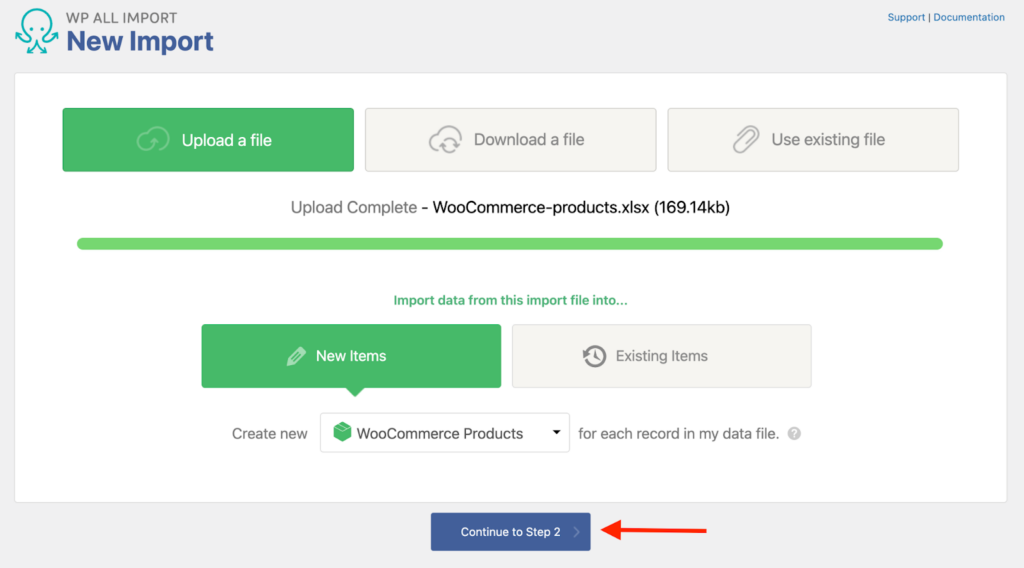
WP All Import allows you to import all WooCommerce product types and supports importing data into WooCommerce’s standard and custom fields. With the plugin, you can seamlessly import product images from any source and import products with hierarchical categories.
It also has advanced features that make importing products into WooCommerce a delight. It offers powerful filtering to allow you to import specific products, automatic scheduling of product imports to save time, and the ability to modify product data on the fly using PHP functions.
Additionally, the plugin supports importing other WooCommerce data types like customers, orders, reviews, and coupons. When it comes to WordPress, it supports data types like users, posts, pages, and more. This ensures that all your import needs can be met at all times. And if you ever need to export your product data in Excel, XML, or CSV format, the plugin integrates seamlessly with the WP All Export plugin to make it happen without any hassle.
WP All Import offers a free plugin version that you can download from WordPress.org. To access the plugin’s advanced features, get the Pro version, which starts at $99/year for unlimited installations.

The Woo Import Export plugin is another good plugin for importing products from Excel into WooCommerce. Like WP All Import, it offers a user-friendly drag-and-drop interface that makes it easy to complete product imports quickly.
The plugin lets you import product data from other file formats including CSV, XML, TXT, JSON & ODS. It also provides a good range of features, such as filtering and scheduling capabilities, add-ons for integration with popular plugins, and the ability to export product data with its export suite.
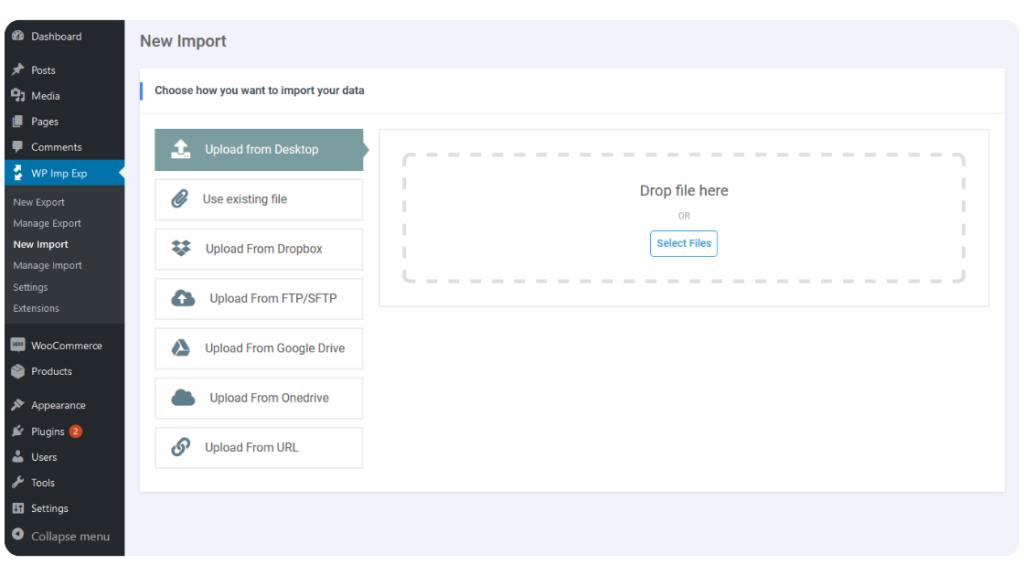
However, the plugin has some limitations when compared to WP All Import. One of its main limitations is that it does not provide the capability to modify your incoming product data on the fly through its interface. To modify data, you will need to build PHP functions in your theme’s function.php file and then use a shortcode to apply those functions, which is rather inconvenient.
Some other limitations include the plugin’s lack of in-depth documentation for various features and low customer ratings, with many complaining about the plugin’s code quality (bugs).
There is a free version of the Woo Import Export plugin that you can download from the WordPress.org website. For more advanced features, check out the pro version which costs $229 for a single site license.
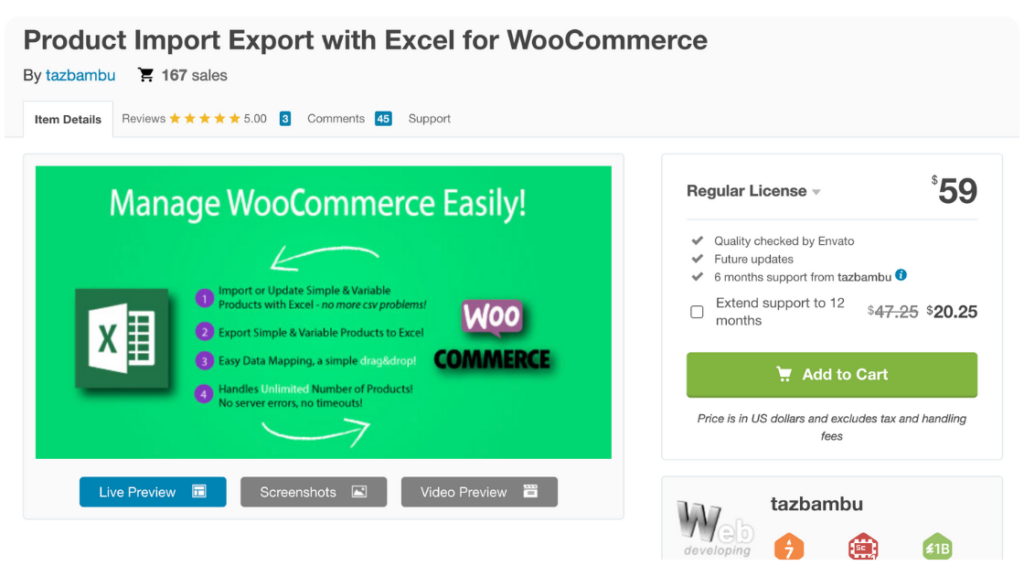
WordPress Product Excel Import and Export for WooCommerce was specifically designed for Excel product imports. The plugin provides a drag-and-drop interface with a 2-step product import wizard to allow you to import your products from Excel easily.
With the plugin, you can import simple and variable WooCommerce products with attributes and images, schedule imports with cron jobs, import products with custom fields, and export products using its export functionality.
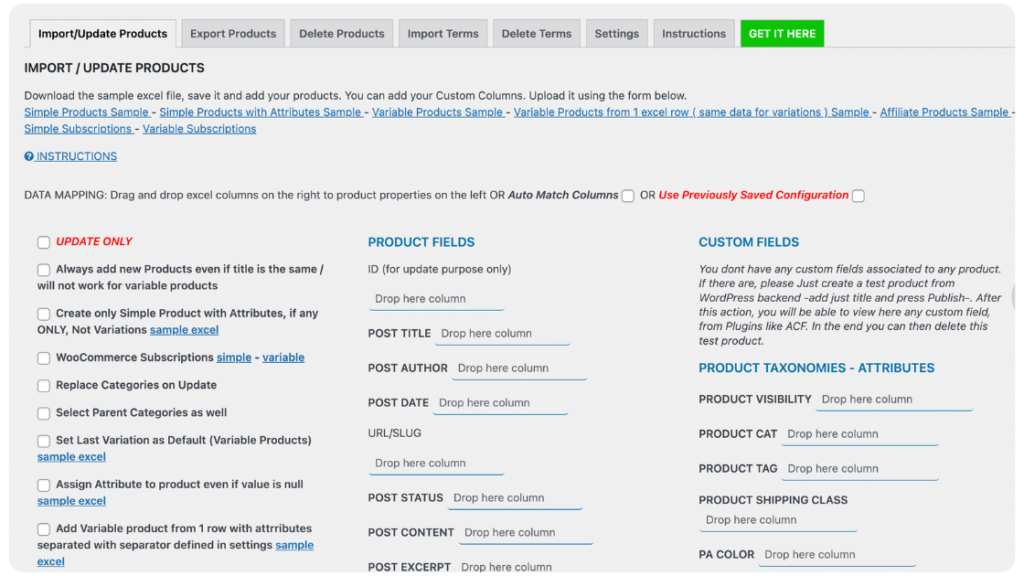
However, the plugin’s user interface is not the most visually appealing. It also skips important import features that facilitate a more seamless product import. Some of these include its lack of filtering functionality to tailor product imports and the absence of PHP data modification capabilities.
Additionally, the plugin does not support importing all WooCommerce and WordPress data types and also does not support importing product data from other file formats such as CSV and XML.
If you only need an import plugin that will handle basic product imports from Excel, then this plugin will work for you. However, if you require more powerful import features in an import plugin, this plugin might not quite meet your expectations.
You can download the free version of the WordPress Product Excel Import and Export for WooCommerce plugin from WordPress.org The pro version starts at $59 for a single site license.
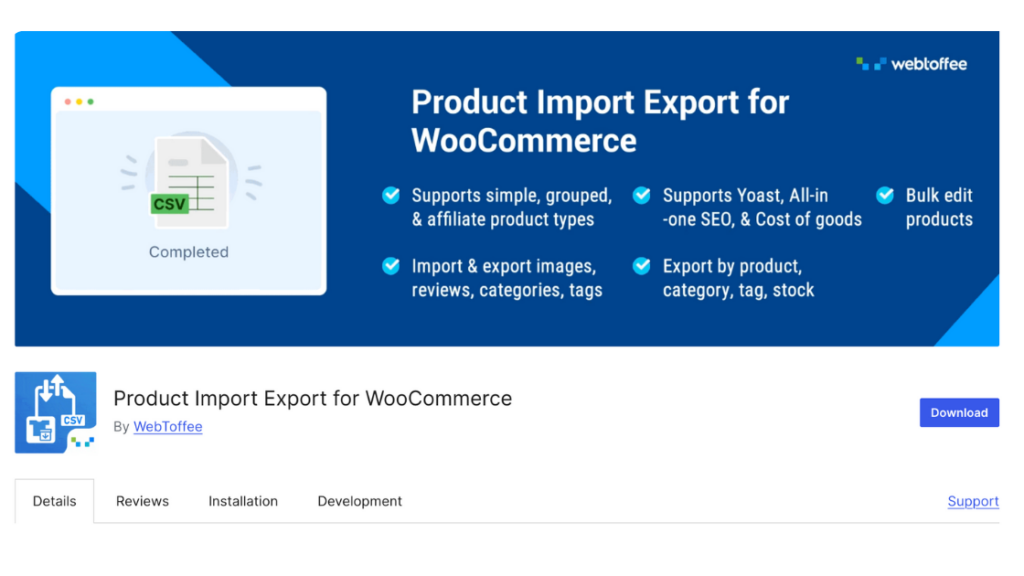
The Product Import for WooCommerce plugin is another popular plugin for importing products from Excel to WooCommerce. Like most plugins on this list, it offers a drag-and-drop user interface and supports importing product data from multiple formats including CSV, XML, & TSV.
The plugin also provides all the standard import features, including bulk updating or editing store products during an import, importing all types of WooCommerce products, and importing product data and images from multiple sources.
Additionally, it offers advanced features such as import automation scheduling, and import data filtering. You should, however, note that the filter provided for product imports is rather basic. You can only filter based on the product status i.e. Active, Draft, or Archived.
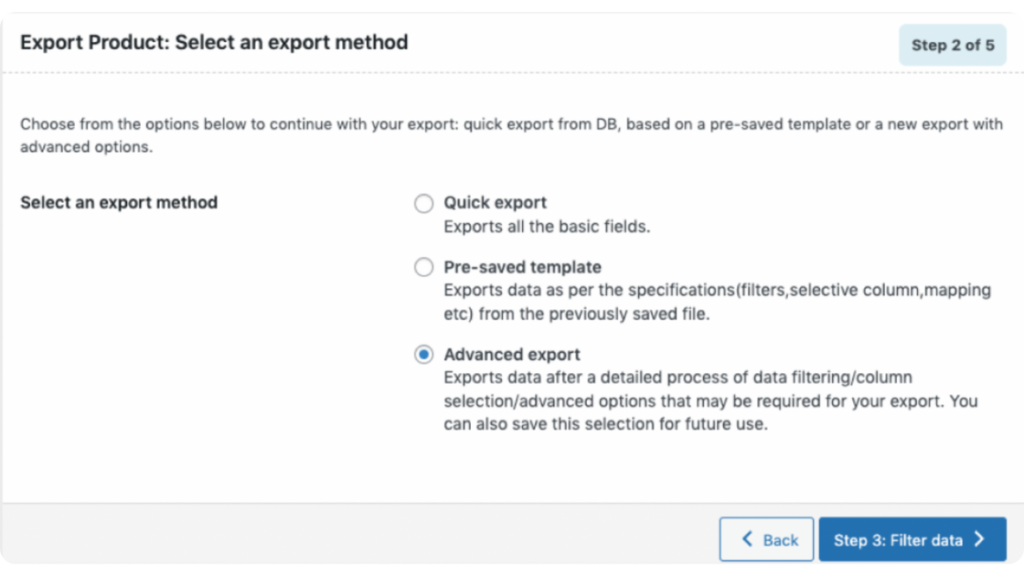
To take it further, the plugin has other limitations that may hinder seamless product imports, depending on your needs. One major limitation is that you cannot modify product import data on the fly using PHP functions. So for example, if your product supplier sends you their product catalog with wholesale prices, and you need to mark up the prices for each product for your online retail store, you can’t easily do this from the plugin’s interface. You will need to manually change the prices of each product before importing them to your store, which is not convenient.
Another limitation is that it is incompatible with popular plugins like Advanced Custom Fields (ACF), Toolset Types, Gravity Forms, etc. Furthermore, it does not support importing other WordPress data types such as posts, pages, users, etc. So if you ever need to import WordPress data, you must buy another import plugin.
Product Import for WooCommerce offers a free plugin version that can be downloaded from WordPress.org. To access its advanced features, check out the pro version, starting at $69/year for a single site license.
So now you are ready to choose, but which plugin do you pick?
Granted, all the plugins on this list can import products into WooCommerce from Excel. However, they do not all process the features to handle product imports on the same efficiency scale.
WP All Import is the only plugin on this list with a complete set of import features and functionality to seamlessly handle Excel product imports, including the critical ability to modify incoming data on the fly. The plugin is designed to meet your present and future WooCommerce and WordPress import needs, so you never have to worry about importing anything into your online store.
If you are looking for a plugin that combines powerful features with an easy-to-use interface, even for beginners, we recommend the WP All Import plugin.
However, you have other options if you are not keen on having an all-in-one import plugin, and are willing to compromise on certain advanced features. The Woo Import Export plugin and the Product Import for WooCommerce plugin are good choices as well.
To import products to WooCommerce from Excel, download and install the WP All Import plugin and WooCommerce add-on.
You can bulk import products in WooCommerce using the WP All Import plugin. The plugin allows you to complete the import of thousands of products within minutes. You also have access to filtering functionality that enables you to choose specific products to be added to your store during an import. Additionally, you can schedule your bulk product imports to run automatically to save you time and effort.
To bulk edit WooCommerce products in Excel, download and install the WP All Export and WP All Import plugins.
Download and install the WP All Import and WP All Export plugins to export and import products easily in WooCommerce. Both plugins were designed to efficiently handle all your WooCommerce and WordPress product import and export needs. WP All Export gives you a Bundle file that includes an import template for the WP All Import to efficiently import all your products in WooCommerce within minutes!
Get maximum flexibility with unlimited licensing and domain activations.
Get your money back within 60 days of purchase, no questions asked. It's risk-free!
We offer premium support to ensure the ultimate customer experience.
For a limited time, we're offering an unlimited site license for just $199.99/year. Buy now to lock in this price.