June 9, 2025
We’re very excited to announce that Breakdance 2.4 is now available. It is a significant update packed with many highly requested features, powerful new elements, and significant workflow enhancements. This release brings some serious firepower to your site-building toolkit. You can download the latest release from the customer portal or update from your site via the WordPress Administration Dashboard. Read on to dive into everything new!
Preview Mode in Breakdance 2.4 lets you see exactly how your site will look without leaving the builder. With a single click, the entire Breakdance UI disappears, giving you a full-page, distraction-free preview of your design. When you’re done previewing, simply click “Close Preview” to return to editing.
Breakdance 2.4 brings full support for ACF Flexible Content fields, making it easier than ever to build dynamic, client-editable pages while keeping full design control. With this integration, you can visually design Global Blocks in Breakdance and map them to specific row layouts within an ACF Flexible Content field, allowing content updates to be handled entirely from WordPress without touching the design.
Setting this up works as follows: first, create a Flexible Content field in ACF with different row layouts, such as a hero section, feature cards, or a call to action. Then, design matching Global Blocks in Breakdance and use the Flexible Content element to link each ACF layout to its corresponding Global Block. In each Global Block, link the design elements to the associated ACF fields using Dynamic Data.
The Flexible Content element works like any other loop in Breakdance, so you can display layouts as a list, grid, or slider. You can even structure it so that each Global Block represents a page section. This makes it easy to create complex client-editable layouts while maintaining a pixel-perfect design. Content updates happen entirely in ACF while Breakdance handles the display.
The new Hover Swapper element in Breakdance 2.4 adds a new way to create interactive and engaging designs. It allows you to swap one element for another when a user hovers over it, making it ideal for features such as revealing alternate images, displaying additional information, or adding a fun visual effect to your site.
By default, Hover Swapper is used to swap between two images, but you can place anything inside it, including containers. You can customize the transition effect and control the animation speed for a smooth, polished look. Whether you want to create hover-based call-to-actions, reveal additional details on hover, or add subtle micro-interactions, Hover Swapper makes it easy to enhance your designs with movement and interactivity. You can even make the entire Hover Swapper a link by placing it inside a Wrapper Link element.
In Breakdance 2.0, we introduced the Menu Custom Area element, which allows you to place any content at the top level of a menu. With version 2.4, we’ve further enhanced the Menu Custom Area element – it can now be a fully functional menu link, with full support for dropdowns. This means:
To help you maintain consistency, icons and text within a menu link can automatically inherit the default link styles applied to the menu.
Breakdance 2.4 adds conditional form actions functionality to our Form Builder. You can now control whether specific actions run based on form field values. For example, you could create a contact form that sends you an email, and also has an optional newsletter signup checkbox – if the user checks the box, they’ll be subscribed to your list, if not, they can still submit the form and send you an email – they just won’t be subscribed to your list.

A Show Second Image on Hover toggle has been added to the Shop Page and Products List elements. Enable this option to show the next image in the product gallery when hovering over a product. This is perfect for showcasing additional product imagery directly from the shop page and improves the shopping experience by giving customers more visual information at a glance.
New in Breakdance 2.4, double-click any Image element in the builder to open the WordPress media library instantly. The currently selected image will now be automatically highlighted in the media library when you open it. This makes it much easier to swap or update images, especially when working with large libraries.
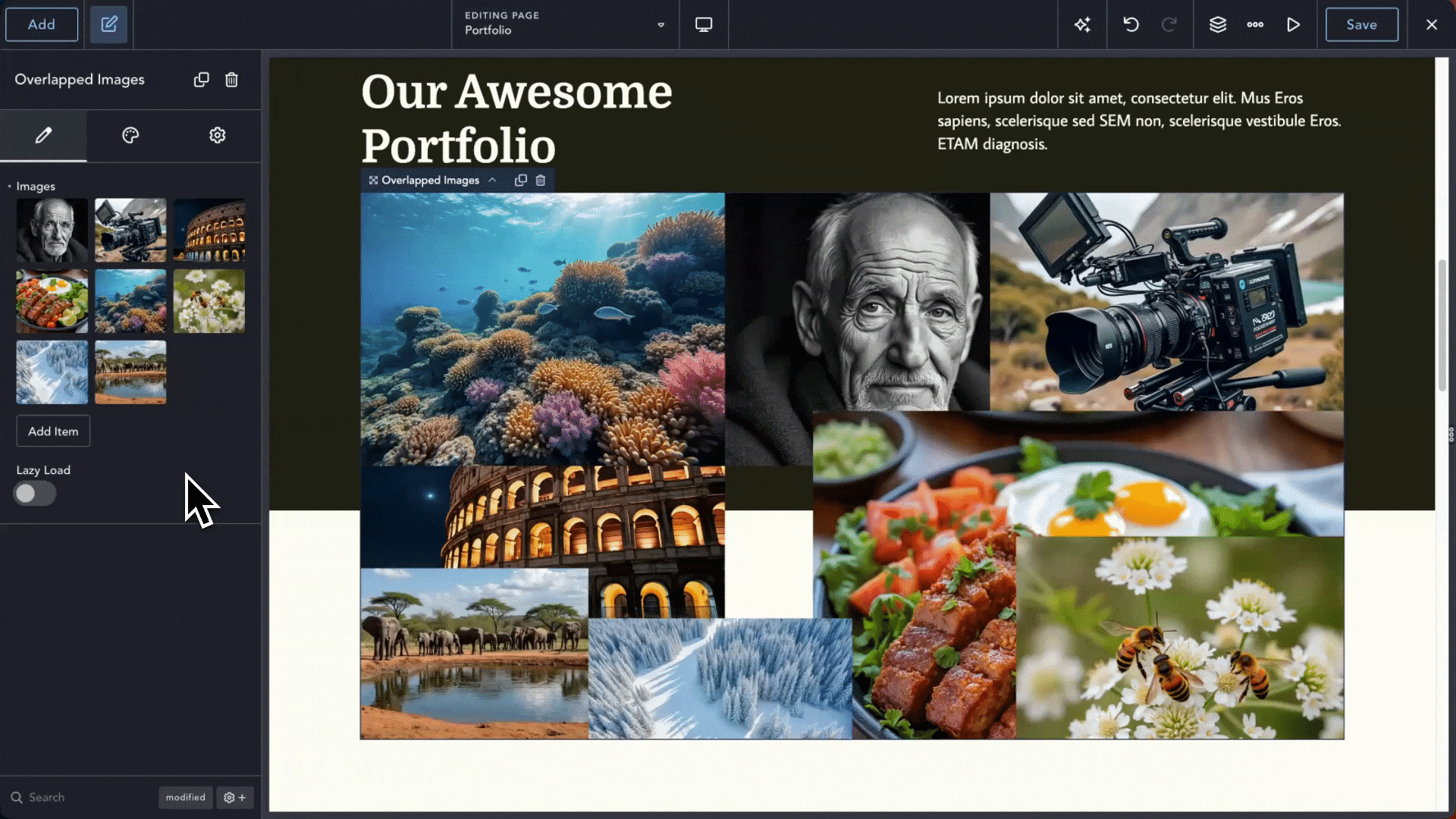
The new Overlapped Images element in Breakdance 2.4 makes it easy to create visually striking layouts by layering images on top of each other. You can freely arrange images inside the Overlapped Images element, adjusting their position, size, and layering to achieve the perfect composition. Whether you’re creating artistic collages or showcasing product photography, Overlapped Images gives you full creative control. The element also supports responsive settings, ensuring your composition looks great on all devices.
General
Builder
Elements
Forms
WooCommerce
Element Studio
Get maximum flexibility with unlimited licensing and domain activations.
Get your money back within 60 days of purchase, no questions asked. It's risk-free!
We offer premium support to ensure the ultimate customer experience.
For a limited time, we're offering an unlimited site license for just $199.99/year. Buy now to lock in this price.