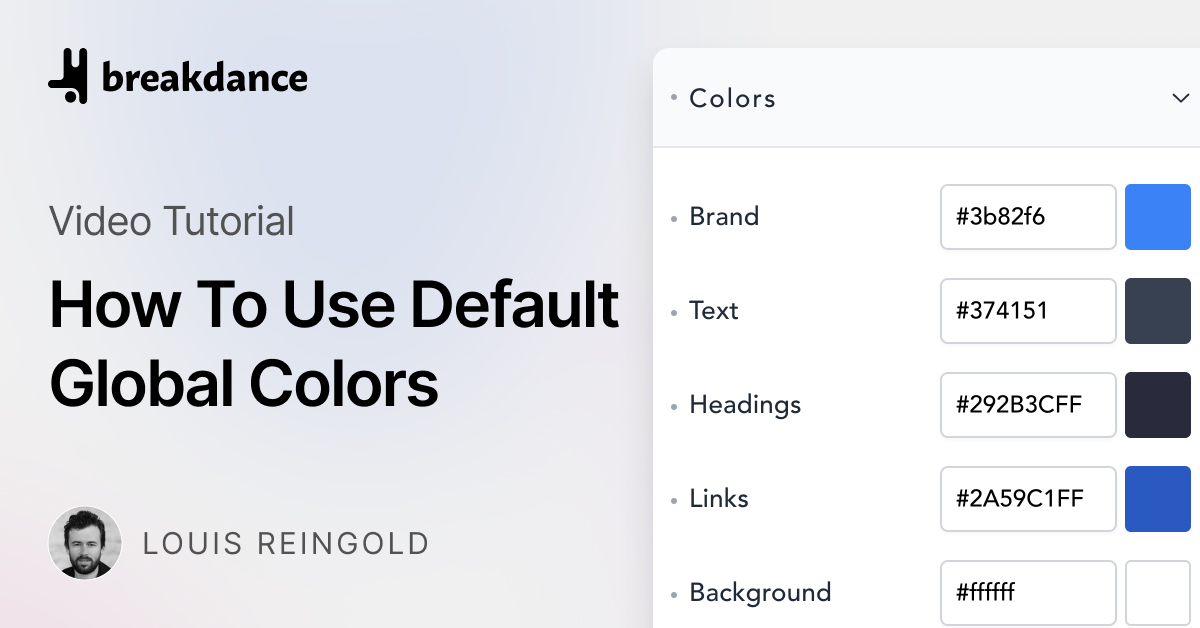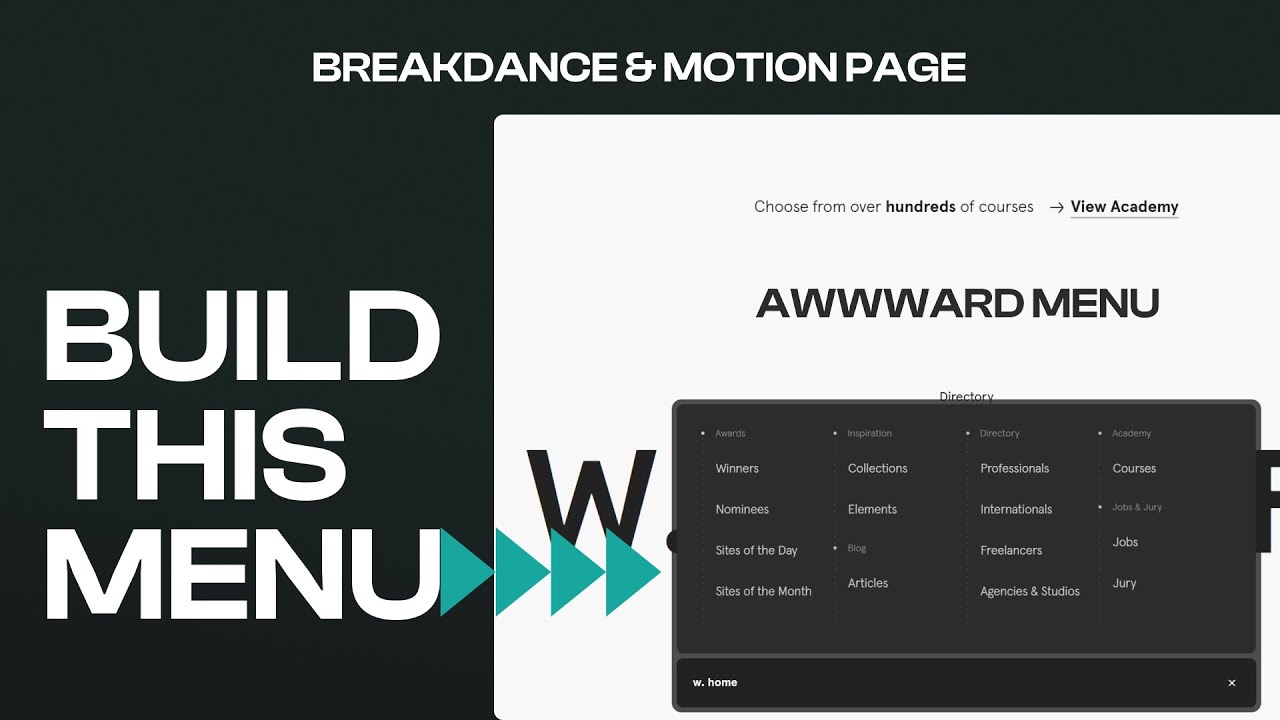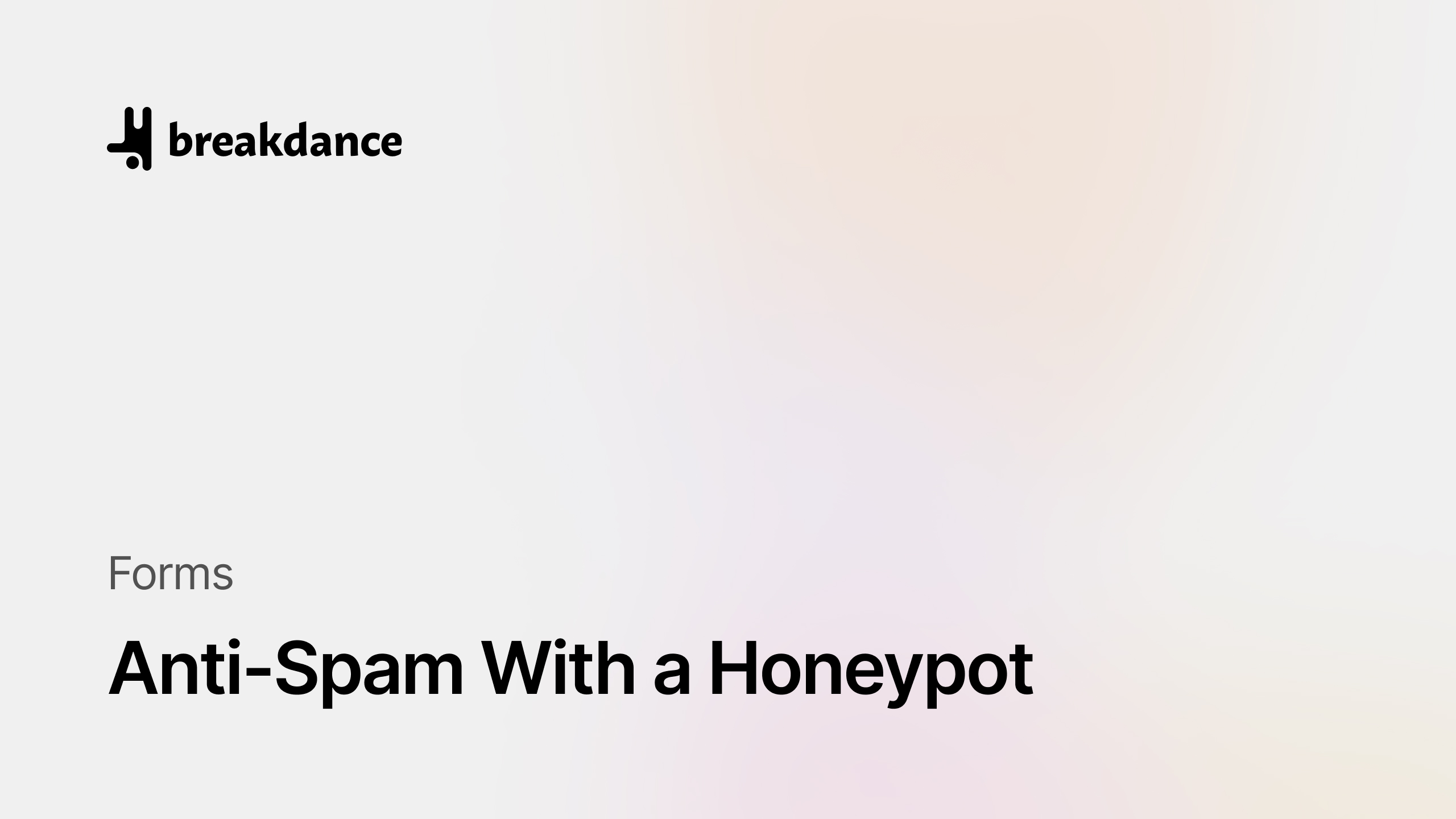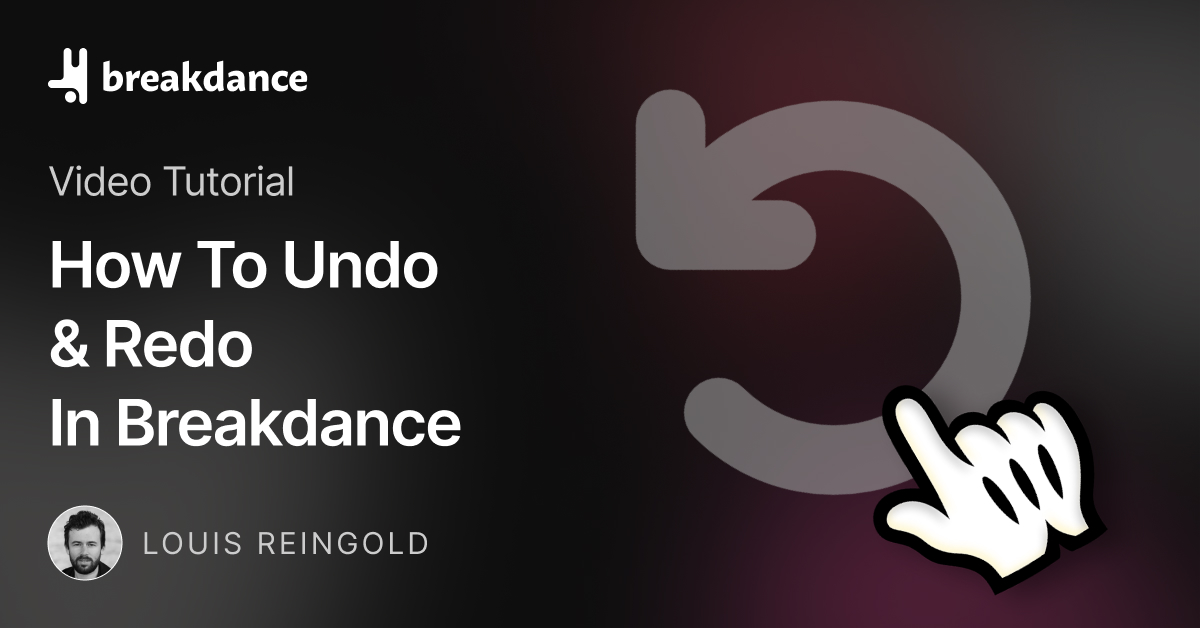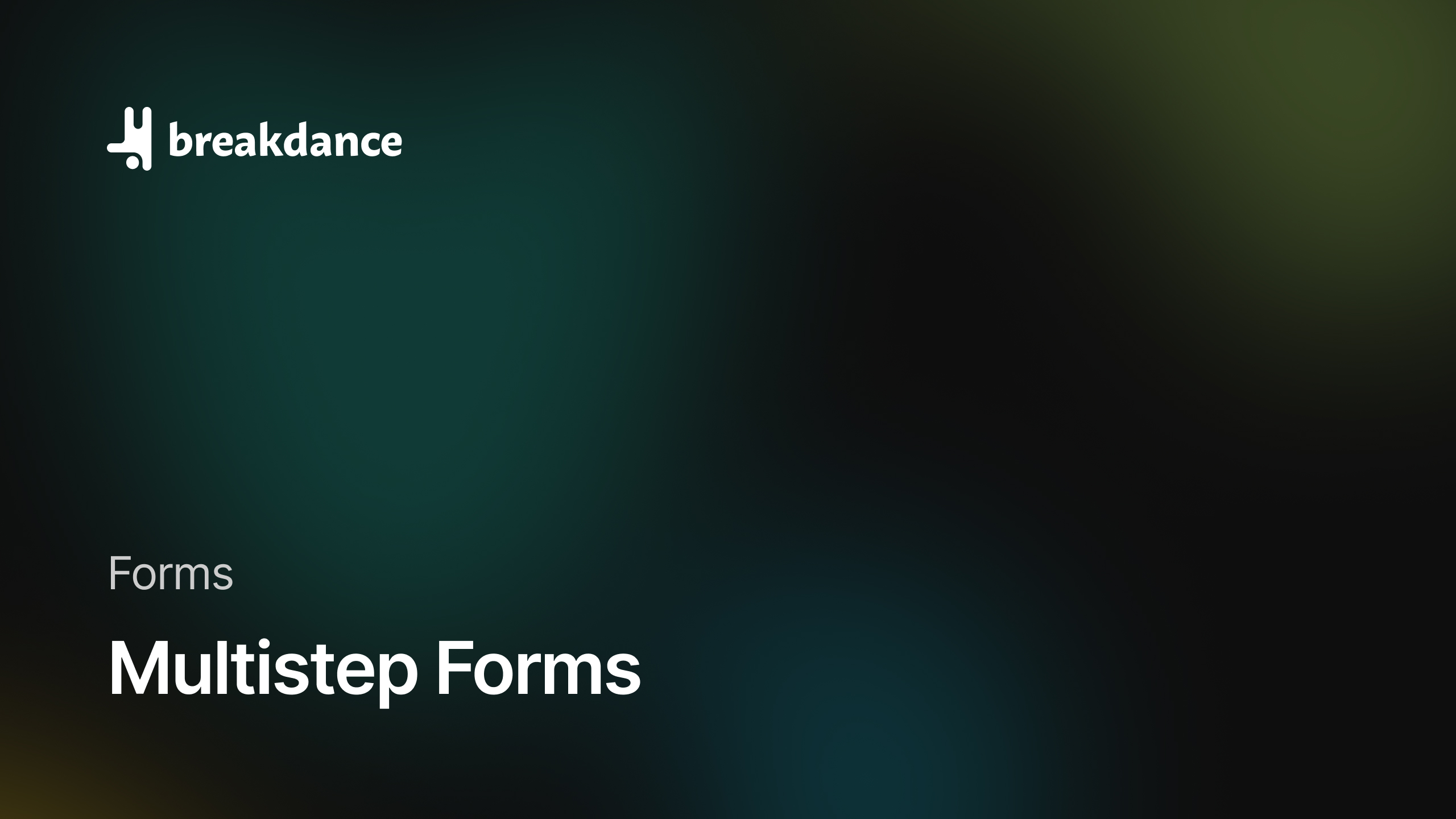How To Create A File Download Button Using Breakdance
By WPBuilderPros
In this tutorial, learn how to easily create a “Go Back” or “Previous Page” button into your website using Breakdance.
In this tutorial, learn how to easily create a “Go Back” or “Previous Page” button into your website using Breakdance.