October 25, 2024
Choosing between Webflow vs WordPress for your website can be tough. Both platforms have a lot to offer, but they serve different needs. Picking the right one could mean saving time, simplifying your work, and even reducing costs in the long run.
Webflow shines with its visual design tools, perfect for users who want full creative control without having to write code. Meanwhile, WordPress is the world’s most popular website platform, loved for its flexibility and huge range of plugins and themes. Your choice will affect everything from how easy it is to set up your site to how much control you’ll have over future updates and growth.
In this article, we’ll compare the features, ease of use, pricing, and more to help you decide which platform is the best fit for your website.
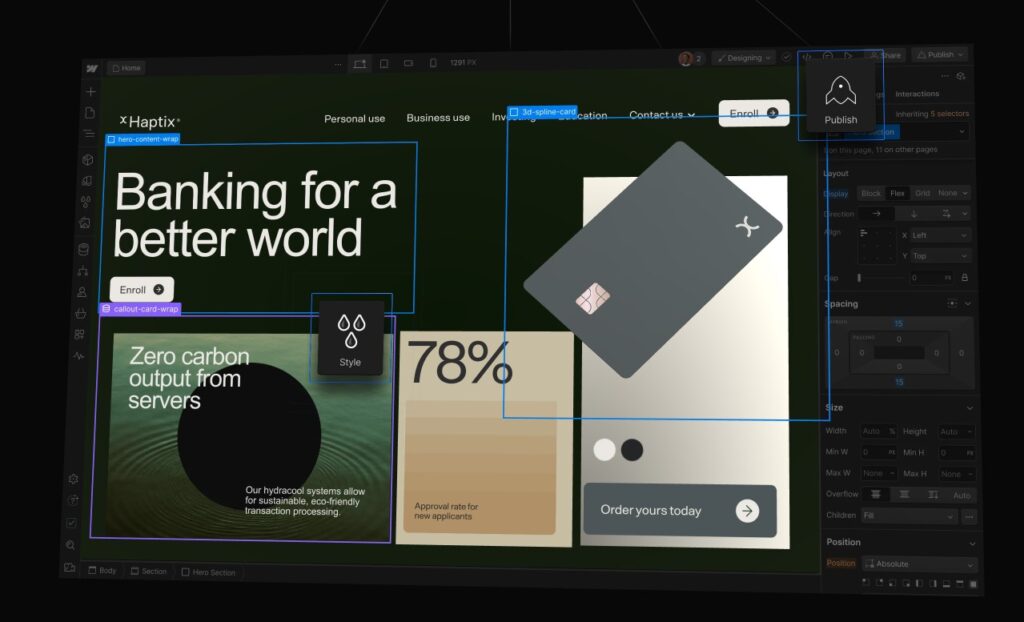
Before we dive deeper into the specific features of each platform, here’s a quick Webflow vs WordPress comparison across some of the most important factors:
| Feature | Webflow | WordPress |
| Learning Curve | Steeper for beginners, intuitive for designers. | Beginner-friendly, with extensive learning resources. |
| Design Flexibility | High, with pixel-perfect control through visual editing. | Varies; more control with themes, plugins, or page builders. |
| Themes/Templates | Limited selection, with most templates requiring payment. | Thousands of free and premium themes available. |
| Plugins/Apps | Smaller app marketplace, still growing. | A vast library of over 60,000 plugins to extend the functionality. |
| Hosting | Built-in hosting managed by Webflow. | Requires separate hosting, offering more choice and control. |
| Performance | Optimized hosting for fast performance. | Dependent on the hosting provider and site configuration. |
| SEO Tools | Built-in, simplifying on-page optimization. | Extensive SEO plugins like Yoast and Rank Math. |
| Scalability | Limited unless on higher-tier plans. | Scales easily for anything from blogs to large enterprises. |
| eCommerce | Built-in for small to medium stores. | Powered by WooCommerce, suitable for stores of any size. |
| Pricing | Subscription-based, higher tiers for advanced features. | Free core, but costs for hosting premium themes, and plugins. |
| Ownership | Closed-source, Webflow retains control over the platform. | Open-source users own their sites and content completely. |
Both platforms offer strong options depending on your needs, but the table highlights some key differences that could help you make your decision faster. Now, let’s dive deeper into what each platform brings to the table, starting with Webflow.
“More than a website builder,” or at least that’s what their live site tells us. Webflow is a website design tool and hosting platform that allows users to build fully custom websites without needing to write any code. It’s a visual design tool that gives designers and developers the flexibility to create websites using a drag-and-drop interface while still controlling the structure of HTML, CSS, and JavaScript. This makes it a popular choice for users who want full creative freedom without diving into complex coding.
Founded in 2013, Webflow emerged as a powerful solution for designers looking to bypass traditional web development barriers. Unlike many other platforms, Webflow doesn’t rely on predefined templates—everything is customizable, and you have control over every element. It’s essentially a bridge between traditional code-heavy web development and no-code solutions, appealing to designers who want complete control over their projects.
In addition to its design capabilities, Webflow also serves as a content management system (CMS) and includes hosting services, making it a one-stop solution for website creation, maintenance, and performance optimization. It’s especially useful for freelancers, design agencies, and businesses that need visually stunning websites without hiring a development team.
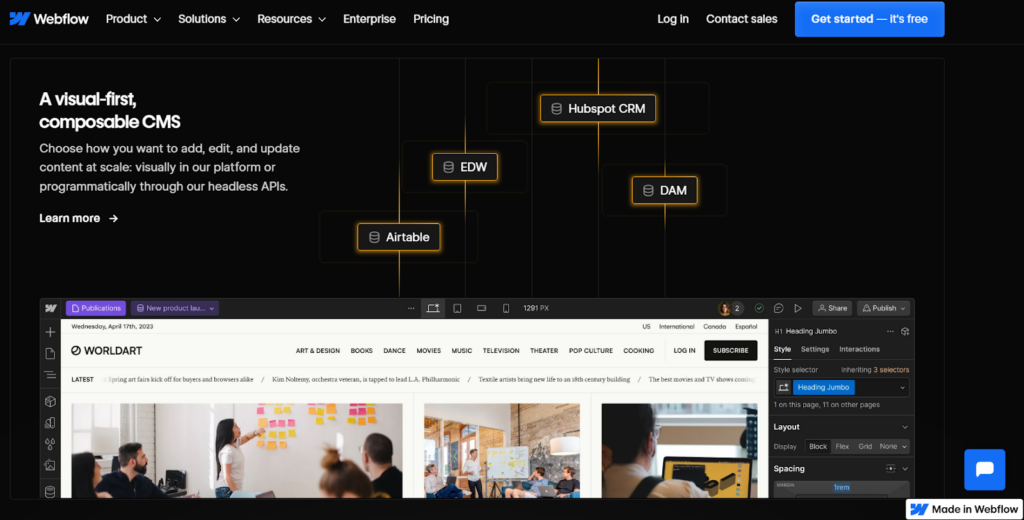
Webflow’s standout features make it a top choice for designers and businesses that prioritize design flexibility and creativity. Here are some of its core features:
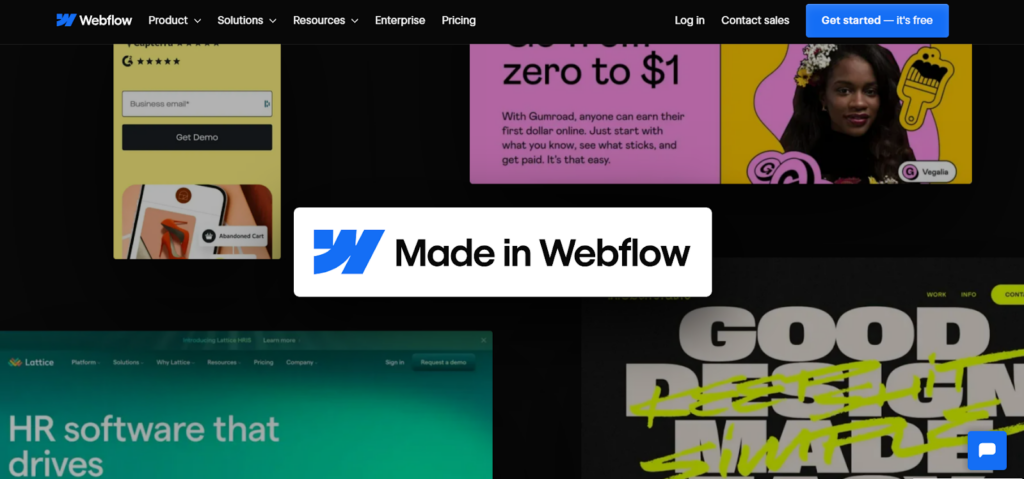
WordPress is the world’s most popular content management system (CMS), powering over 43% of all websites globally. Initially launched in 2003 as a simple blogging platform, WordPress has evolved into a full-fledged CMS capable of supporting anything from personal blogs to enterprise-level websites. Its open-source nature and massive community of developers make it a flexible and customizable platform that suits nearly every type of user—from beginners creating their first blog to developers building complex web applications.
There are two versions of WordPress: WordPress.com, which is a hosted service, and WordPress.org, which is self-hosted. For this comparison, we’ll focus on WordPress.org, which gives users full control over their website’s hosting, themes, plugins, and code. This version of WordPress is free to use, but you’ll need to arrange your own hosting and domain name, which gives you the freedom to customize every aspect of your website.
Over the years, WordPress has built a reputation for being incredibly versatile. With thousands of free and premium themes, plus over 60,000 plugins, it can be tailored to meet virtually any need. Whether you’re looking to build a blog, portfolio, eCommerce store, or business website, WordPress has the tools to make it happen.
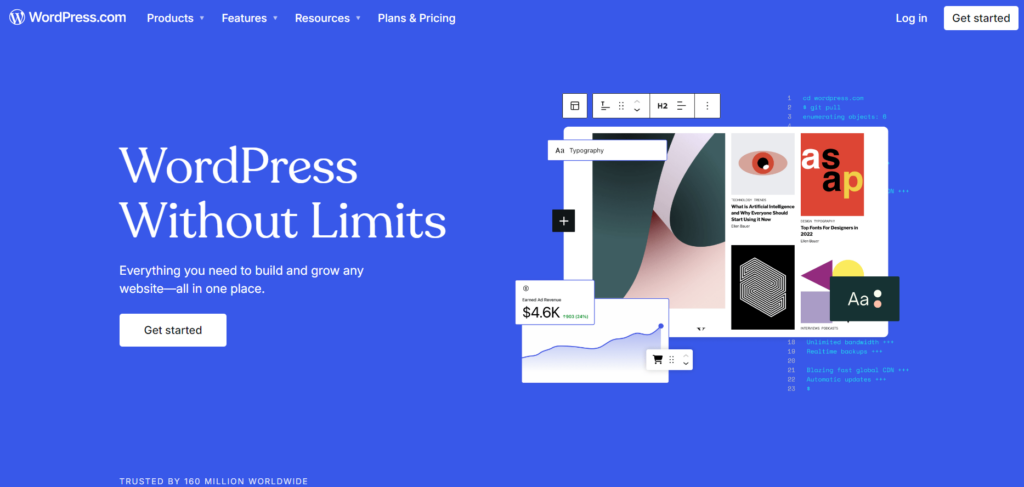
WordPress’s success is largely due to its flexibility and a large ecosystem of tools. Here are some of its key features:
If you are looking for a detailed comparison with other website builders, we have articles written on Wix, Godaddy Website Builder, and Framer that you might want to check out.
When deciding between Webflow vs WordPress, it’s essential to dive into how each platform handles key aspects like ease of use, design flexibility, eCommerce functionality, and costs. Understanding these differences will help you choose the platform that suits your specific project best.
One of the most significant Webflow vs WordPress difference is how they approach ease of use. Webflow offers a sleek visual interface that is perfect for designers. It’s a platform where you can build your entire website visually, dragging and dropping elements exactly where you want them. This approach is incredibly powerful for users who are familiar with design software like Figma or Sketch, but it can feel overwhelming for beginners. Webflow’s interface, while intuitive for design-savvy users, has a steeper learning curve because of the level of control it gives you over the structure of the site, from HTML to CSS.
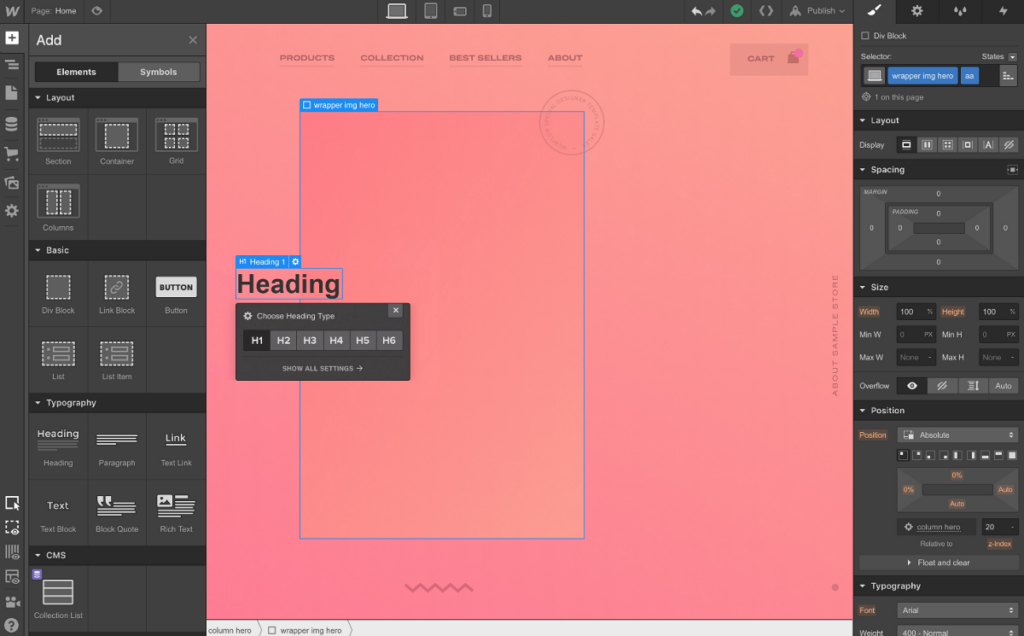
On the other hand, WordPress is much more approachable for beginners. Its block editor, often referred to as the Gutenberg editor, allows users to create pages and posts by simply dragging in pre-made blocks of content like text, images, and videos. This makes it relatively easy to get started with, even if you have no prior experience in web design. The beauty of WordPress is that it can grow with you. While it’s simple enough for beginners, you can unlock more advanced customization options with page builders like Breakdance as you become more comfortable.
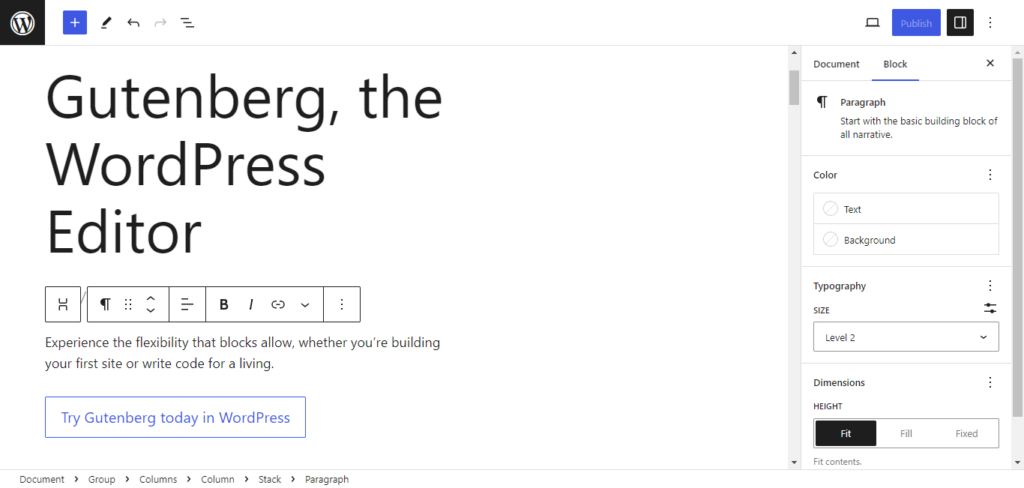
Both platforms offer plenty of learning resources. Webflow University provides extensive tutorials and step-by-step guides that make learning easier, but WordPress benefits from a much larger community. With thousands of YouTube videos, forums, and blogs dedicated to helping users navigate the platform, WordPress tends to have more available help for a wider range of issues.
When it comes to design flexibility, Webflow excels. It offers pixel-perfect design control, allowing you to manipulate every aspect of your website’s layout visually. This makes it a popular choice among designers who want complete creative freedom without relying on themes or pre-made templates. Whether you’re creating detailed animations, unique interactions, or custom page layouts, Webflow gives you all the tools to bring a truly custom design to life. The platform doesn’t restrict you with themes, so you’re free to create something entirely from scratch.
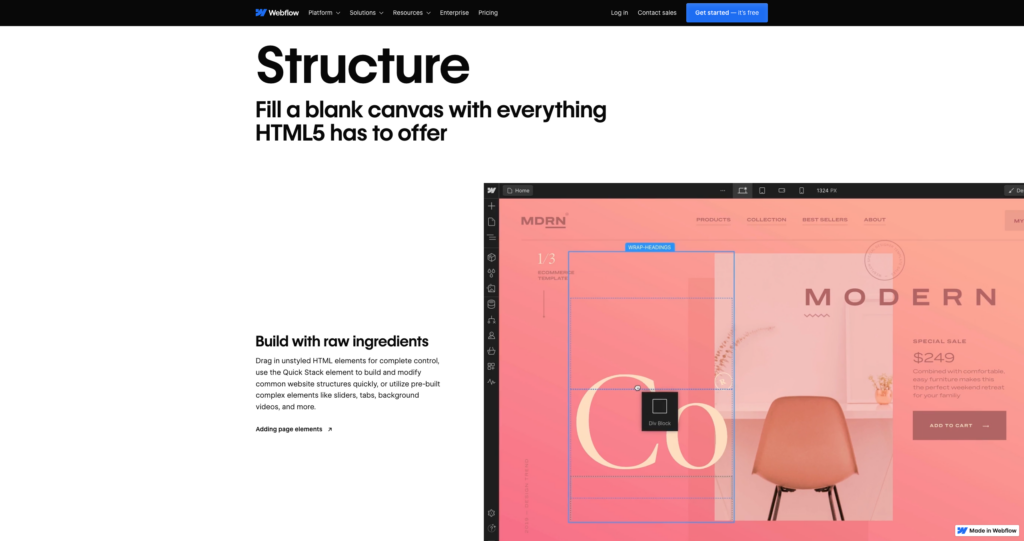
WordPress, while not quite as fluid in terms of design freedom out of the box, offers its own kind of flexibility. The design options depend heavily on the theme or page builder you choose. Many classic themes limit customization unless you know how to code, but with the rise of Full Site Editing (FSE) themes, users now have more control over their site’s layout using blocks. For those looking for more design flexibility, Breakdance provides visual drag-and-drop functionality that rivals Webflow’s interface.
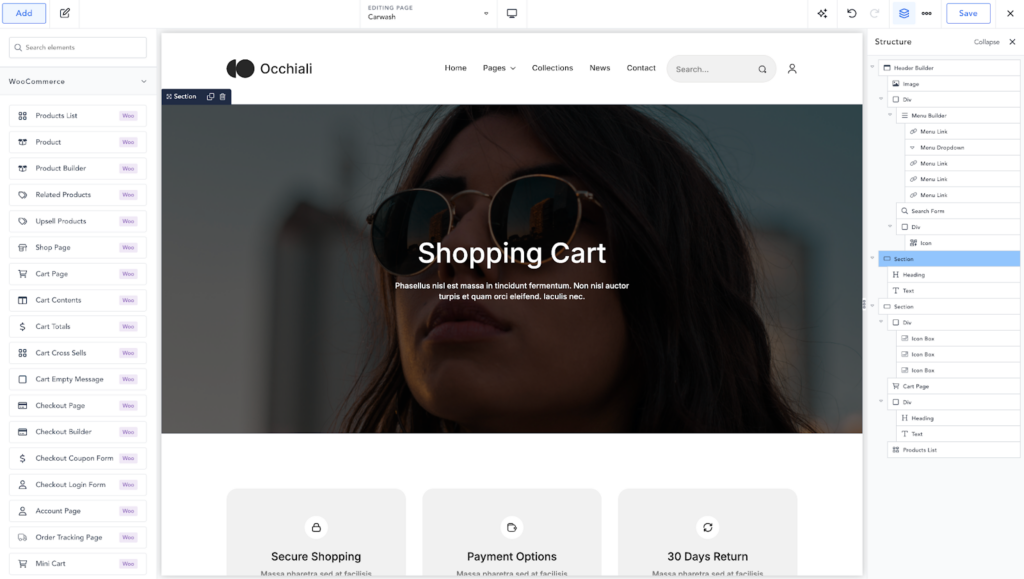
If you’re looking for a platform with a massive range of pre-made options, WordPress is the clear winner. With thousands of free and premium themes to choose from, WordPress offers a vast library that caters to every type of website imaginable, from simple blogs to complex corporate sites. In addition to the themes, WordPress has over 60,000 plugins available, giving you the ability to add nearly any functionality you could think of—whether it’s SEO optimization, social media integration, or advanced security features.
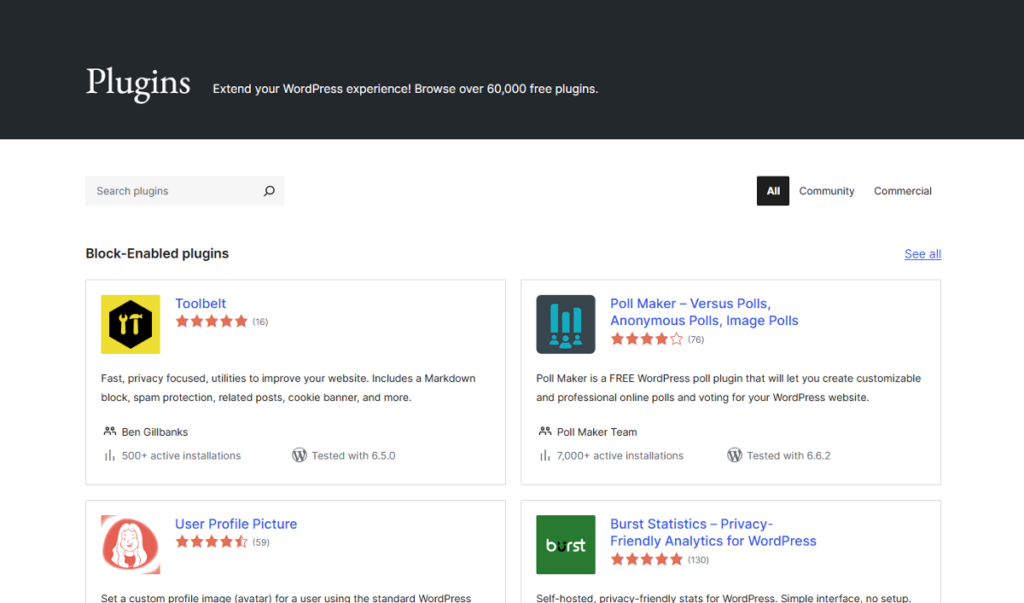
Webflow, on the other hand, has a much more limited selection of templates, with many of the good ones requiring payment. However, Webflow is designed for users who don’t want to rely on templates. Instead, it gives you the tools to build something custom from the ground up. While the Webflow App Marketplace is growing, it doesn’t come close to the variety and extensibility that WordPress offers with its plugin ecosystem.
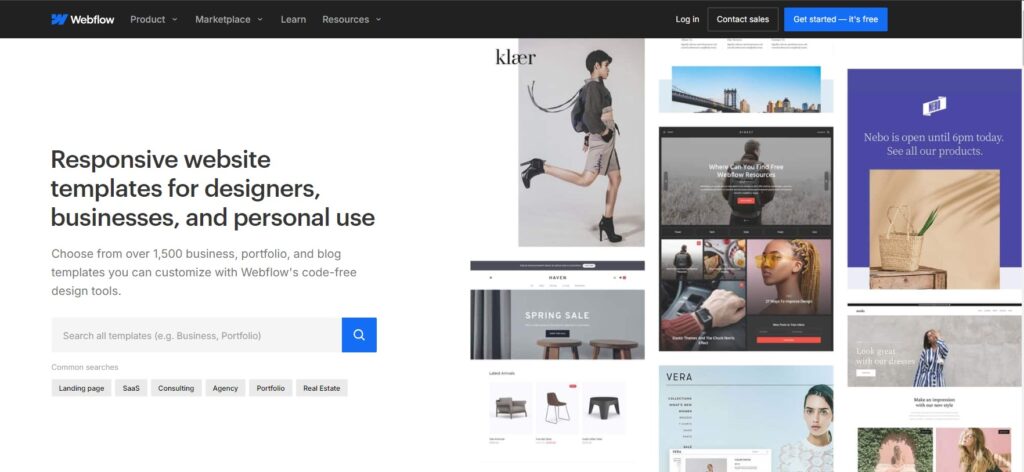
If your goal is to build an online store, both platforms provide strong solutions, but they cater to different needs. Webflow’s eCommerce features are integrated directly into the platform, making it easy to build an online store without adding extra plugins. You can create custom product pages, checkout flows, and manage inventory all within Webflow’s interface. It’s ideal for small to medium-sized businesses that don’t need highly advanced eCommerce functionality. However, Webflow’s eCommerce solution does have limitations, especially when it comes to scaling. For instance, there are limits on how many products you can list, and more advanced features like multi-currency support might require external integrations.
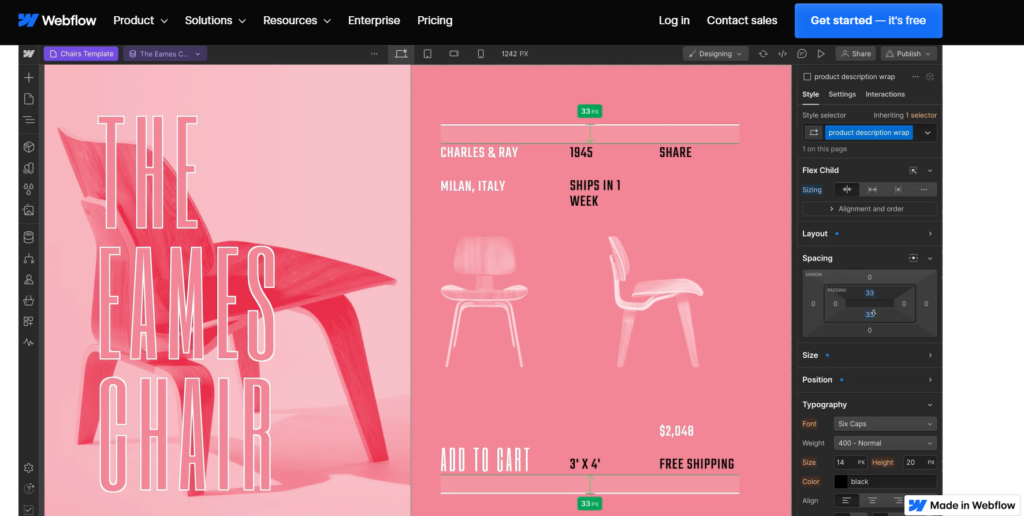
In contrast, WordPress powers its eCommerce with WooCommerce, the most popular eCommerce plugin globally. WooCommerce is incredibly flexible and can be used for everything from small boutiques to large enterprise stores. It supports a wide range of product types, from physical goods to digital downloads and subscriptions. WooCommerce’s plugin ecosystem is vast, allowing you to extend your store’s capabilities with additional features like multi-currency support, advanced shipping options, and more. While setting up WooCommerce might require more work than Webflow’s built-in eCommerce, it’s much more scalable and customizable in the long run.
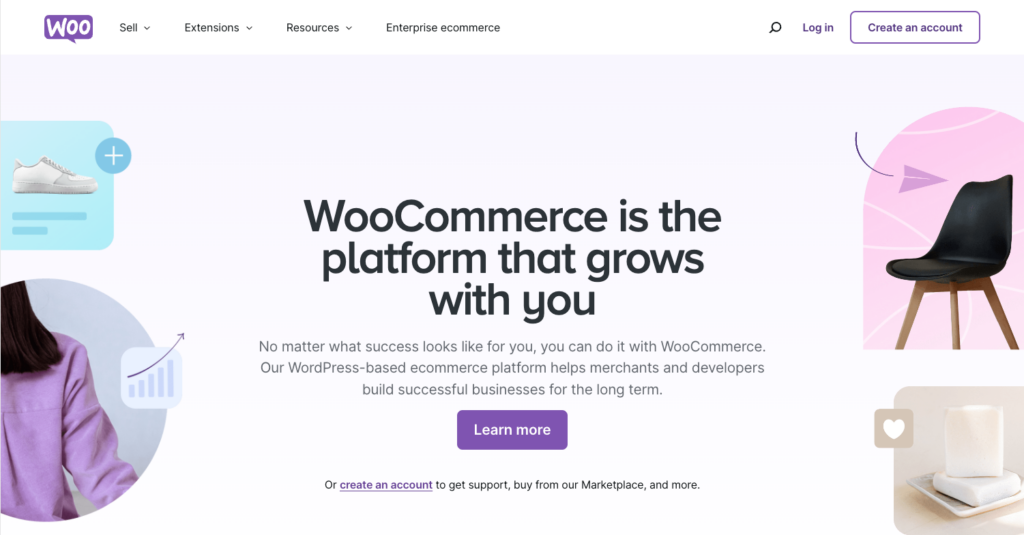
| Feature | Webflow | WordPress |
| Starting Cost | $18/month for basic websites, includes hosting | Free core software, hosting starts as low as $3/month. |
| CMS Plans | $29 to $49/month depending on the number of pages and traffic | CMS included within the core software. |
| eCommerce Plans | $42 to $235/month depending on sales volume and features | WooCommerce is free, but premium plugins may add costs |
| Hosting | Included in all Webflow plans | Separate hosting required, allows more choice |
| Theme/Plugin Costs | Limited free options, most premium templates are paid | Thousands of free and premium themes/plugins available |
| Scalability | Higher costs for larger sites (traffic, storage, or pages) | Lower initial costs, but can increase with premium add-ons |
Choosing between Webflow and WordPress ultimately depends on what kind of user you are and what you need from your website. Let’s break down which platform works best for different scenarios.
Webflow is an excellent choice for users who prioritize design freedom and a streamlined workflow. It’s especially suited for:
However, Webflow is less suited for users who need extensive eCommerce capabilities, large-scale websites, or flexibility in hosting and ownership. Its pricing can also become costly for larger projects.
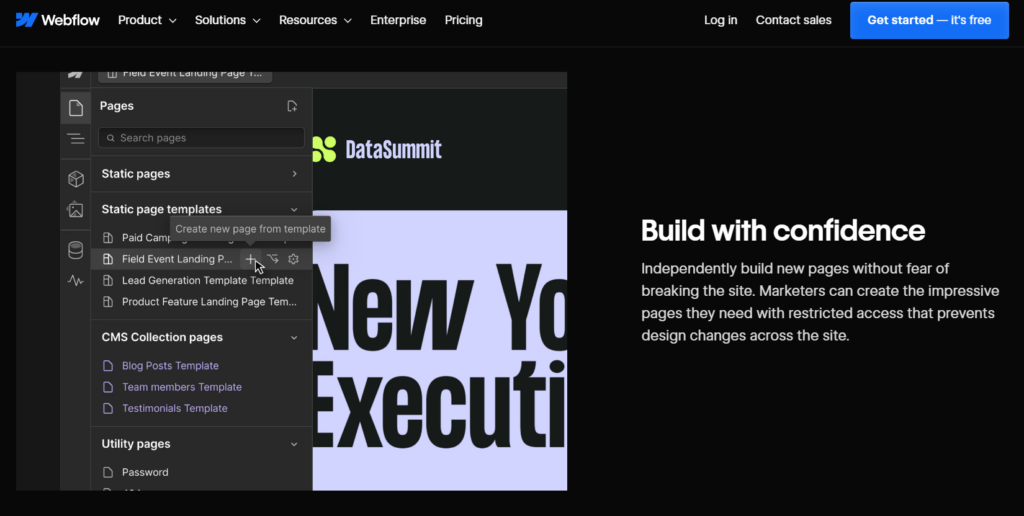
WordPress is the right choice if you’re looking for flexibility, scalability, and full control over your website. It’s a platform that works for a wide range of users:
While WordPress offers incredible flexibility, it does come with the need for more maintenance. You’ll need to handle hosting, security, and updates yourself, or pay for managed WordPress hosting to take care of these aspects.
So, what’s the verdict? The truth is that choosing between Webflow and WordPress comes down to your specific needs, skills, and goals. Webflow shines for designers and businesses that want a visually stunning site without worrying about technical complexities, while WordPress is unbeatable in terms of flexibility, scalability, and customization options.
See Also: Squarespace vs WordPress: Which is Better in 2024?
Get maximum flexibility with unlimited licensing and domain activations.
Get your money back within 60 days of purchase, no questions asked. It's risk-free!
We offer premium support to ensure the ultimate customer experience.
For a limited time, we're offering an unlimited site license for just $199.99/year. Buy now to lock in this price.