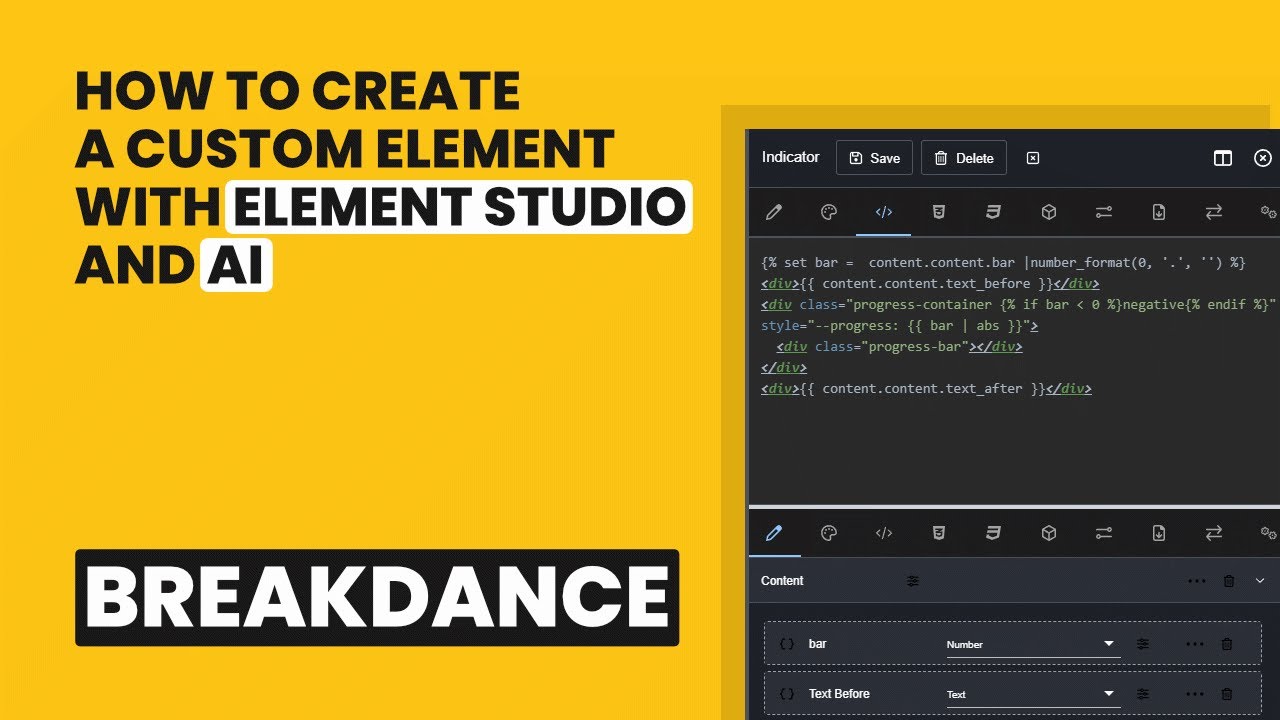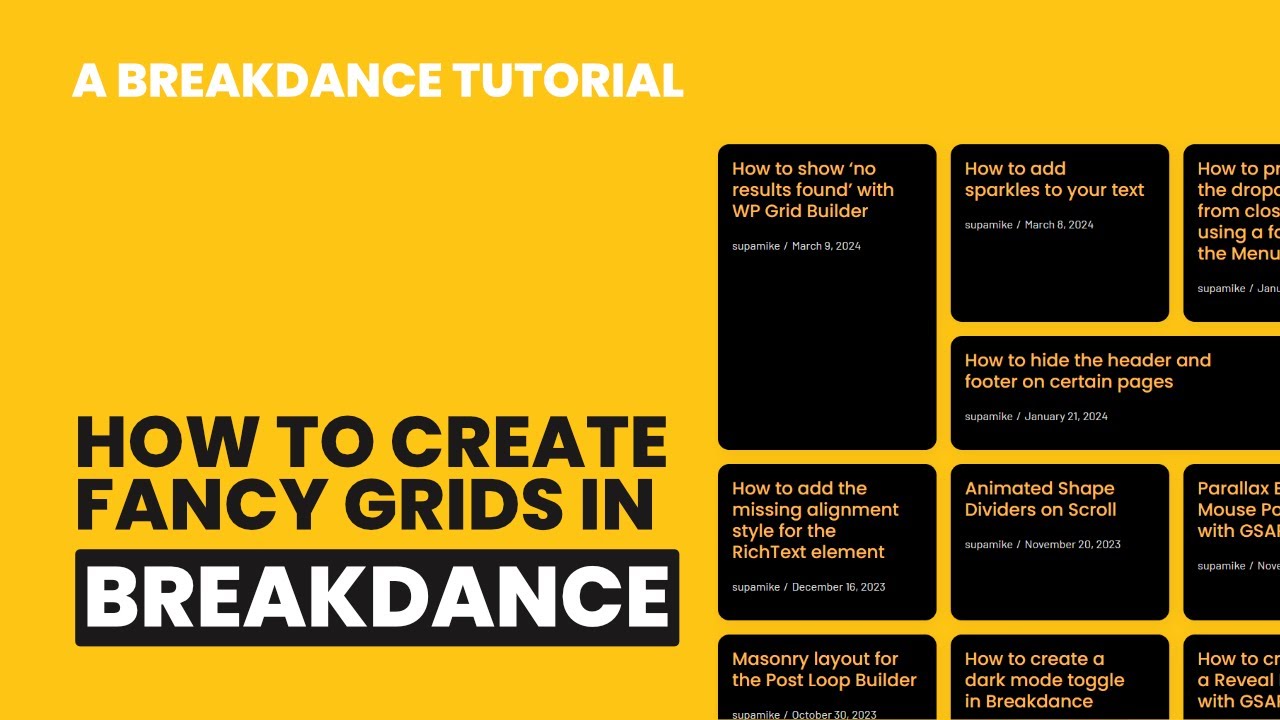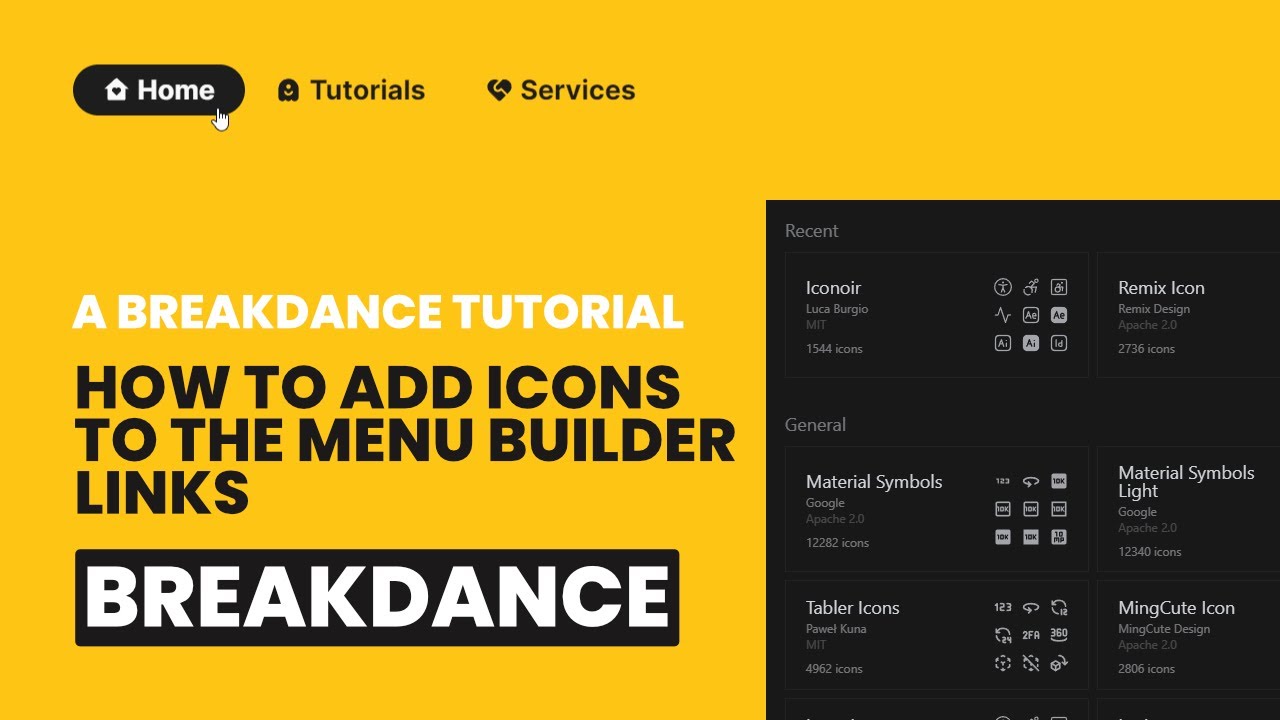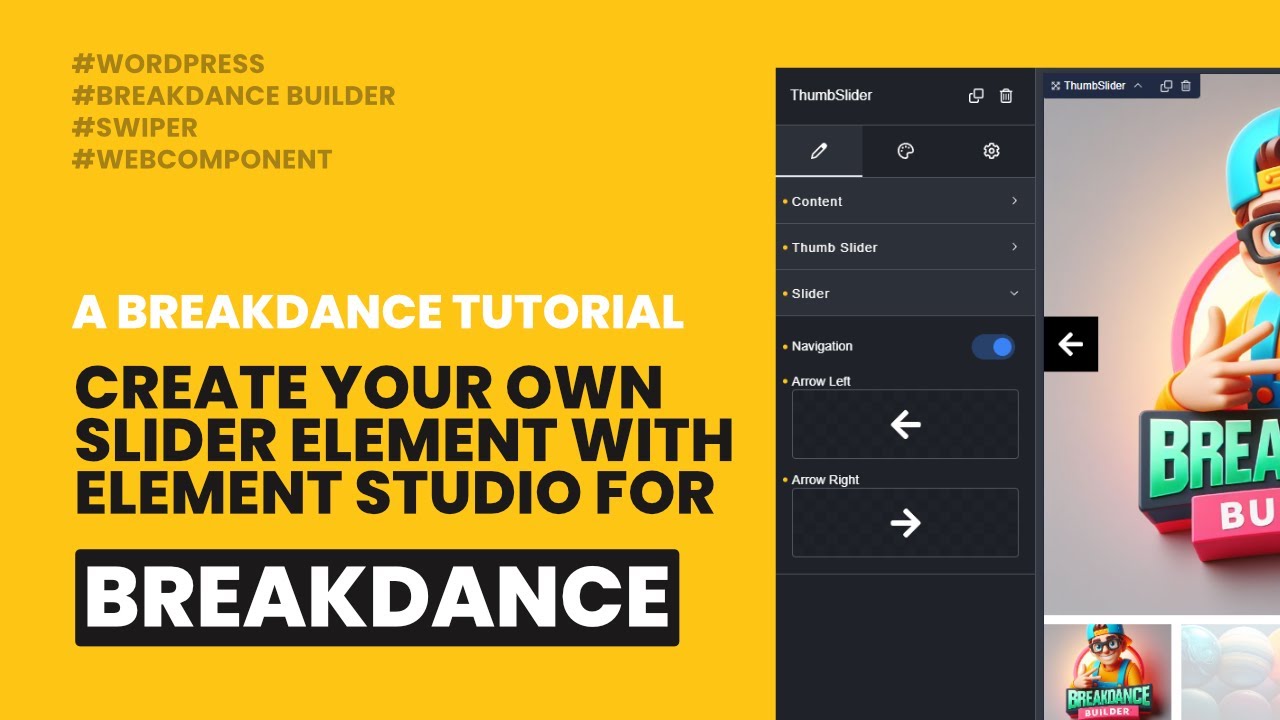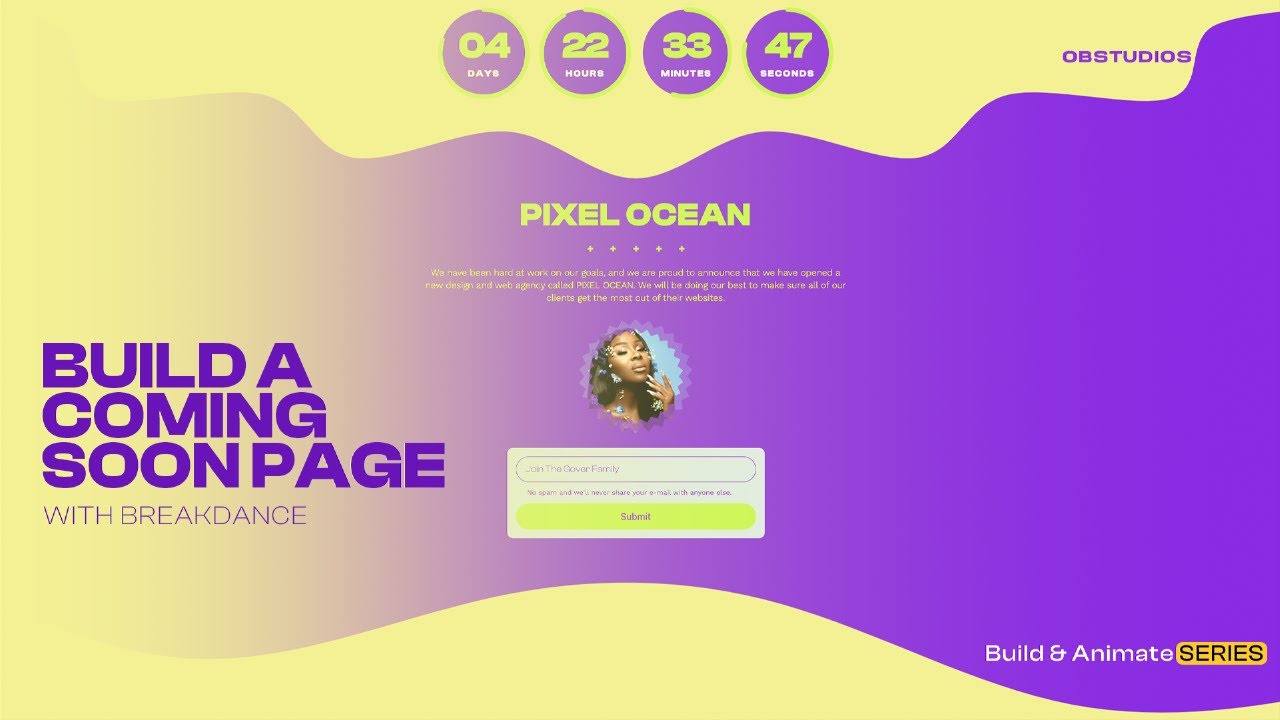Create your own slider element with Element Studio for Breakdance – Part Three – Pagination
By supamike
Expanding on the concepts covered in our previous tutorial, part two will introduce a new navigation option and enhance our dynamic data options.

Expanding on the concepts covered in our previous tutorial, part two will introduce a new navigation option and enhance our dynamic data options.